Ready, Identification of features, Information – Samsung Digimax 201 User Manual
Page 19: Camera mode definition
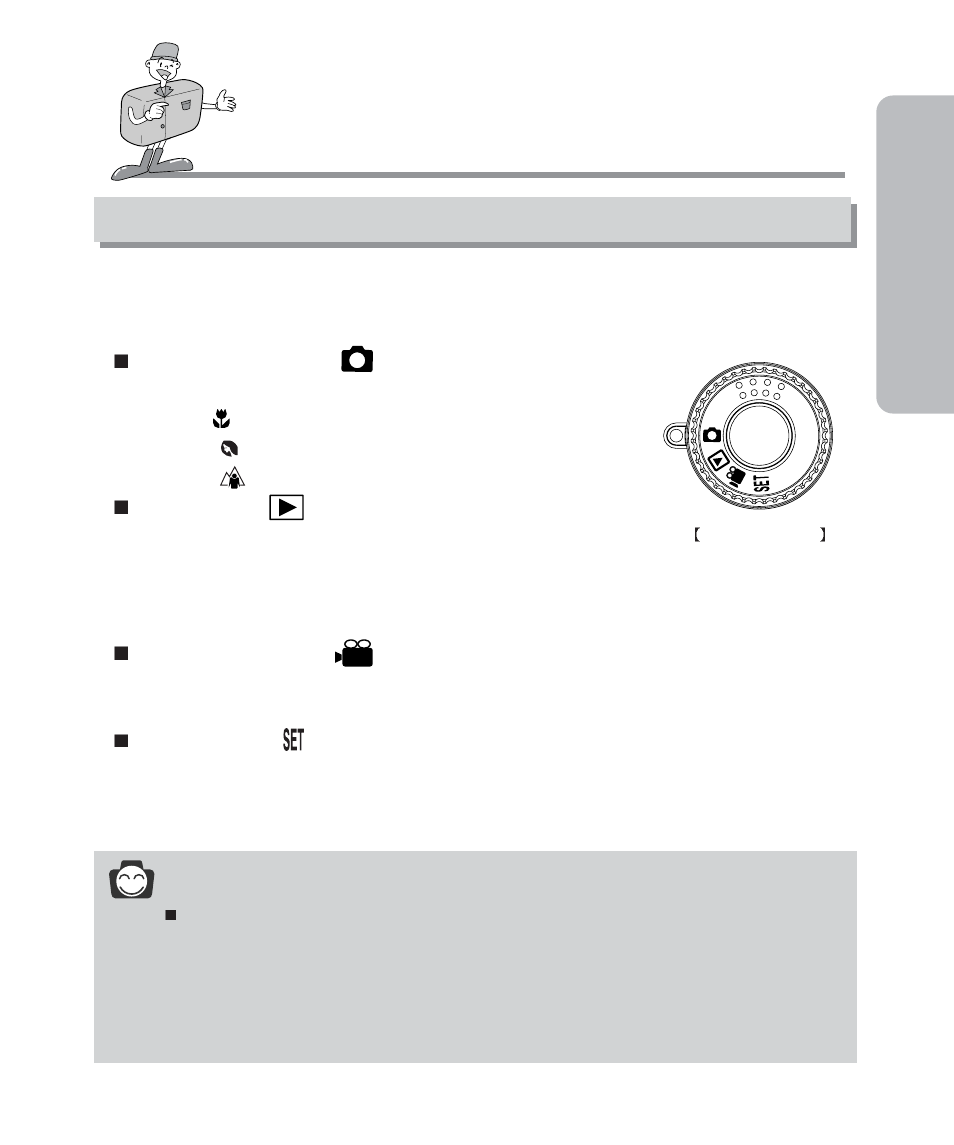
19
READY
Camera mode definition
IDENTIFICATION OF FEATURES
You can select the desired working mode by using the mode dial located on the top of the camera. This
digital camera has 4 working modes. These are listed below.
STILL IMAGE mode (
)
This camera has 3 kinds of fixed focus modes. The focus ranges are :
1. Macro (
)
: 0.18m ~ 0.25m
2. Portrait (
) : 0.8m ~ 1.3m
3. Normal (
) : 1.3m ~ Infinity
PLAY mode (
)
In this mode, the stored images on the memory can be viewed on the
LCD monitor on the back of the camera. You can select single image
play back, 9 thumbnail screen, slide show, one image deletion, all image deletion, format, protect,
number of prints setting and digital zoom in this mode.
MOVIE CLIP mode (
)
Movie clips are recorded for as long as the available recording time or pre-set time allows in this
mode. The flash is changed to FLASH OFF when this mode is selected.
SETUP mode (
)
In this mode, you can set up basic settings such as BEEP , POWER OFF, DATE IMPRINT, DATE
TYPE, DATE & TIME SETUP, QUICK VIEW, LANGUAGE, RESET.
INFORMATION
PC mode
Your computer will recognize the camera as a Removable Disk when connected by the
USB cable. You can transfer images between the computer and the camera. If you are
using Windows 98/98SE, you have to install the camera driver before connecting the USB
cable. The camera working mode will be changed to PC mode by connecting the USB
cable.
Mode dial indicator
