Adv anced recording mode, Notice, Function button – Samsung Digimax 201 User Manual
Page 39: Normal( ) focus mode
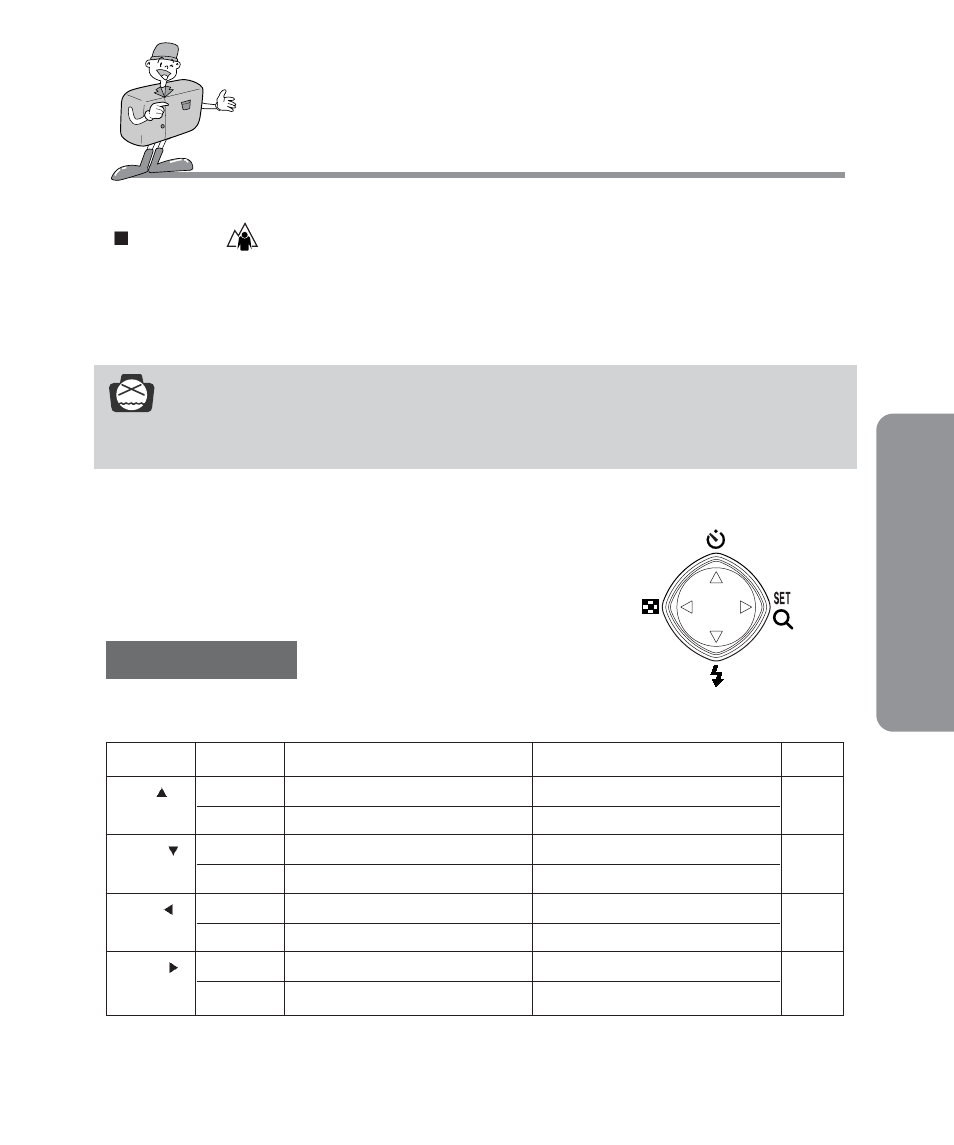
39
ADV
ANCED
RECORDING MODE
4-function button
Explanation of the 4-function button
[ 4-function button ]
BUTTON
MENU DISPLAY
STILL IMAGE mode
MOVIE CLIP mode
page
UP( )
ON
Makes the menu cursor move up
Makes the menu cursor move up
button
OFF
Selecting the self-timer mode
Selecting the self-timer mode
DOWN( )
ON
Makes the menu cursor move down
Makes the menu cursor move down
button
OFF
Selecting the flash mode
No function
LEFT( )
ON
No function
No function
button
OFF
No function
No function
RIGHT( )
ON
Confirming the selection
Confirming the selection
button
OFF
Activating digital zooming in
No function
p.41
p.42
p.41
p.40
NOTICE
To prevent the image from being dim, maintain the focus range at 1.3m ~ infinity.
Normal(
) focus mode
The focus range is 1.3m ~ infinity.
No icons will display on the LCD monitor when you select this focus mode.
- Digimax S1000 (82 pages)
- Digimax S600 (78 pages)
- Digimax S700 (78 pages)
- S73 (98 pages)
- NV10 (74 pages)
- Digimax S800 (82 pages)
- Digimax S500 (81 pages)
- Digimax i6 (90 pages)
- L74 (98 pages)
- Digimax U-CA5 (136 pages)
- EC-L50ZZSBA-E1 (132 pages)
- Digimax 200 (62 pages)
- Digimax A55W (132 pages)
- Digimax 360 (93 pages)
- ES27 (96 pages)
- Digimax 410 (120 pages)
- Digimax 3100 (104 pages)
- Digimax A7 (136 pages)
- Digimax A400 (116 pages)
- Digimax V5000 (120 pages)
- Digimax V800 (144 pages)
- Digimax 240 (132 pages)
- Digimax V50 (124 pages)
- ES67 (98 pages)
- Digimax 202 (100 pages)
- EC-ES80ZZBPSUS (106 pages)
- Digimax V10 (136 pages)
- Digimax 300 (100 pages)
- Digimax 301 (104 pages)
- Digimax V4000 (128 pages)
- Digimax A402 (108 pages)
- Digimax 250 (100 pages)
- Digimax 250 (41 pages)
- Digimax L60 (78 pages)
- Digimax A4 (108 pages)
- Digimax 430 (104 pages)
- ES55 (112 pages)
- Digimax i5 (148 pages)
- CDI-E207-010 (147 pages)
- C4303(P) (19 pages)
- AD68-04752A (32 pages)
- WB5500 (120 pages)
- DIGITAL CAMERAS (2 pages)
- EC-ST600ZBPLUS (32 pages)
