Uniform call distribution (ucd) – Siemens HIPATH 3000 User Manual
Page 48
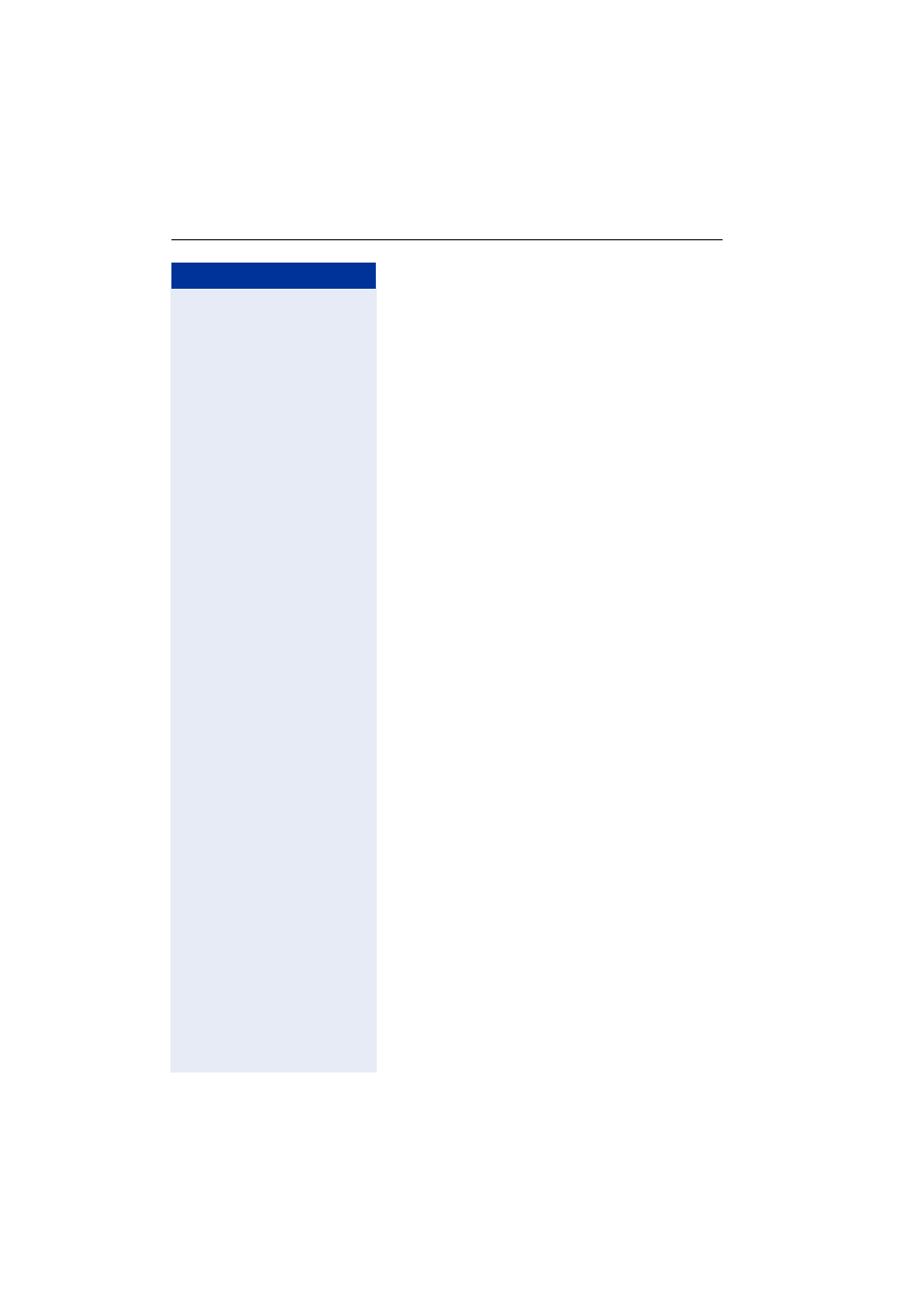
Step by Step
Using Team Functions
48
Uniform Call Distribution (UCD)
If this function has been configured (contact the service
personnel), you belong to a group of users (agents) to
whom calls are distributed.
An incoming call is always assigned to the agent who
has had the longest break without a call.
Logging on and off at the beginning and end of your
shift:
n
Lift the handset.
qhde
or
rhde
Enter the code for "Log on" or "Log off".
o
w
To log on, enter your identification number ("Agent:").
Contact the service personnel to find out what it is.
Logging on and off during your shift:
n
Lift the handset.
rhdf
or
qhdf
Enter the code for "Not available" or "Available".
Requesting and activating a work time:
If you want to follow-up on the last call you answered
without being disturbed, you can request and activate a
work time. This removes your telephone from the call
distribution cycle for a programmable period of time un-
til you log back on.
s
or
n
You have or had an UCD connection.
qhdg
or
rhdg
Enter the code for "on" or "off".
Turning the night service on and off for UCD:
n
Lift the handset.
qhdh
or
rhdh
Enter the code for "on" or "off".
