Using mailboxes, Talking to your colleague with a speaker call – Siemens HIPATH 3000 User Manual
Page 20
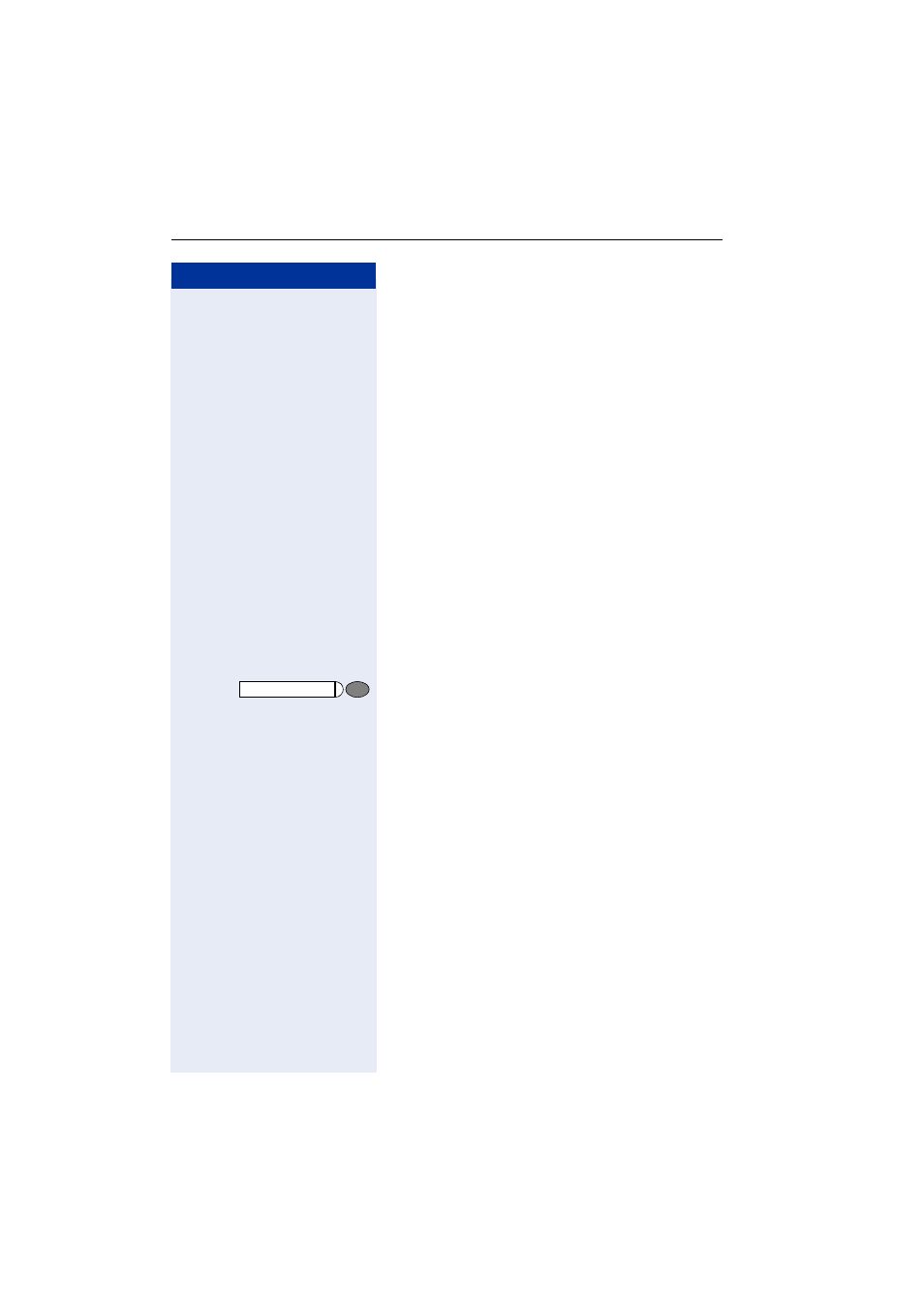
Step by Step
Making Calls – Convenience Functions
20
Storing Station Speed-Dial Numbers
You can store the ten numbers which you use the most
and dial them using your own station speed-dial num-
bers:
*
0 through
*
9
Æ Page 19.
n
Lift the handset.
qmf
Enter the code.
o
w
Enter the speed-dial number you wish to use (
*
0 to
*
9).
o
w
First enter the external code and then the external sta-
tion number (wait approx. 5 seconds).
Using Mailboxes
If there are messages waiting for you, you will hear a
special dial tone (continuous buzzing) when you lift the
handset.
n
w
Lift the handset.
rjlg
Enter the code.
or
Press the illuminated key.
This connects you to the sender of the message or the
mailbox system.
Talking to Your Colleague With a Speaker Call
You can make a loudspeaker announcement through a
loudspeaker if connected (ask the service personnel), or
to an internal user with an system telephone without
any action on their part.
n
Lift the handset.
qld
Enter the code.
o
w
Enter the station number.
Message Waiting
