Before you begin, Marks – Siemens HIPATH 3000 User Manual
Page 2
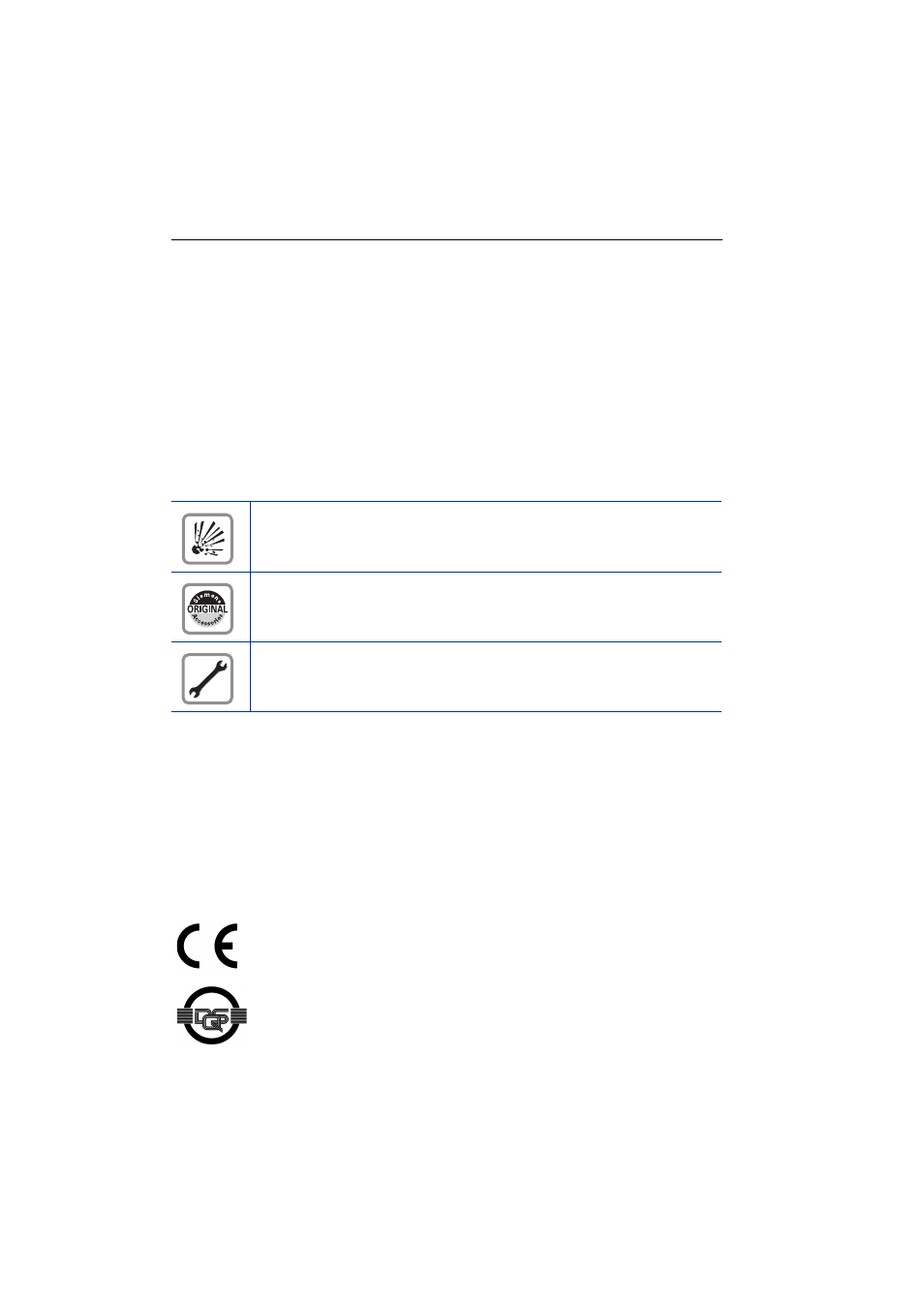
Before You Begin
2
Before You Begin
These operating instructions describe the optiPoint 410 entry telephone on your
HiPath 3000 / 5000 RSM.
They describe all functions you can use from your telephone. You may find that some func-
tions you wish to use are not available on your telephone. This may be due to one of the
following reasons:
•
The function has not been configured for your telephone - please contact your service
personnel.
•
Your communications platforms does not support this function - please contact your
service personnel.
Important Notes
Never allow the telephone to come into contact with staining or aggressive liquids such as
coffee, tea, juice, or soft drinks.
For information on telephone maintenance
The information provided in this document contains merely general descriptions or charac-
teristics of performance which in case of actual use do not always apply as described or
which may change as a result of further development of the products.
An obligation to provide the respective characteristics shall only exist if expressly agreed
in the terms of contract.
Marks
Do not operate the telephone in environments where there is a danger of
explosions.
Use only original Siemens accessories. Using other accessories may cause
a hazard and will invalidate the warranty and the CE mark.
Never open the telephone or a key module. If you encounter any problems,
contact the service personnel.
The device conforms to the EU guideline 1999/5/EG, as attested by the CE
mark.
This device has been manufactured in accordance with our certified environ-
mental management system (ISO 14001). This process ensures that energy
consumption and the use of primary raw materials are kept to a minimum,
thus reducing waste production.
