Redialing a number, Turning the microphone on and off, Calling a second party (consultationhold) – Siemens HIPATH 3000 User Manual
Page 12: Calling a second party (consultation hold)
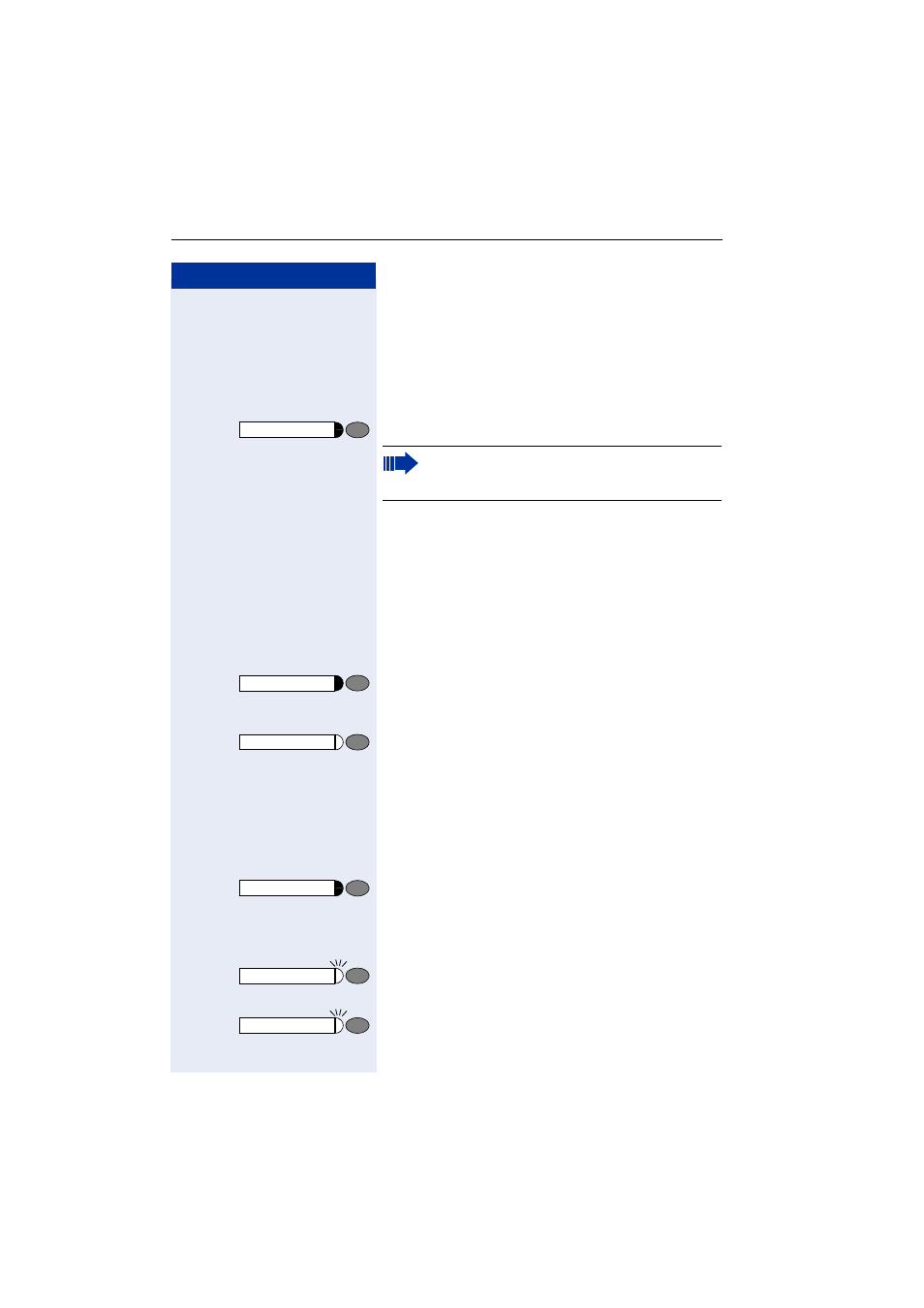
Step by Step
Making Calls – Basic Functions
12
Redialing a Number
The last three external telephone numbers dialed are
stored automatically.
You can redial them simply by pressing a key.
n
Lift the handset.
Press this key.
Turning the Microphone On and Off
To prevent the other party from listening in while you
consult with someone in your office, you can temporar-
ily switch off the handset microphone or the handsfree
microphone.
Precondition: You are conducting a call. The
microphone is switched on.
Press the key. The LED lights up.
Turning off the mute:
Press the illuminated key. The LED goes out.
Calling a Second Party
(Consultation Hold)
You can call a second party while engaged in a call. The
first party is placed on hold.
Press the key. LED flashes.
o
Call the second station.
Return to the first party:
Press this key and wait two seconds.
or
(depending on the configuration)
Press the key twice.
Redial
If this feature is configured (contact the service
personnel), accounts codes entered are also
saved
Mute
Mute
Consultation
Consultation
Consultation
