Switching to the party on hold (toggle), Transferring a call, Call forwarding – Siemens HIPATH 3000 User Manual
Page 13: Using variable call forwarding
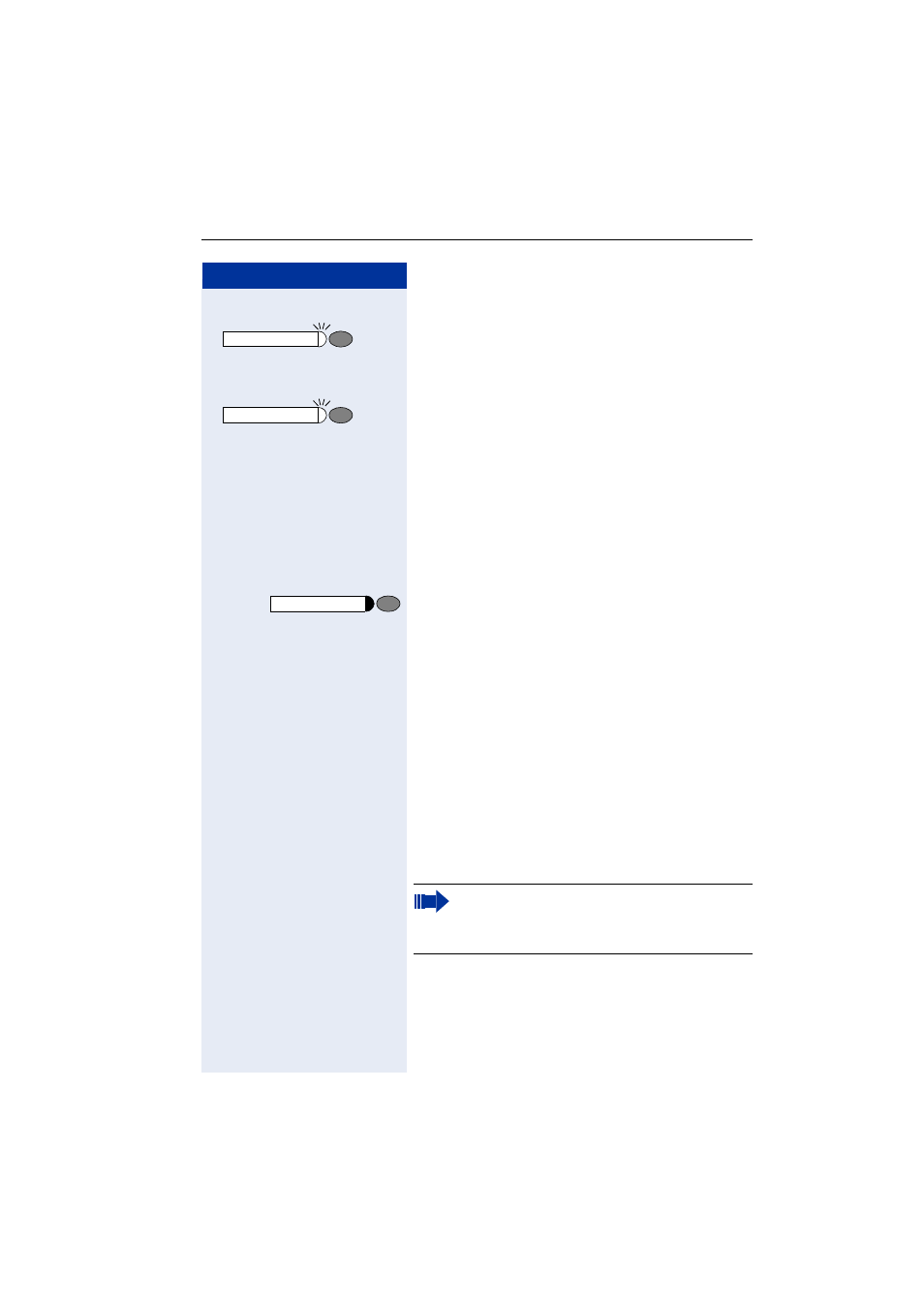
Making Calls – Basic Functions
13
Step by Step
Switching to the Party on Hold (Toggle)
qf
Press the key. Enter the code. LED continues to flash.
Combining the calling parties into a three-party
conference
qg
Press the key. Enter the code. The LED goes out.
Connecting the other parties to each other
t
Replace the handset.
Transferring a Call
If the person you are speaking to wants to talk to anoth-
er colleague of yours, you can transfer the call that col-
league.
Press the key. LED flashes.
o
Enter the number of the party to which you want to
transfer the call.
s
Announce the call, if necessary.
t
Replace the handset.
Call Forwarding
Using Variable Call Forwarding
You can immediately forward internal or external calls to
different internal or external telephones (destinations).
(External destinations require special configuration in
the system).
n
Lift the handset.
qe
Enter the code.
e
or
f
or
g
Enter the line type you wish to use: 1 = all calls,
2 = external calls only, 3 = internal calls only
o
w
Enter the destination number (without the external code).
Consultation
Consultation
Consultation
Special features must be taken into considera-
tion if your telephone operates with
HiPath 5000 RSM (system networking via PC
network)
