Connecting to pcs, servers, hubs and switches, Connecting to pcs, servers, hubs and switches -2, Figure 4-1 – SMC Networks 10/100 User Manual
Page 48: Making twisted-pair connections -2
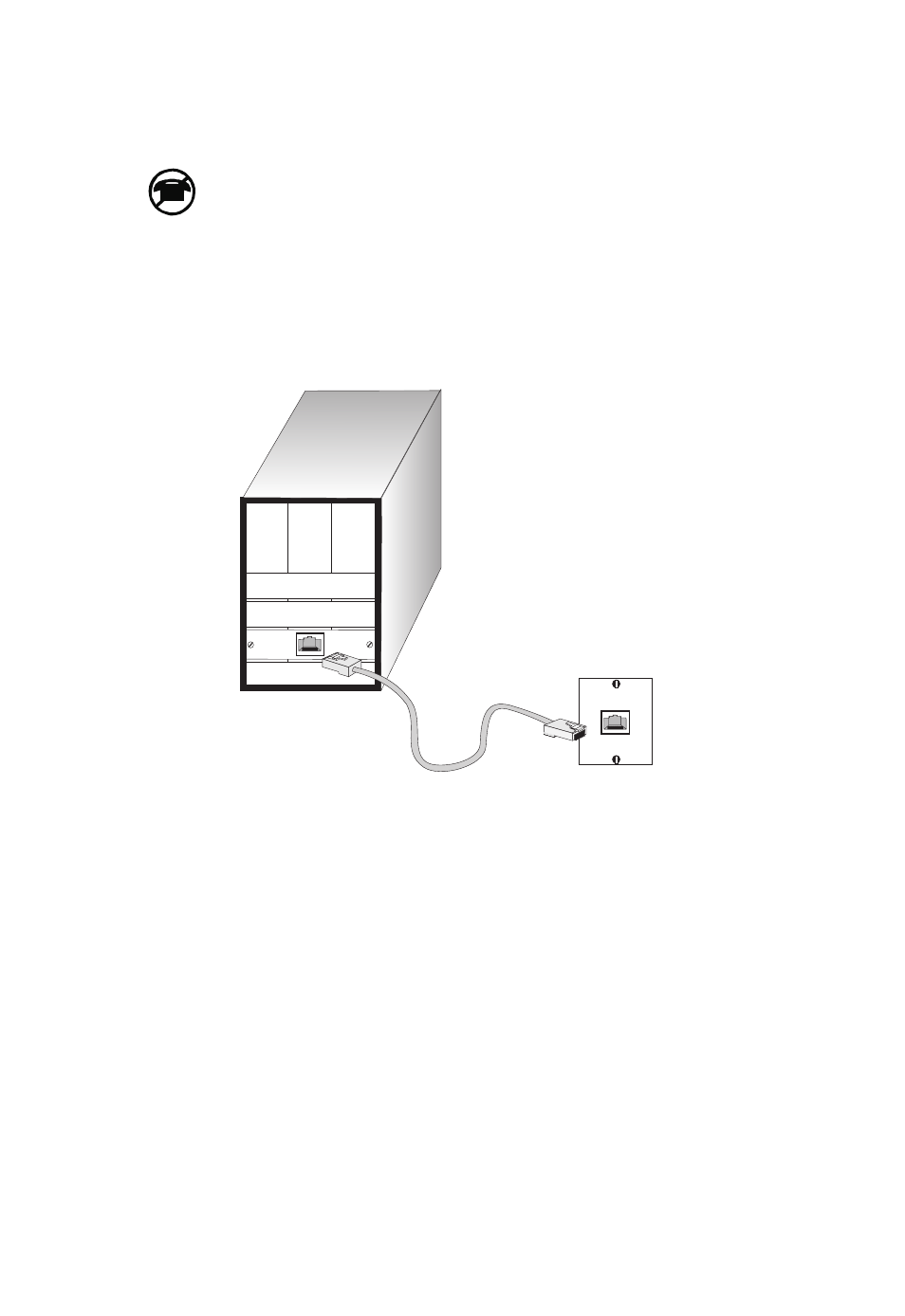
M
AKING
N
ETWORK
C
ONNECTIONS
4-2
Caution: Do not plug a phone jack connector into an RJ-45 port.
This will damage the switch. Use only twisted-pair cables with
RJ-45 connectors that conform to FCC standards.
Connecting to PCs, Servers, Hubs and Switches
1. Attach one end of a twisted-pair cable segment to the device’s RJ-45
connector.
Figure 4-1 Making Twisted-Pair Connections
2. If the device is a PC card and the TigerSwitch is in the wiring closet,
attach the other end of the cable segment to a modular wall outlet that
is connected to the wiring closet (see “Wiring Closet Connections” on
page 4-3). Otherwise, attach the other end to an available port on the
switch. Make sure each twisted pair cable does not exceed 100 meters
(328 ft) in length.
Note: When connected to a shared collision domain (such as a hub with
multiple workstations), switch ports must be set to half-duplex
mode and back pressure flow control disabled.
