World time – Samsung SPH-m50 User Manual
Page 97
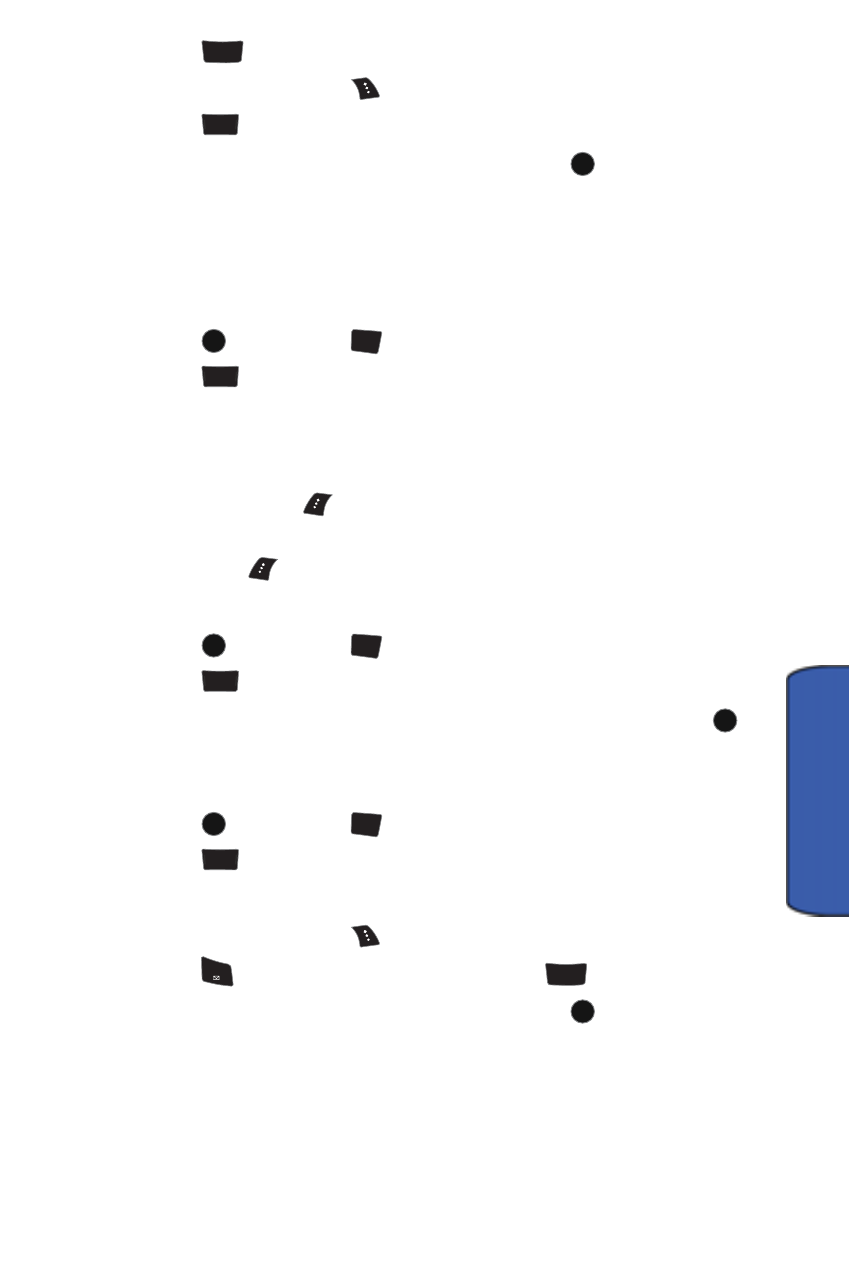
Tools
91
To
ols
3.
Press
for
Scheduler
.
4.
Press the right softkey
for Options.
5.
Press
for
Erase All
.
6.
Highlight Yes with the navigation key and press
to confirm.
Memo Pad
Your phone comes with a memo pad you can use to compose and store reminders
and notes to help keep you organized.
To compose a memo:
1.
Press
, followed by
for Tools.
2.
Press
for
Memo Pad
.
•
If you have no memos composed, then the New Memo menu is
automatically displayed.
•
If you have one or more composed memos, they are displayed. Press
the left softkey
for Add New.
3.
Enter up to 160 characters in the memo using the keypad and press the
left softkey
for Save.
To view a memo:
1.
Press
, followed by
for Tools.
2.
Press
for
Memo Pad
.
3.
Use the navigation keys to scroll to the desired memo and press
to
view the memo details.
To delete saved memos:
1.
Press
, followed by
for Tools.
2.
Press
for
Memo Pad
.
3.
Highlight the memo you wish to delete using the navigation keys.
4.
Press the right softkey
for Options.
5.
Press
to
Erase
the highlighted memo or
to Erase All memos.
6.
Highlight Yes with the navigation key and press
to confirm.
World Time
World Time displays what time it is in different time zones around the world
together with one or more major cities, states, regions, or countries in a time zone.
ABC
2
JKL
5
MENU
OK
MENU
OK
9
WXYZ
JKL
5
MENU
OK
9
WXYZ
JKL
5
MENU
OK
MENU
OK
9
WXYZ
JKL
5
1
ABC
2
MENU
OK
