Viewing events, Erasing a day’s events, Erasing all events in your scheduler – Samsung SPH-m50 User Manual
Page 96: Enter a name using the keypad and press, Press , followed by for tools, Press for planner, Press for countdown, Press for today or for scheduler, Press the right softkey for options
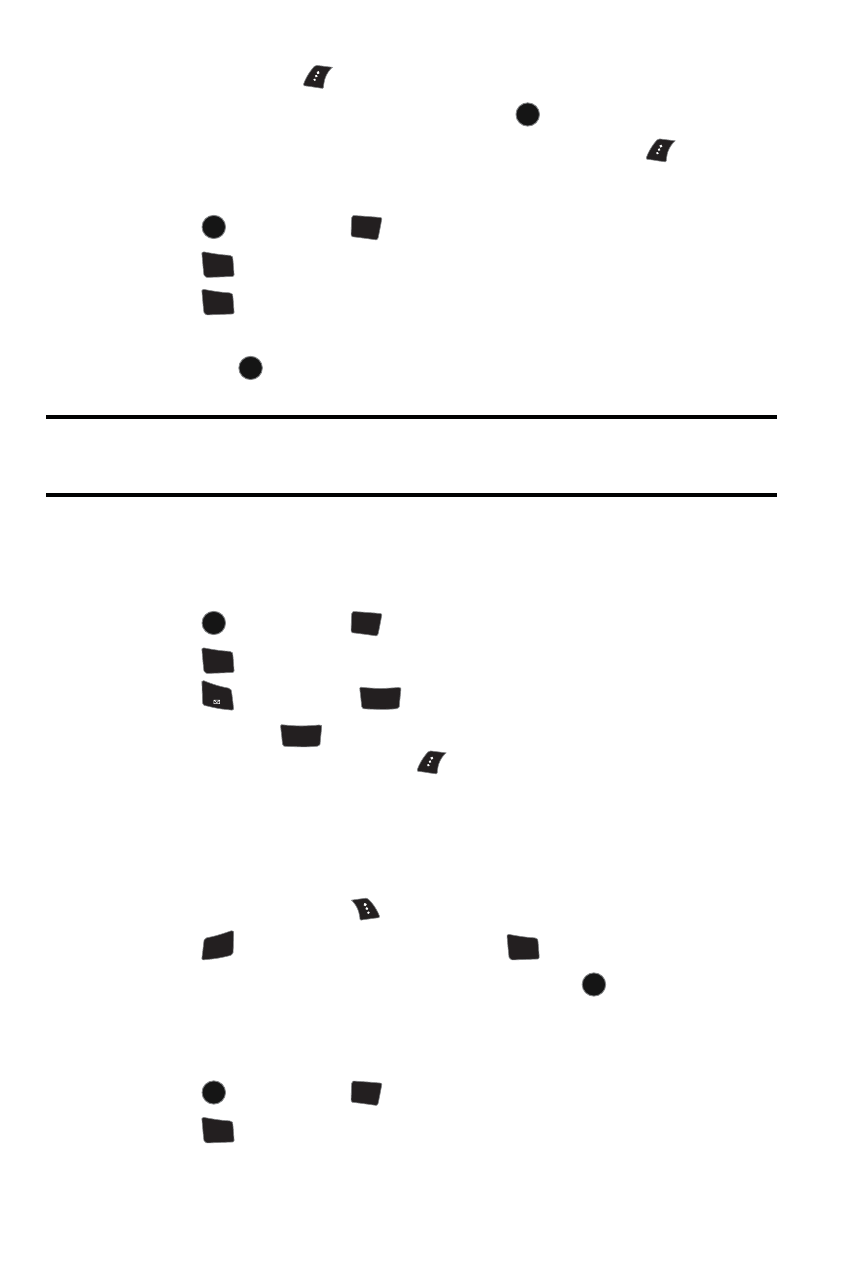
90 Tools
•
If you have one or more composed memos, they are displayed. Press
the left softkey
for Add New.
4.
Enter a name using the keypad and press
.
5.
Enter the time and date values and press the left softkey
for Done.
To view a countdown:
1.
Press
, followed by
for Tools.
2.
Press
for
Planner
.
3.
Press
for
Countdown
.
4.
Press the navigation key up or down to highlight the desired countdown
and press
to view.
Tip
: When viewing an existing countdown, press the navigation key left or right to
cycle between the other countdown entries.
Viewing Events
To view your scheduled events:
1.
Press
, followed by
for Tools.
2.
Press
for
Planner
.
3.
Press
for
Today
or
for Scheduler.
4.
If you selected
, use the navigation keys to scroll to the desired
date and press the left softkey
for View.
Erasing a Day’s Events
To delete an individual event:
1.
View the day from which you wish to erase the event.
2.
Press the right softkey
for Options.
3.
Press to Erase the current event or
to Erase All events
.
4.
Highlight Yes using the navigation key and press
to confirm.
Erasing All Events in your Scheduler
To delete all scheduled events:
1.
Press
, followed by
for Tools.
2.
Press
for
Planner
.
MENU
OK
MENU
OK
9
WXYZ
4
GHI
4
GHI
MENU
OK
MENU
OK
9
WXYZ
4
GHI
1
ABC
2
ABC
2
3
DEF
4
GHI
MENU
OK
MENU
OK
9
WXYZ
4
GHI
