Messaging, Edit signature, Alerts setup – Samsung SPH-m50 User Manual
Page 87: Voice mail, Press for call back, Press for edit signature
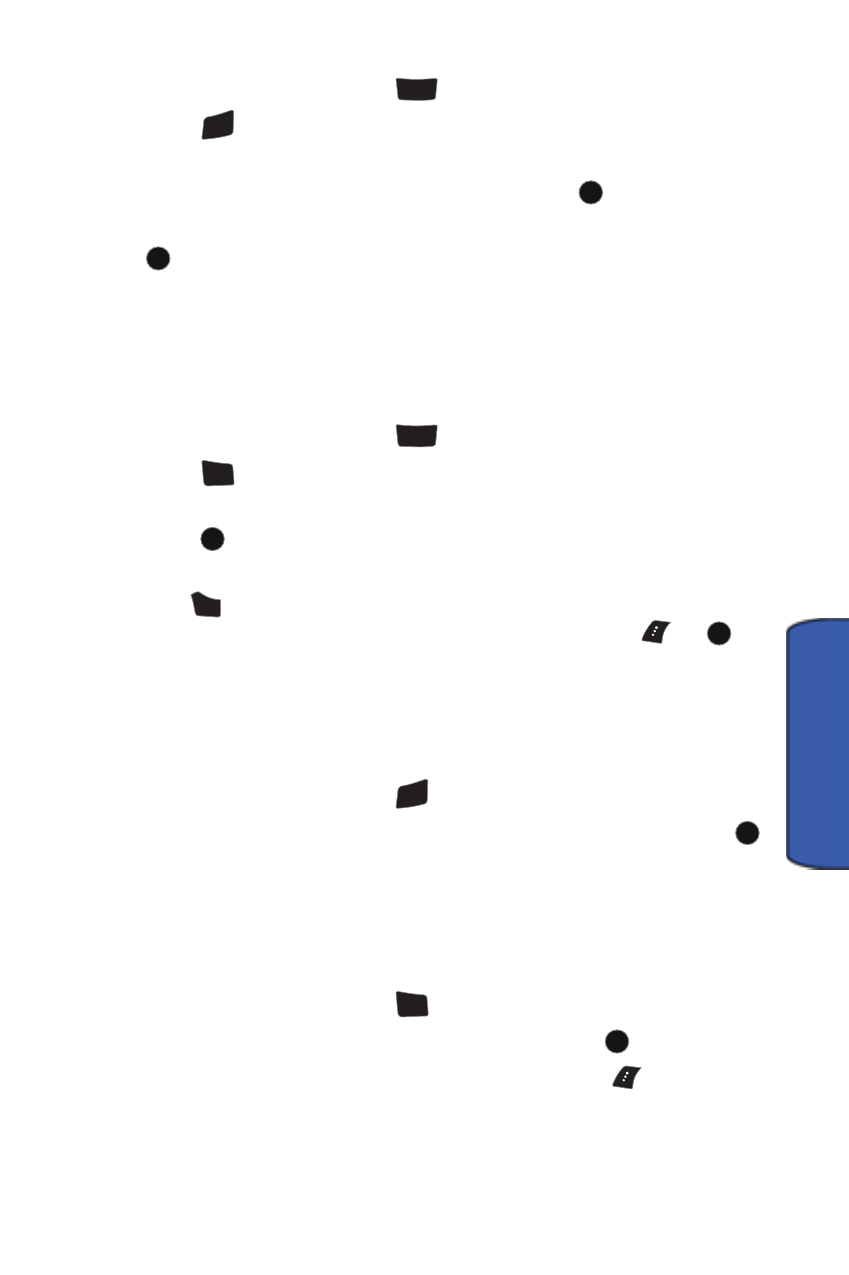
Messaging
81
Messaging
To access the call back number option:
1.
In the Settings menu, press
for Text Message.
2.
Press
for
Call Back #
.
3.
Use the navigation key to highlight None, your mobile directory number
or Other for a different phone number and press
.
4.
For the Other call back #, enter the number using the keypad and press
to save.
Edit Signature
The Edit Signature menu allows you to create a signature of up to 15 characters
that is automatically appended to all your text messages.
To edit your signature, or to turn signatures on or off:
1.
In the Settings menu, press
for Text Message.
2.
Press
for
Edit Signature
.
3.
Press the navigation key up or down to highlight On or Off and
press
.
4.
If signatures are on, your current signature is now displayed. Press and
hold
to erase the signature. Enter your new signature or edit the
existing one using the keypad and press the left softkey
or
to
save.
Alerts setup
This menu allows you to set your phone to automatically connect to the Internet to
receive WebAlerts.
1.
In the Settings menu, press
for Alerts setup.
2.
Press the navigation key up or down to select Yes or No and press
to select.
Voice Mail #
This menu allows you to change your voice mail number.
To change your voice mail number:
1.
In the Settings menu, press
for Voice Mail #.
2.
Use the navigation key to highlight Other and press
.
3.
Enter the new voice mail # and press the left softkey
for Done.
ABC
2
3
DEF
MENU
OK
MENU
OK
ABC
2
4
GHI
MENU
OK
BACK
MENU
OK
3
DEF
MENU
OK
4
GHI
MENU
OK
