Sharp FO-5700 User Manual
Page 24
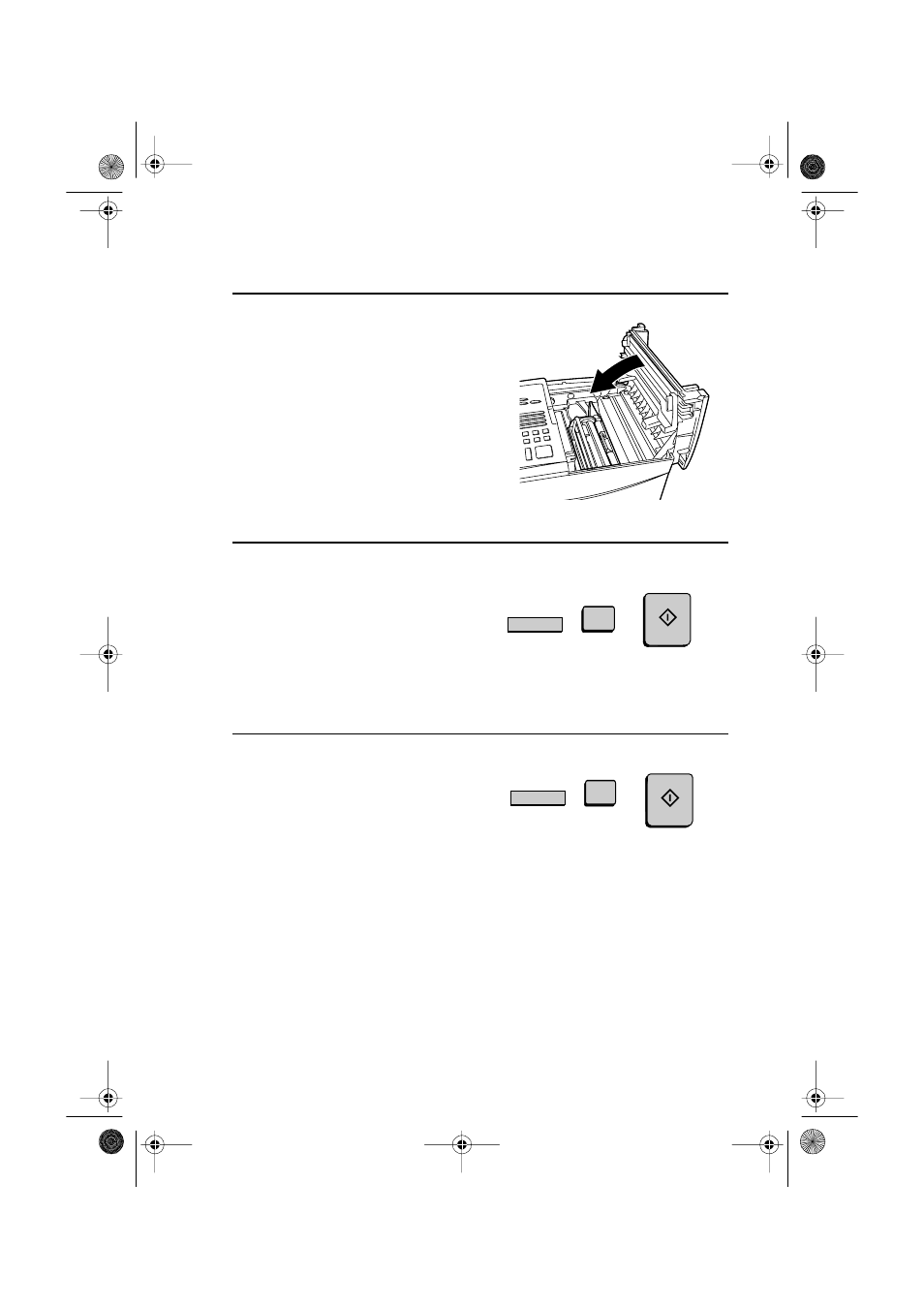
Installing the Print Cartridges
22
9
Reset the toner counter by pressing
the LIFE key (flip up the Rapid Key
overlay), 2, and the START key.
LIFE
V
2
START
8
Close the print compartment cover.
•
Press down on the dot markings at
the left edge to make sure the cover
is completely closed.
10
Reset the drum counter by pressing
the LIFE key (flip up the Rapid Key
overlay), 3, and the START key.
LIFE
V
3
START
all-FO4700.book Page 22 Friday, June 11, 1999 1:57 PM
See also other documents in the category Sharp Faxes:
- AM-400 (2 pages)
- UX-B30 (115 pages)
- UX-B800 (74 pages)
- UX-600M (118 pages)
- UX-P400 (87 pages)
- UX-D50 (147 pages)
- FO-IS115N (165 pages)
- FO-3150 (124 pages)
- MX-M450U (110 pages)
- FO-DC550 (43 pages)
- FO-IS125N (179 pages)
- UX-470 (151 pages)
- UX-P115 (84 pages)
- UX-S10 (119 pages)
- UX-305 (130 pages)
- FO-5550 (187 pages)
- FO-1470 (150 pages)
- AR-FX12 (104 pages)
- UX-355L (156 pages)
- FO-5700U (4 pages)
- FO-4450 (144 pages)
- FO-2150CM (26 pages)
- UX-P410 (87 pages)
- UX-258TH (75 pages)
- FO-4400 (140 pages)
- FO-775L (156 pages)
- FO-2970M (152 pages)
- Version 2.5 (36 pages)
- UX-P100 (88 pages)
- UX-P200 (80 pages)
- FO-4970 (188 pages)
- UX-300 (130 pages)
- FO-6700 (208 pages)
- UX-340L (155 pages)
- FO-B1600 (120 pages)
- UX-340LM (124 pages)
- UX-B20 (104 pages)
- UX-B700 (122 pages)
