Sharp FO-5700 User Manual
Page 109
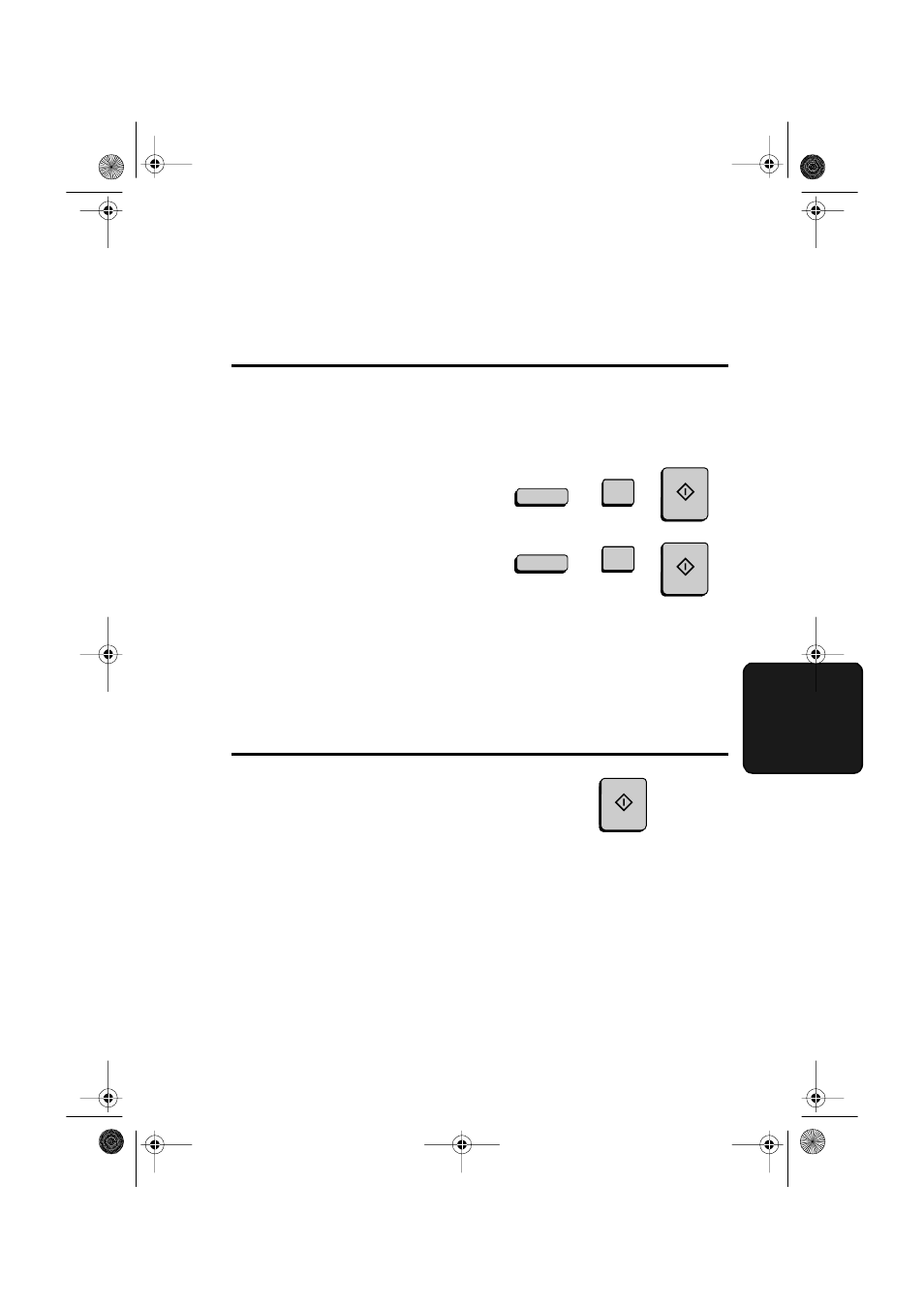
Timer Operations
107
5. S
pecial
Functions
Serial Polling
(Continued from Initial procedure.)
9
Dial the receiving machines using one
or more of the following methods:
•
Press one or more Rapid Keys.
•
Enter one or more Speed Dial
numbers, pressing the SPEED
DIAL key before each number.
(If you enter less than 2 digits on
the FO-4700/FO-5550, or 3 digits
on the FO-5700, press the START
key to complete the entry.)
•
Enter one or more full fax numbers
with the numeric keys, pressing the
START key after each full number.
•
Press one or more Group Keys.
10
Press the START key.
(Example)
SPEED DIAL
1
SPEED DIAL
2
START
START
START
all-FO4700.book Page 107 Friday, June 11, 1999 1:57 PM
See also other documents in the category Sharp Faxes:
- AM-400 (2 pages)
- UX-B30 (115 pages)
- UX-B800 (74 pages)
- UX-600M (118 pages)
- UX-P400 (87 pages)
- UX-D50 (147 pages)
- FO-IS115N (165 pages)
- FO-3150 (124 pages)
- MX-M450U (110 pages)
- FO-DC550 (43 pages)
- FO-IS125N (179 pages)
- UX-470 (151 pages)
- UX-P115 (84 pages)
- UX-S10 (119 pages)
- UX-305 (130 pages)
- FO-5550 (187 pages)
- FO-1470 (150 pages)
- AR-FX12 (104 pages)
- UX-355L (156 pages)
- FO-5700U (4 pages)
- FO-4450 (144 pages)
- FO-2150CM (26 pages)
- UX-P410 (87 pages)
- UX-258TH (75 pages)
- FO-4400 (140 pages)
- FO-775L (156 pages)
- FO-2970M (152 pages)
- Version 2.5 (36 pages)
- UX-P100 (88 pages)
- UX-P200 (80 pages)
- FO-4970 (188 pages)
- UX-300 (130 pages)
- FO-6700 (208 pages)
- UX-340L (155 pages)
- FO-B1600 (120 pages)
- UX-340LM (124 pages)
- UX-B20 (104 pages)
- UX-B700 (122 pages)
