Printing lists and reports – Sharp FO-5700 User Manual
Page 155
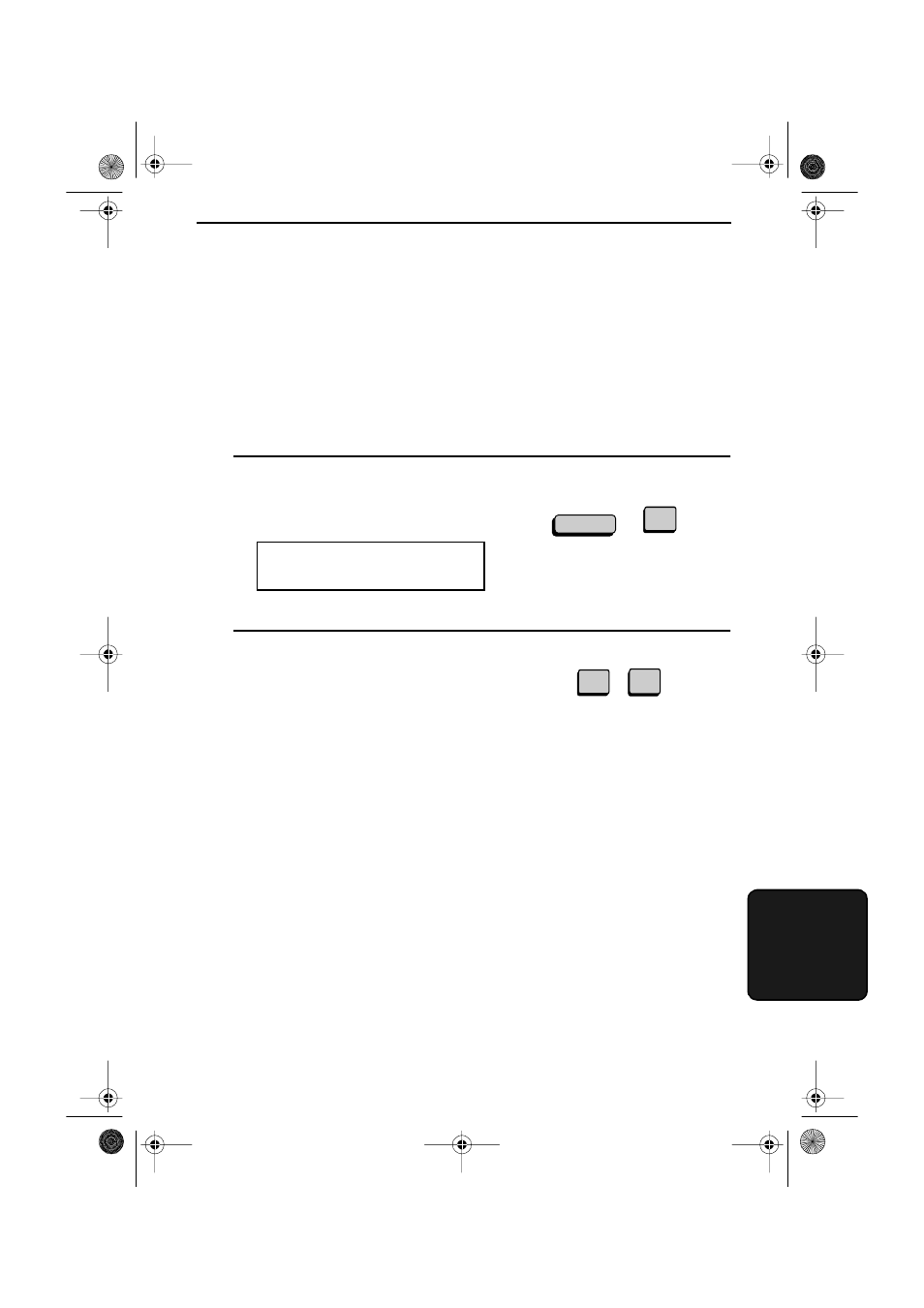
153
7. P
rinting
Lis
ts
7. Printing Lists and Reports
You can print lists showing settings and information entered in the
fax. You can also print out reports on recent activity and individual
operations after they are completed. The lists and reports are
described on the following pages.
To print a list, follow the steps below.
1
Press the FUNCTION key and 2.
The display will show:
2
Press the numeric keys to enter the 2-
digit number (“01” to “11”) of the list
you want to print.
Or
Press
* or # to scroll through the
lists. When the desired list appears,
press the START key.
2:LISTING MODE
ENTER #(01-11,
*
,#)
Example:
Activity Report
FUNCTION
0
1
2
all-FO4700.book Page 153 Friday, June 11, 1999 1:57 PM
