Department control – Sharp FO-5700 User Manual
Page 136
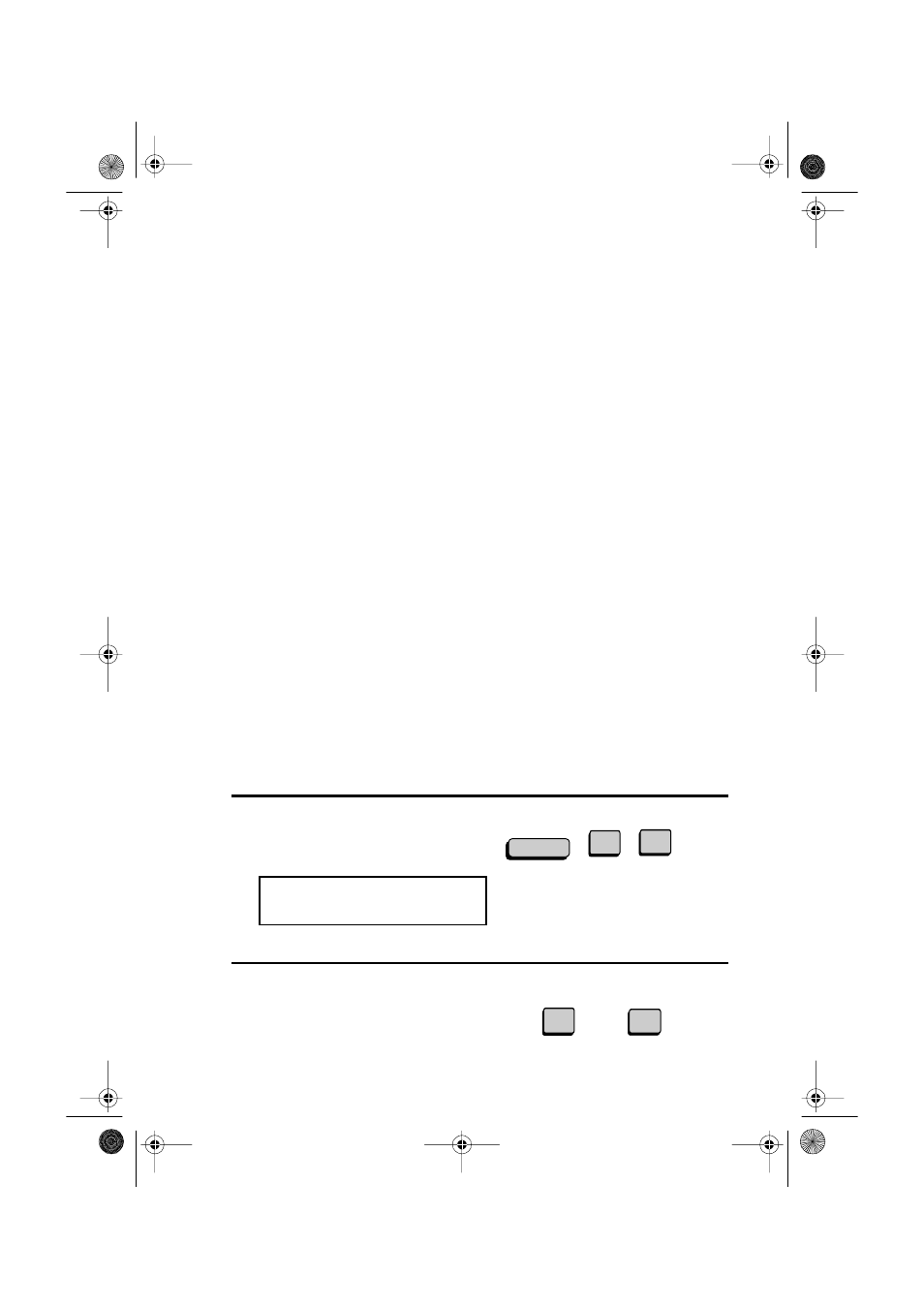
Department Control
134
Department Control
Department Control is used to limit use of the fax machine to
authorized users. When it is activated, a department code must be
entered before an operation can be performed.
♦
Department Control can only be activated by your Sharp dealer. If
you want to use this function, contact your dealer.
♦
Department Control allows you to track the number of pages trans-
mitted as well as the transmission time for each authorized depart-
ment or person. See Department Usage List in Chapter 7.
Entering Department Codes
Up to 30 different Department Codes can be entered to allow access to
the fax machine. Transmitted pages and transmission time will be kept
track of separately for each code. After you enter a code, inform the
appropriate group or individual.
♦
A name must be entered for each code. Only the name, not the code,
will appear on the Department Usage List.
♦
Be sure to keep a record of each code and name. If you misplace the
record, contact your dealer.
1
Press these keys:
The display will show:
9:DEPT. CODE MODE
1=SET, 2=CLEAR
FUNCTION
3
2
Press 1 to program a Department
Code, or 2 to clear a Department
Code.
or
SET
CLEAR
2
1
9
all-FO4700.book Page 134 Friday, June 11, 1999 1:57 PM
