Sharp FO-5700 User Manual
Page 112
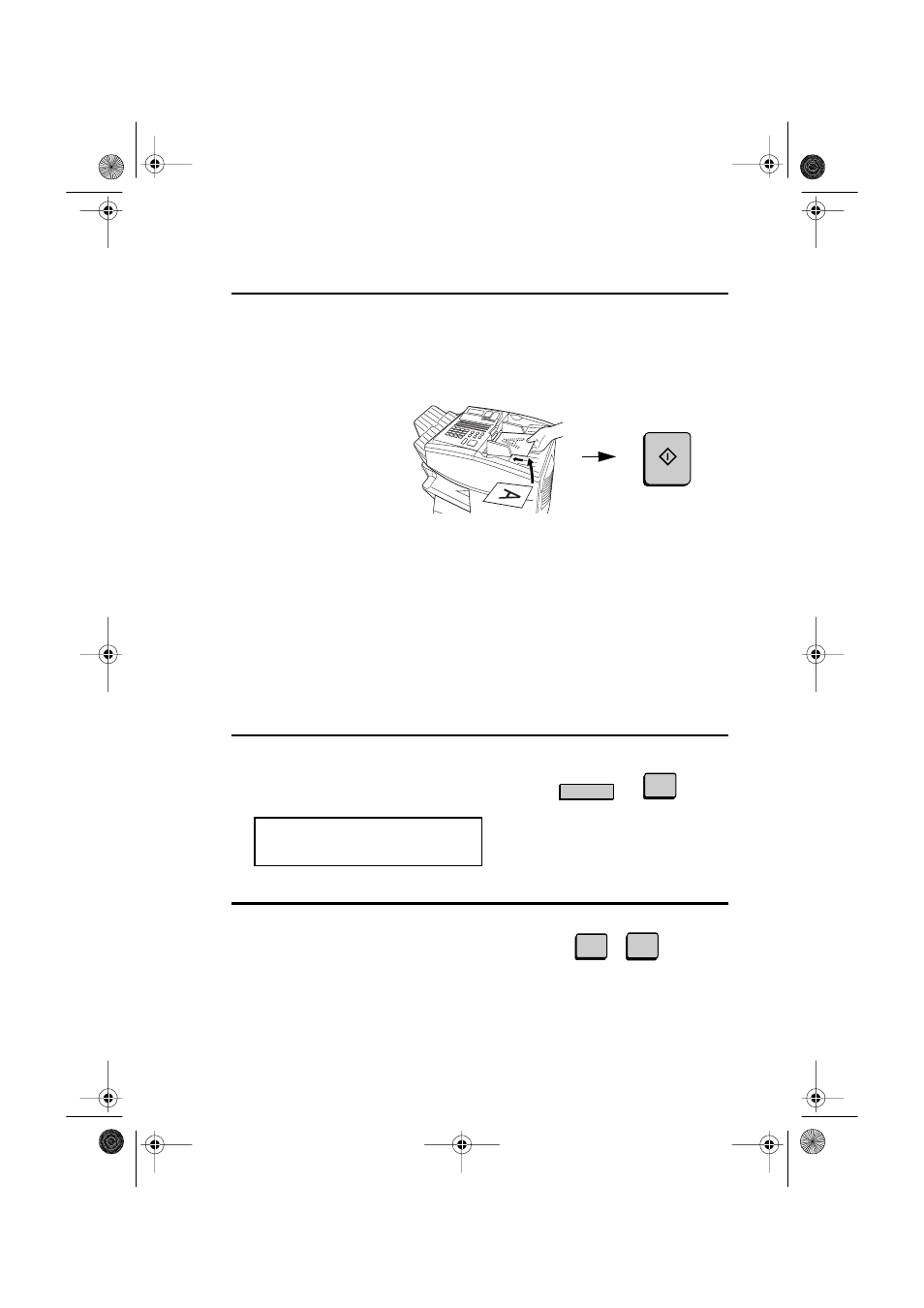
Timer Operations
110
12
Load the document and then press the
START key.
•
The document will be scanned into
memory.
Canceling a timer operation
If you need to cancel a timer operation before it is performed, follow
the steps below.
♦
You will need to know the number assigned to the operation in
order to cancel it. If you don’t remember the number (it appears in
the display when you set the operation), print out the Timer List.
(See Chapter 6, Printing Out Reports and Lists.)
1
Press the TIMER key and then 2.
The display will show:
2:TIMER COMM. CLEAR
ENTER #(01-48)
2
Enter the 2-digit number assigned to
the operation.
T
TIMER
2
0
1
(Example)
START
all-FO4700.book Page 110 Friday, June 11, 1999 1:57 PM
