Packing ex8200 switch components for shipping, Figure 112: packing an ex8200 switch – Juniper Networks EX8208 User Manual
Page 284
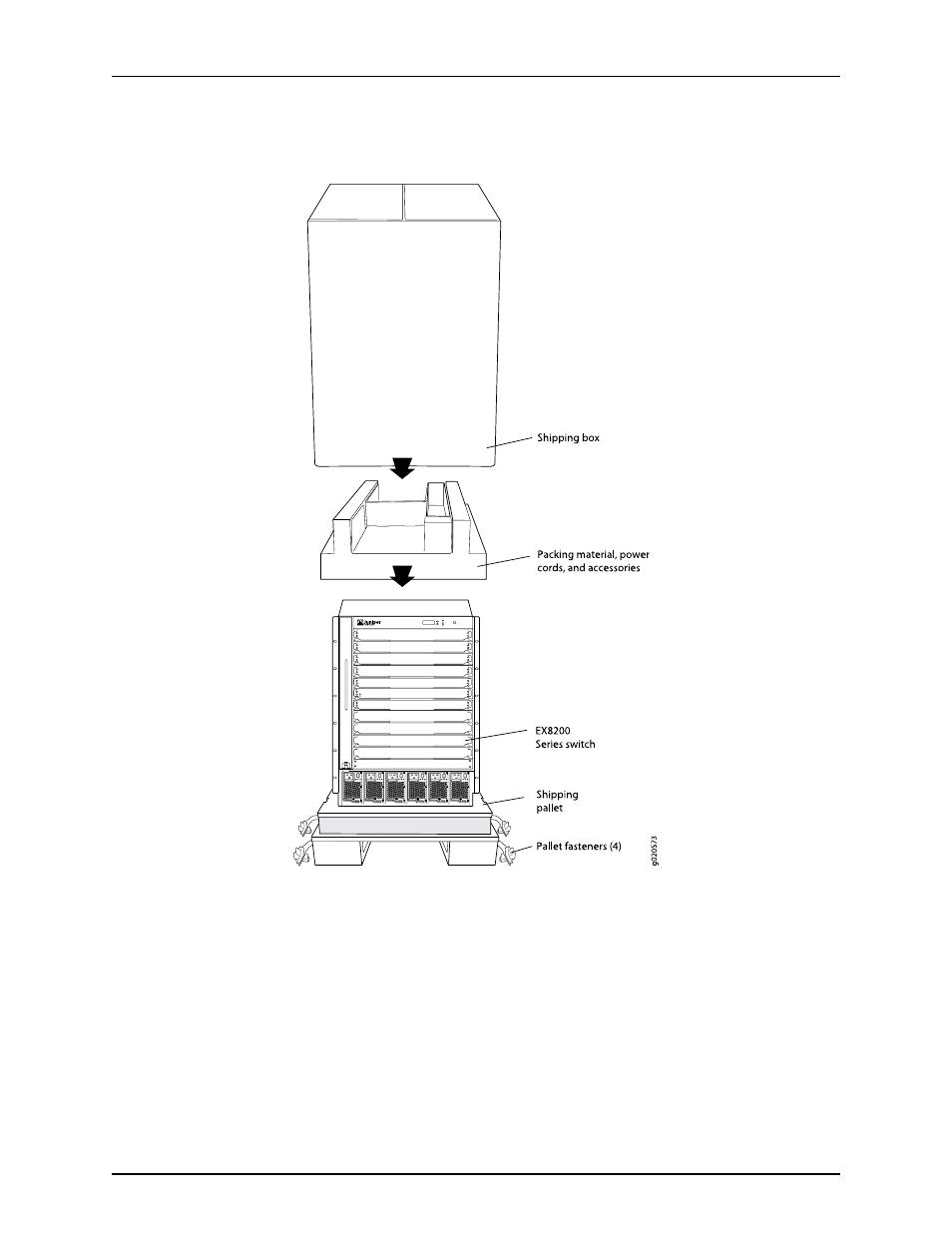
Figure 112: Packing an EX8200 Switch
Packing EX8200 Switch Components for Shipping
To pack EX8200 switch components, follow the instructions here. For instructions to
pack line cards, see “Packing a Line Card Used in an EX8200 Switch” on page 259.
Before you begin packing a switch component, ensure that you have the following parts
and tools available:
•
Antistatic bag, one for each component
•
Electrostatic discharge (ESD) grounding strap
Copyright © 2010, Juniper Networks, Inc.
258
Complete Hardware Guide for EX8208 Ethernet Switches
