Switch – Juniper Networks EX8208 User Manual
Page 205
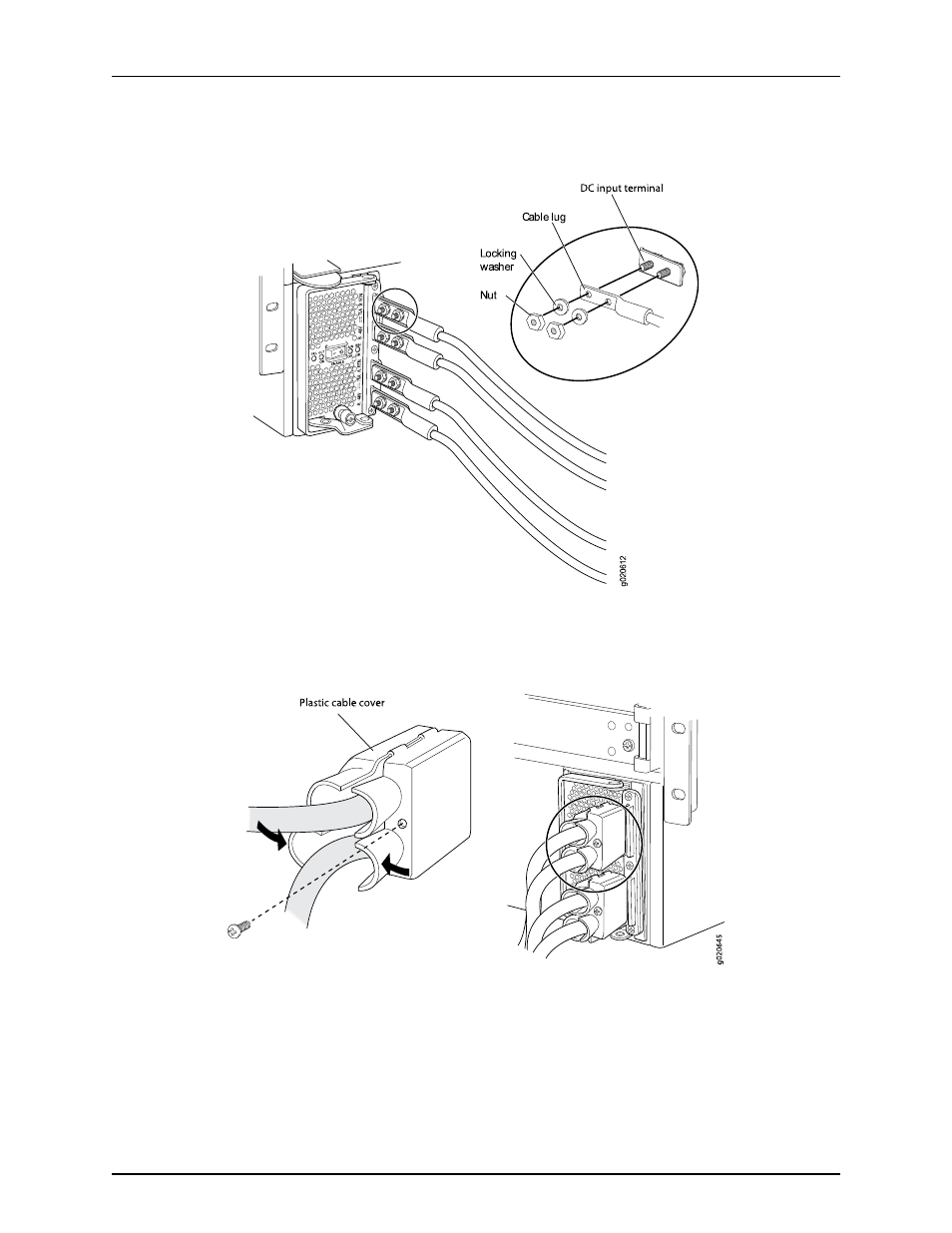
Figure 69: Connecting the Power Supply Cables to an EX8200 Switch
8.
Install the plastic cable cover over each set of power cables, using the number 2
Phillips (+) screwdriver to tighten the screw (see Figure 70 on page 179).
Figure 70: Installing the Plastic Cable Cover on a DC Power Supply in an
EX8200 Switch
9.
Ensure that the power supply is fully inserted and latched securely in the chassis.
See “Installing a DC Power Supply in an EX8200 Switch” on page 152.
10.
Repeat Steps 2 through 9 for the remaining power supplies.
Related Topics
Powering On an EX8200 Switch on page 180
•
179
Copyright © 2010, Juniper Networks, Inc.
Chapter 10: Connecting the Switch
