Installing sa-k46u rs-232c interface board, Specifications, Others – JVC BR-DV6000U User Manual
Page 60
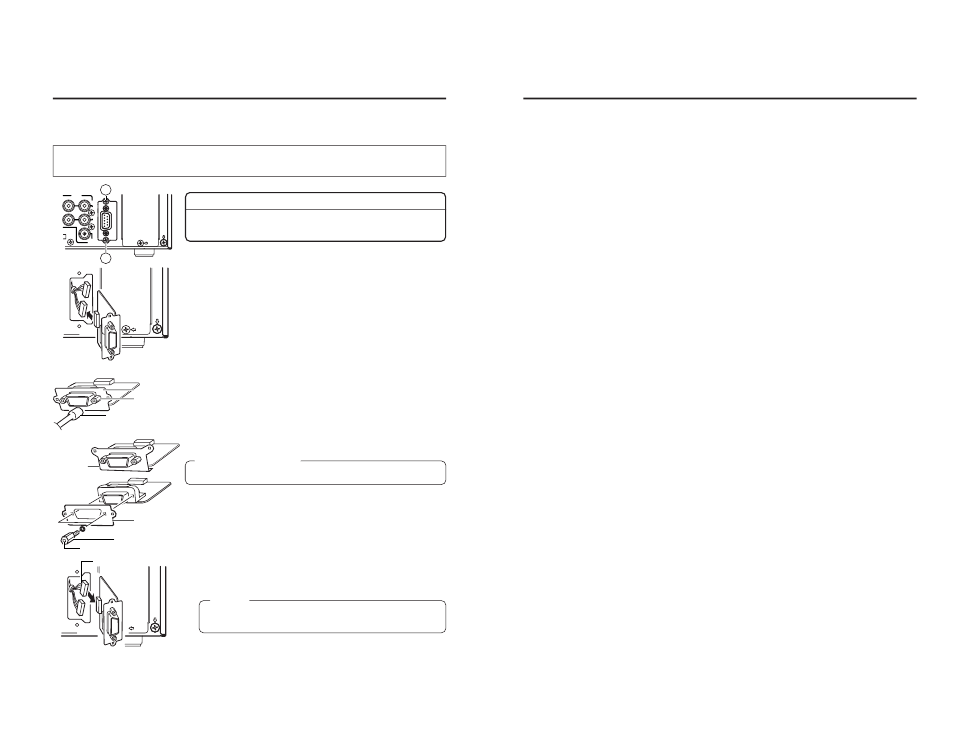
102
OTHERS
– Installing SA-K46U RS-232C interface board –
The RS-422A REMOTE 1 terminal of BR-DV6000 can be replaced with SA-K46U RS-232C inter-
face board. Use the plate for the RS-422A REMOTE 1 terminal for installing SA-K46U RS-232C
interface board.
The replacement procedure is described below. However, to prevent electrical shock or injury, the
work should be performed only by a qualified personnel or a JVC authorized service agent.
Caution
To prevent electrical shock, remove the AC adaptor before install-
ing SA-K46U.
1.
Remove the RS-422A REMOTE 1 terminal.
1
Remove the two screws
Å and pull out the RS-422A REMOTE
1 terminal.
2
Remove the connector cable connected to the connector of
the RS-422A REMOTE board.
❈
Remove the cable carefully not to damage it.
2.
Remove the plate of RS-422A REMOTE 1 terminal.
• For removing the plate, remove the two hexagonal screws first
with a tool such as a socket wrench.
3.
Remove the SA-K46U plate in the same procedure above.
4.
Fix the plate of RS-422A REMOTE 1 terminal, removed in
2
above, to SA-K46U.
Hexagonal screws
The screw holes for the hexagonal screws are of the inch system.
5.
Install the SA-K46U.
1
Connect the connector cable with red wires to the connector of
the SA-K46U board.
Memo
BR-DV6000 connector cable colors
RS-232C: Red
RS-422A: Yellow
2
Fix SA-K46U to BR-DV6000 with the two screws
Å, removed
in
1
-
1.
REMO
REMO
IN
OUT
MONITOR
OUT
PLAY
AUDIO
CH 1/3
CH 2/4
REMOTE 1
A
A
RS-422A REMOTE
Plate
Hexagon
screw
Socket wrench
Wire (Red)
Screw hole
SA-K46U
Plate
Plate
Hexagon screw
103
OTHERS
– Specifications –
Ⅵ General
Recording system
: DV system (SP mode only)
Signal system
: NTSC/PAL (PAL for playback and
DV input only)
Cassette tape
: Standard/ mini DV cassette tape
Tape width
: 6.35mm
Tape speed
: 18.812mm/s (NTSC)
18.831mm/s (PAL)
Recording/ playback time
: 276 minutes (LA-DV276)
60 minutes (M-DV60)
Fast forward/ rewind time
: About 3 minutes (LA-DV276)
About 1 minute (M-DV60)
Power
: DC12 V
} (By the supplied AC
adapter)
Power consumption : 24 W
External dimension : 212 mm (W)
ן 88mm (H) ן
327mm (D) (Excluding protruding
parts)
Weight
: About 4.5 k
˝
Allowable operating temperature
: 5˚C to 40˚C
Allowable storage temperature
: –20˚C to 60˚C
Allowable operating RH
: 30%RH to 80%RH
Ⅵ Video
Recording format
: 8 bit, 13.5 MHz,
4:1:1 (NTSC)
4:2:0 (PAL)
Video input
Line (composite)
: 1.0V (p-p), 75
Ø unbalanced
Y/C
Y
: 1.0V (p-p), 75
Ø unbalanced
C
: 0.286V (p-p), 75
Ø unbalanced
Component Y
: 1.0 V (p-p), 75
Ø unbalanced
(100%, Color Bar)
R-Y
: 0.7 V (p-p), 75
Ø unbalanced
(75%, Color Bar, Setup 7.5%)
B-Y
: 0.7 V (p-p), 75
Ø unbalanced
(75%, Color Bar, Setup 7.5%)
Video output
Line (composite)
: 1.0V (p-p), 75
Ø unbalanced
Y/C
Y
: 1.0V (p-p), 75
Ø unbalanced
C
: 0.286V (p-p) (NTSC) /
0.3V (p-p) (PAL)
75
Ø unbalance
Component Y
: 1.0 V (p-p), 75
Ø unbalanced
(100%, Color Bar)
R-Y
: 0.7 V (p-p), 75
Ø unbalanced
(75%, Color Bar, Setup 7.5%)
B-Y
: 0.7 V (p-p), 75
Ø unbalanced
(75%, Color Bar, Setup 7.5%)
Monitor (composite) : 1.0 V (p-p), 75
Ø unbalanced
(On-screen display)
Horizontal resolution : At least 500 lines
S/N
: At least 50 dB
Ⅵ Audio
Recording format
: 16 bit, 48kHz, 2-channels
PCM audio/12 bit, 32kHz,
4-channel PCM audio
Number of track
: 2 (16 bit,4 8kHz) /
4 (12 bit, 32kHz)
Audio input
: –8 dBs, 10 k
Ø unbalanced
Mike input
: –60 dBs, 3 k
Ø unbalanced
Audio output
: –8 dBs, 1 k
Ø unbalanced
Headphone
: –20 dBFS, 33 k
Ø unbalanced
(stereo)
Monitor
: –8 dBs, 1 k
Ø unbalanced
(monaural)
Frequency characteristics
: 20 Hz to 20 kHz (48kHz)
20 Hz to 16 kHz (32kHz)
XLR terminal (Option)
Input
: + 4 dBs,high impedance,balanced
Output
: + 4 dBs,low impedance,balanced
Ⅵ DV interface
Input/output
: IEEE1394
Ⅵ Time code
LTC input
: 0
±6 dBs, high impedance
LTC output
: 0
±6 dBs, low impedance
Ⅵ AC adapter
Input
: AC 100 V to 120 V
`,
50 Hz/60 Hz x 1.5 A
Output
: DC 12 V
} 5 A
Ⅵ Accessories
AC adapter ...................................................................
ן1
Power cord ...................................................................
ן1
