Setting/displaying date and time, Preparation, Setting date and time – JVC BR-DV6000U User Manual
Page 24: Selecting date/time display, On-screen status display
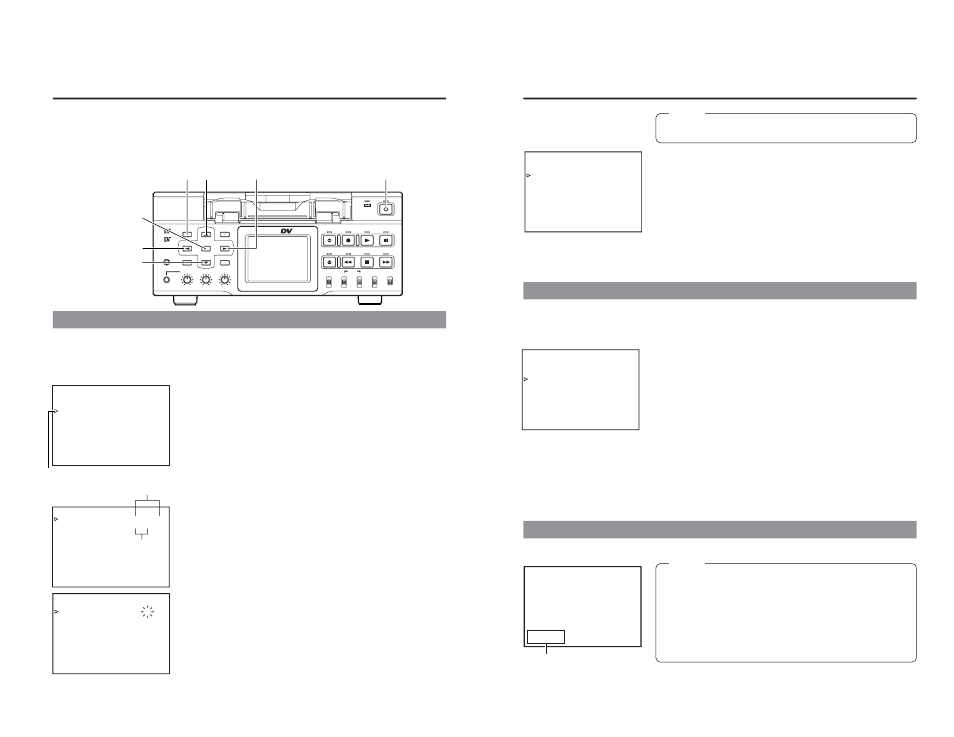
40
– – – T C / U B / C L O C K ( 2 / 2 )– – –
U - B I T ( P A L )
– – –
D A T E
R E C
O F F
C L O C K
A D J U S T . .
P A G E
B A C K
– – – C L O C K
A D J U S T – – –
D A T E
0 3 / 0 4 / 0 3
T I M E
0 0 : 0 0 : 0 0
P A G E
B A C K
– – – C L O C K
A D J U S T – – –
D A T E
0 3 / 0 4 / 0 3
T I M E
1 2 : 0 0 :
P A G E
B A C K
BR-DV6000
PROFESSIONAL
MENU
RESET
A.DUB
EJECT
COUNTER
AUDIO
INPUT
SELECT
MONITOR OUTPUT
REMOTE
LOCAL
CTL
L
MIX
R
CH-1/2
MIX
CH-3/4
DV
LINE
Y/C
(CPN)
TC
UB
REW
STOP
FF
REC
OPERATE
PLAY
PAUSE
DISP
SET
INDEX+
BLANK
CUE UP
HOLD
PHONES
REC LEVEL
CH-1/3
CH-2/4
MIC
INDEX–
Mini
This function sets up the date and time of the built-in clock. With the built-in chargeable battery, the
date and time data that have been set are maintained even after the main power is turned off. The
set date and time data are displayed on the monitor or the LCD display according to the settings in
the Menu screen. Set DATE REC in the TC/UB/CLOCK (2/2) screen to ON if the date/time display
is to be recorded on the tape as video signals. With DV signal input, date/time data are not re-
corded. (
☞
Page 42 “Setting for date/time recording”)
Setting date and time
Ⅵ Press the OPERATE button to turn on the power and
set it to the STOP mode.
1.
Press the MENU button to display the TOP MENU screen.
2.
Displaying the CLOCK ADJUST Menu.
1 Press the 8 or 9 button to bring the cursor to the desired TC/
UB/CLOCK item. Press SET or the
: button.
2 Press the 8 or 9 button to bring the cursor to the NEXT PAGE
item in the TC/UB/CLOCK (1/2) Menu screen. Press SET or the
: button.
3 Press the 8 or 9 button to bring the cursor to the CLOCK AD-
JUST item in the TC/UB/CLOCK (2/2) Menu screen. Press SET
or the
: button.
3.
Setting the date and time in the CLOCK ADJUST Menu screen.
1 Press the 8 or 9 button to bring the cursor to the date or time
item. Press SET or the
: button.
2 Press the : or ; button to select the digit for setting.
The selected digit starts blinking.
3 Press the 8 or 9 to set the value.
4 Repeat step 1 - 3. After completing the required setting, press
the SET button.
Menu button
OPERATE button
SET button
; button
8 button
: button
9 button
TC/UB/CLOCK (2/2) Menu screen
Cursor
CLOCK ADJUST Menu screen
Time (Hour, minute)
Date (MM/DD/YY)
The date and time are set up at the CLOCK ADJUST Menu screen.
The CLOCK ADJUST Menu screen is found under the TC/UB/CLOCK (2/2) Menu.
Setting can be performed while checking the information shown on the monitor connected to the
VIDEO MONITOR OUT terminal.
PREPARATION
– Setting/Displaying date and time –
41
– – – C L O C K
A D J U S T – – –
D A T E
0 3 / 0 4 / 0 3
T I M E
1 2 : 0 0
P A G E
B A C K
– – – D I S P L A Y [ 2 / 2 ] – – –
T I M E
C O D E
O N
V T R M O D E
O N
T A P E
R E M A I N
O N
T I M E / D A T E
D A T E + T M
A U D I O
I N F O .
O N
E D I T
I N F O .
O N
D A T E
S T Y L E .
M M / D D / Y Y
T I M E
S T Y L E .
2 4 H O U R
P A G E
B A C K
3 2 K C H – 1 / 2
0
S P
m i n
0 0
0 3 / 0 4 / 0 3
S T A N D B Y - O F F
1 2 : 0 0 : 0 0
T C R
0 2 : 0 0 : 0 0 : 0 0
Memo
The seconds for the time cannot be set up. After the minute is set
up, press the SET button in synchronization with the time signal.
Selecting date/time display
Ⅵ DISPLAY (2/2) Menu screen
● TIME DATE : For enabling/disabling the display of date and
time on the status display
OFF
: Does not display date/time.
TIME
: Displays time only.
DATE
: Displays date only.
DATE+ TM : Displays both the time and date.
● DATE STYLE: For selecting the date display style
YY/MM/DD : Year / month / day
MM/DD/YY : Month / day / year
DD/MM/YY : day / month / year
● TIME STYLE: For selecting the time display style
24H
: 24-hour time mode
12H
: 12-hour time mode
These setting items are also reflected in the date/time record (DATE
REC function).
4. Returning to the TOP MENU from TC/UB/CLOCK after com-
pleting all settings
• Press the
; button.
Or
Press the
8 or 9 button to bring the cursor to PAGE BACK and
press the SET button.
5. Returning to the usual menu
• Press the MENU button
Or
Bring the cursor to EXIT of the TOP MENU and press the SET
button.
The date and time data can be displayed on the monitor or LCD on-screen display (status display).
Setup can be performed at the DISPLAY (2/2) Menu screen to turn on/off the date/time display and
select the display style. (For setting procedure:
☞
Page 70)
DISPLAY (2/2) Menu screen
On-screen status display
Set DISPLAY to ON or AUTO in the DISPLAY (1/2) Menu screen.
On-screen status display
Date/time display
Memo
● In the RECORDING or STOP mode : Displays the time of the
built-in clock.
● In the Playback mode
: The date and time re-
corded on the tape are
displayed.
● In the DV recording mode
: The date and time from
the DV terminal are dis-
played.
