English, Introducing md track editing, Blank disc – JVC UX-F70MD User Manual
Page 54: Ab c
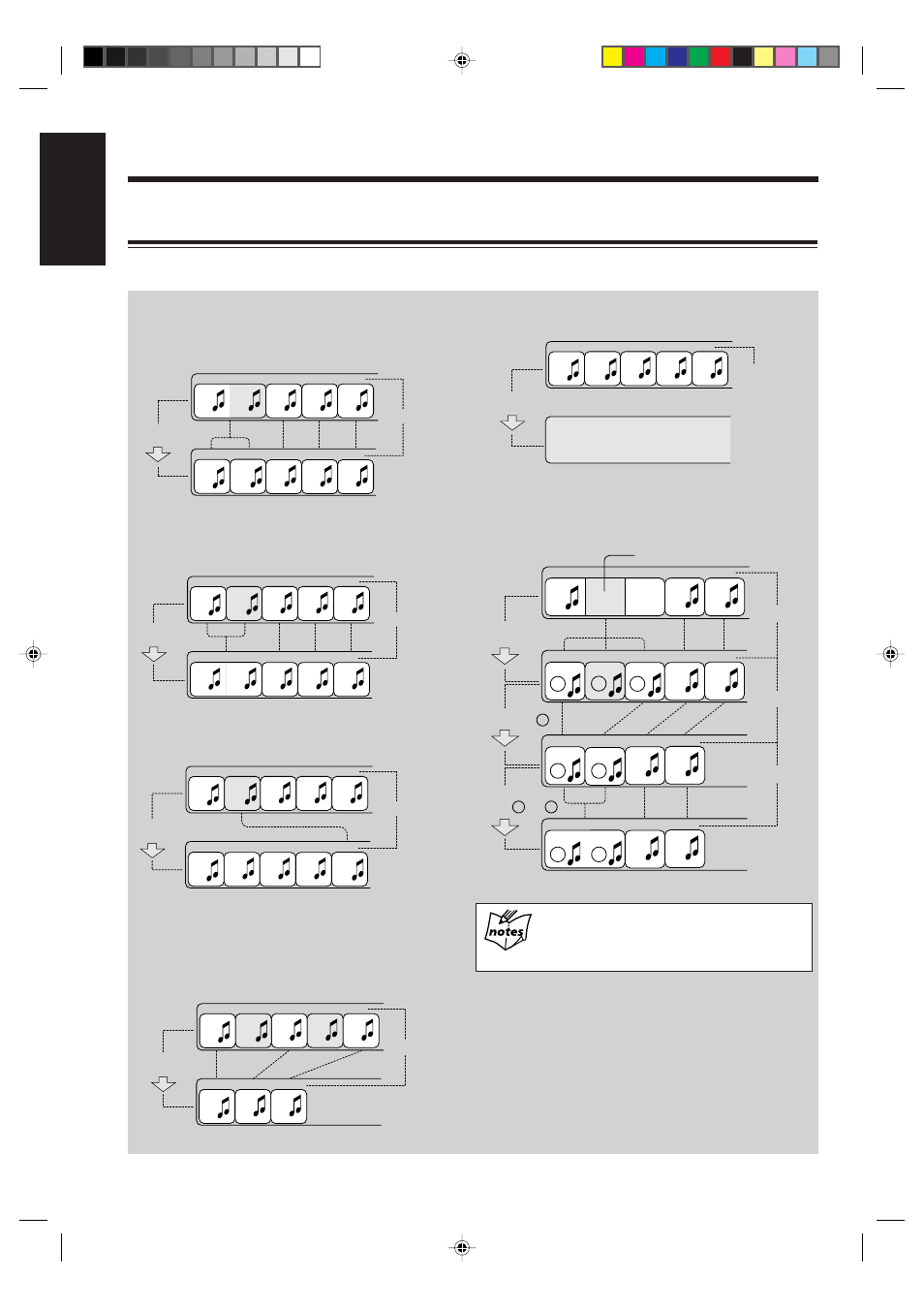
– 49 –
English
C
D
E
C
D
E
B
A
A
B
After joining
track B
Track No.
1st
2nd
3rd
4th
5th
1st
2nd
3rd
4th
Introducing MD Track Editing
MD tracks can be edited in many ways. The MD track editing includes the following functions.
B
C
A
A
B
A
A
C
a
b
c
A
B
C
A
a
c
A
B
C
A
a
c
b
a
c
Dividing track A
into 3 tracks
Part to be erased
Erasing track
Joining
tracks and
Track No.
Track No.
Track No.
1st
1st
1st
1st
2nd
2nd
2nd
3rd
2nd
3rd
3rd
3rd
4th
4th
5th
Dividing a track (DIVIDE) : Page 50
This function divides a track by adding a track marking(s)
in the desired point(s) in the middle or where you want to
search later.
Joining two tracks (JOIN) : Page 50
This function joins two adjacent tracks into a single track
by deleting a track marking.
Moving a track (MOVE) : Page 51
This function moves a track by reordering the track
numbers.
Erasing tracks (ERASE) : Page 52
This function erases selected tracks. After the erasure, the
subsequent tracks are justified and their track numbers are
renumbered automatically. You can erase up to 15 tracks
at a time.
B
C
A1
1st
A2
2nd
3rd
4th
D
5th
1st
2nd
3rd
4th
B
C
A
D
After dividing
track A
Track No.
C
D
E
A
B
C
D
E
A
B
After moving
track B
Track No.
1st
2nd
3rd
4th
5th
1st
2nd
3rd
4th
5th
Erasing all tracks (ALL ERASE) : Page 52
This function erases data in a disc entirely.
Erasing a portion of a track
By combining “DIVIDE,” “ERASE,” and “JOIN,” for
example, it is possible to erase only a part of an existing
track.
If “PLAYBACK DISC” or “DISC PROTECTED”
appears on the display when you try to edit an MD
You cannot edit such MDs (see page 30.)
C
D
E
A
B
C
E
A
After erasing
tracks B and D
Track No.
1st
2nd
3rd
4th
5th
1st
2nd
3rd
C
D
E
A
B
After
All Erase
Track No.
1st
2nd
3rd
4th
5th
BLANK DISC
EN48-52UX-F70MD[UB]_f
01.7.10, 5:20 PM
49
