JVC UX-F70MD User Manual
Page 43
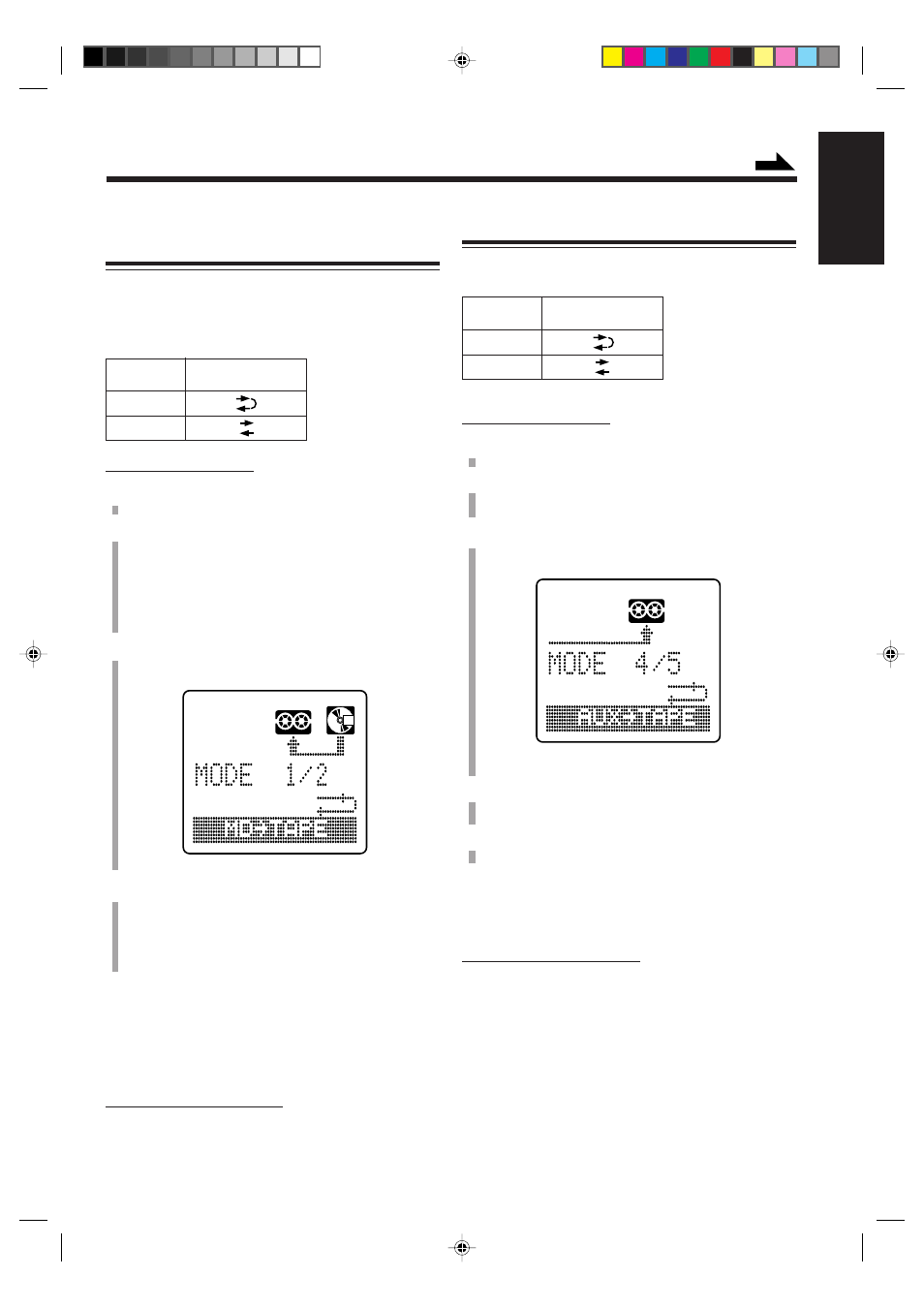
– 38 –
English
Recording the External Equipment
You have two methods (MODE 4/5 and 5/5) to record from
external equipment onto a tape.
As for MODE 1/5 to 3/5, see page 34.
On the main unit ONLY:
1
Insert a recordable cassette into cassette holder.
2
Press AUX.
The source is changed to “AUX.”
3
Press MODE select to select a recording mode
(MODE 4/5 or MODE 5/5) you want.
4
Press REC start.
The recording starts.
5
Start playback on the external equipment.
To stop recording, press
7.
To check the clock time while recording the external
equipment onto a tape
On the remote control ONLY:
Press DISPLAY/CHARA.
• Each time you press the button, the recording indications
and the clock time alternate on the display.
Reverse mode
Recording
mode
MODE 4/5
MODE 5/5
Recording MD — MD Synchronized
Recording
You have two methods (MODE 1/2 and 2/2) to record an
MD onto a tape.
Using these synchronized recording methods, you can start
and stop MD play and tape recording at the same time.
On the main unit ONLY:
1
Insert a recordable cassette into the cassette holder.
2
Prepare an MD.
• After inserting an MD, press MD
3 / 8, then 7
before going to the next step.
• You can make a program (see page 24) or select
Random play mode (see page 25) or Group play
mode (see page 25) if you want.
3
Press MODE select to select a recording mode
(MODE 1/2 or MODE 2/2) you want.
4
Press REC start.
Both the MD play and the recording start.
After the recording, both the MD and the cassette deck
stop automatically.
To stop recording, press
7.
MD play stops first, then, after 4 seconds, the recording
stops.
To check the clock time while recording MD onto a
tape
On the remote control ONLY:
Press DISPLAY/CHARA.
• Each time you press the button, the recording indications
and the clock time alternate on the display.
Reverse mode
Recording
mode
MODE 1/2
MODE 2/2
Ex.: When recording with MODE 1/2
Ex.: When recording with MODE 4/5
Continued
EN29-39UX-F70MD[UB]_f
01.7.10, 3:00 PM
38
