JVC UX-F70MD User Manual
Ux-f70md, Ux-f72md, Micro component md system
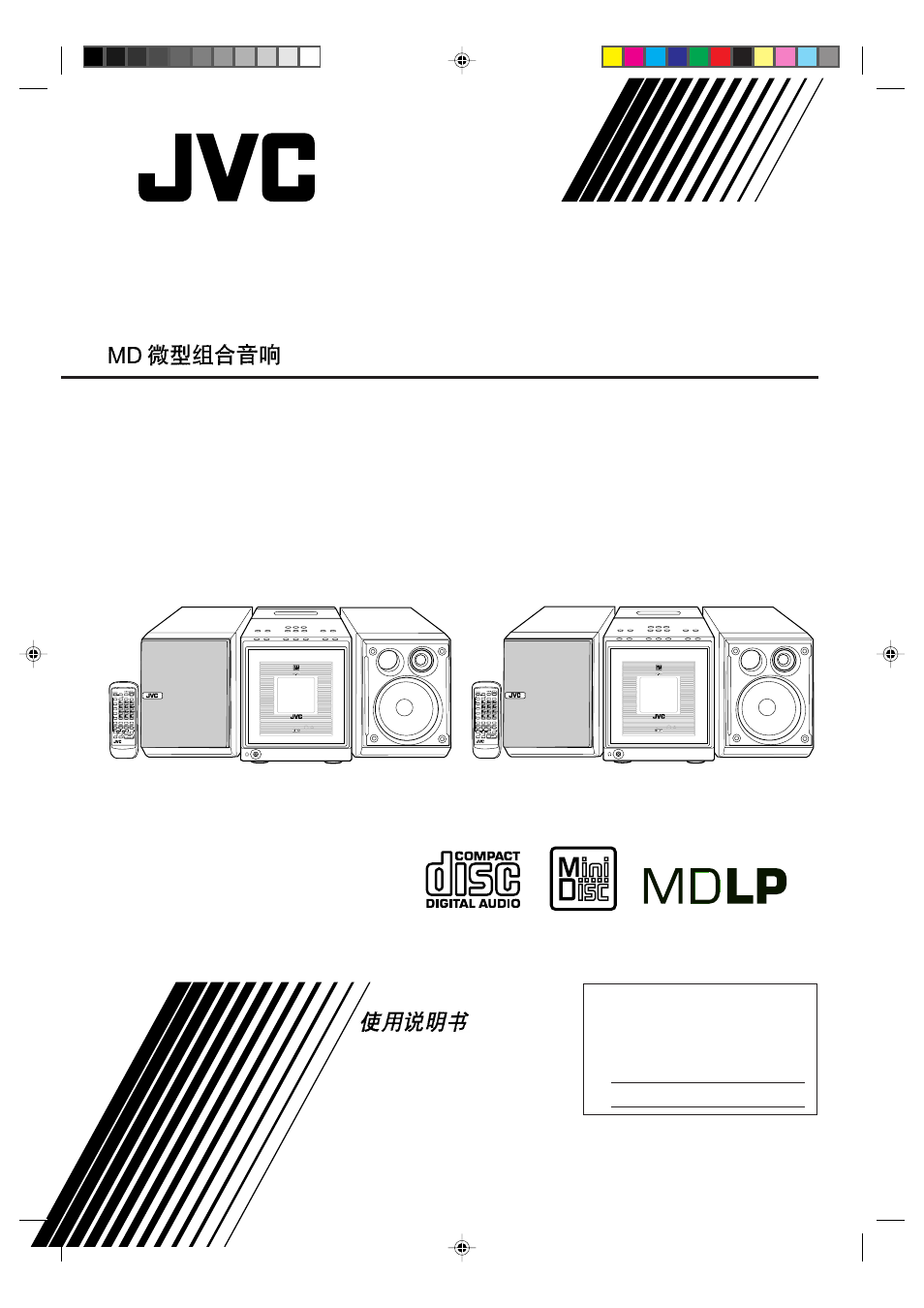
INSTRUCTIONS
UX-F70MD
— Consists of CA-UXF70MD and SP-UXF70MD
UX-F72MD
— Consists of CA-UXF72MD and SP-UXF72MD
For Customer Use:
Enter below the Model No. and Serial
No. which are located either on the rear,
bottom or side of the cabinet. Retain this
information for future reference.
Model No.
Serial No.
GVT0061-003A
[UB]
MICRO COMPONENT MD SYSTEM
COLOR
MD GROUP
MD TITLE
IMPUT/EDIT
CLOCK
/TIMER
FM MODE
DISPLAY
/CHARA
MD TITLE
SEARCH
SOUND
MODE
AHB
PRO
SET
CANCEL
CD
DIMMER
1
2
3
ENTER
FM/AM
/AUX
REV.MODE
REPEAT
TAPE
STANDBY/ON
SLEEP
PLAY MODE
BEEP
VOLUME
MD
4
5
6
7
8
9
10
0
+
10
RM-SUXF70MDU
MARK
STANDBY/ON
COMPACT
DIGITAL AUDIO
MICRO COMPONENT MD SYSTEM UX-F70MD
PHONES
COLOR
MD GROUP
MD TITLE
IMPUT/EDIT
CLOCK
/TIMER
FM MODE
DISPLAY
/CHARA
MD TITLE
SEARCH
SOUND
MODE
AHB
PRO
SET
CANCEL
CD
DIMMER
1
2
3
ENTER
FM/AM
/AUX
REV.MODE
REPEAT
TAPE
STANDBY/ON
SLEEP
PLAY MODE
BEEP
VOLUME
MD
4
5
6
7
8
9
10
0
+
10
RM-SUXF70MDU
MARK
STANDBY/ON
COMPACT
DIGITAL AUDIO
MICRO COMPONENT MD SYSTEM UX-F72MD
PHONES
CA-UXF72MD
CA-UXF70MD
SP-UXF70MD
SP-UXF70MD
SP-UXF72MD
SP-UXF72MD
UX-F70MD[UB]COVER_f
01.7.10, 2:54 PM
1
Document Outline
- Front cover
- Introduction
- Contents
- Location of the Buttons
- Getting Started
- Basic and Common Operations
- Listening to FM and AM Broadcasts
- Playing Back a CD
- Playing Back an MD
- Playing Back a Tape
- Recording on MDs
- Recording on Tapes
- Editing MD Groups
- Editing MD Tracks
- Assigning Titles to an MD
- Using the Timers
- Maintenance
- Additional Information
- MD/CD Messages
- Troubleshooting
- Specifications
- Back cover
