Using lan terminal, Basic, Lan cable types – JVC Network Pack SA-DV6000 User Manual
Page 5: Connecting to the lan terminal, Caution, Link led, When using both lan card and lan terminal, Link led lan terminal lan cable, Completely insert the connector of the lan cable
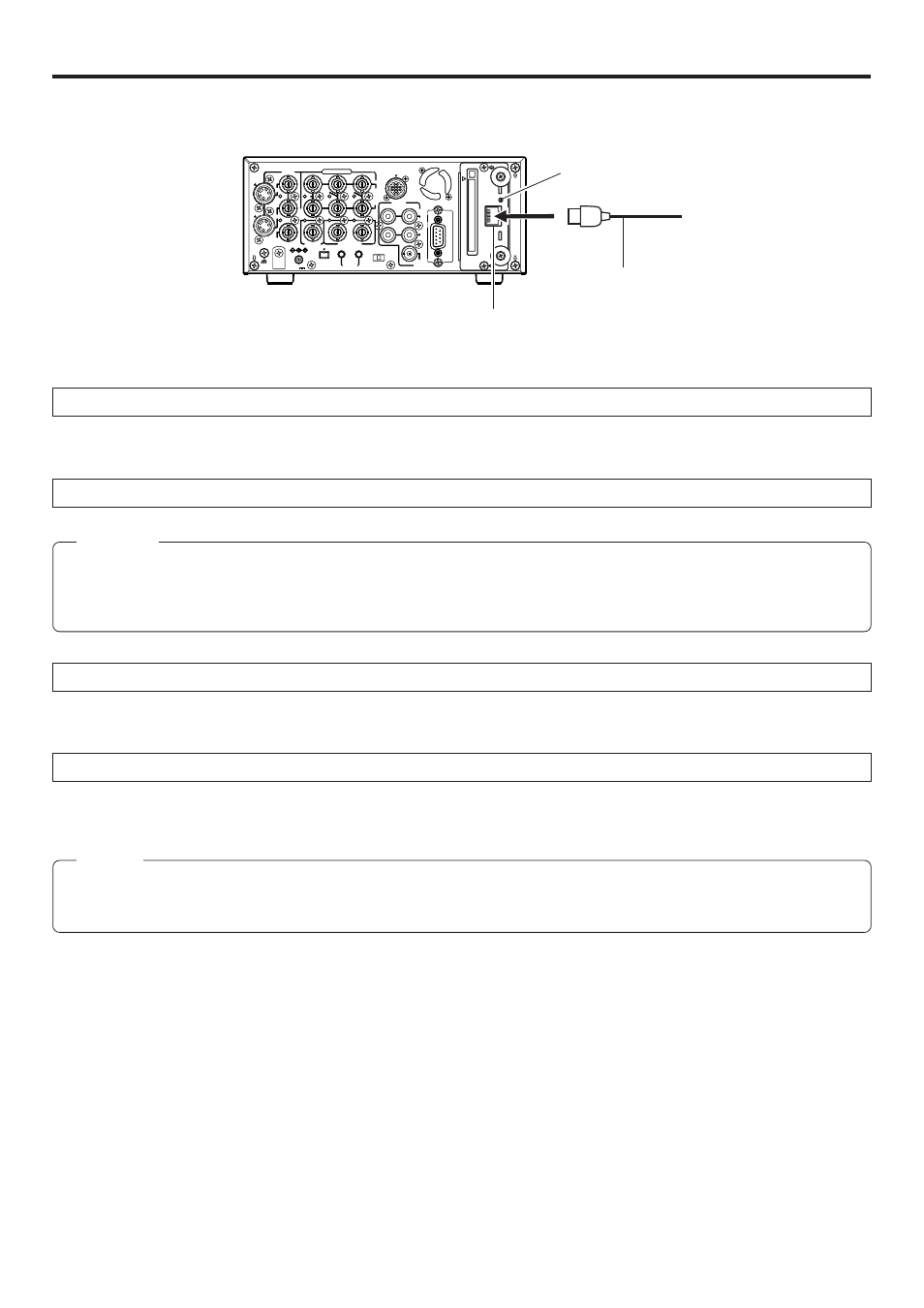
5
Other than the use of a LAN card, this unit is also equipped with a LAN terminal for LAN connection.
Basic
Using LAN terminal
LAN cable types
● When connecting directly to a PC, use a 10/100 BASE-T cross cable.
● When connecting to a network hub, use a 10/100 BASE-T straight cable.
Connecting to the LAN terminal
Completely insert the connector of the LAN cable.
Caution
● Do not remove the LAN cable when the Link LED is on. For a short time, menus cannot be opened.
● Do not connect/disconnect the LAN cable when recording to a CF memory card.
● Do not mount a LAN card when the Link LED is on.
Link LED
The Link LED will light when connected to a network using the LAN terminal.
When mounted with a LAN card, the Link LED will not light.
When using both LAN card and LAN terminal
When mounted with a LAN card, the LAN card will be given priority for LAN connection. In this case, communication via the LAN
terminal is not possible.
Memo
When mounted with a CF memory card, the following can be performed:
● Transferring of a clip recorded on a CF memory card to a server via the LAN terminal.
VIDEO
LINE
IN
OUT
MONITOR
OUT
DC12V
DV
IN/OUT
IN
OUT
OFF
AUDIO
REMOTE2
IN
B-Y
R-Y
SYNC IN
TIME CODE
IN
OUT
Y
COMPONENT
OUT
CH 1/3
CH 2/4
IN
OUT
MONITOR
OUT
REMOTE1
TIMER
REC
PLAY
SERIAL
REMOTE
SIGNAL
GND
Y/C
LAN
Link LED
LAN terminal
LAN cable
