Deleting all clip files on a cf memory card, Recording on a cf card – JVC Network Pack SA-DV6000 User Manual
Page 37
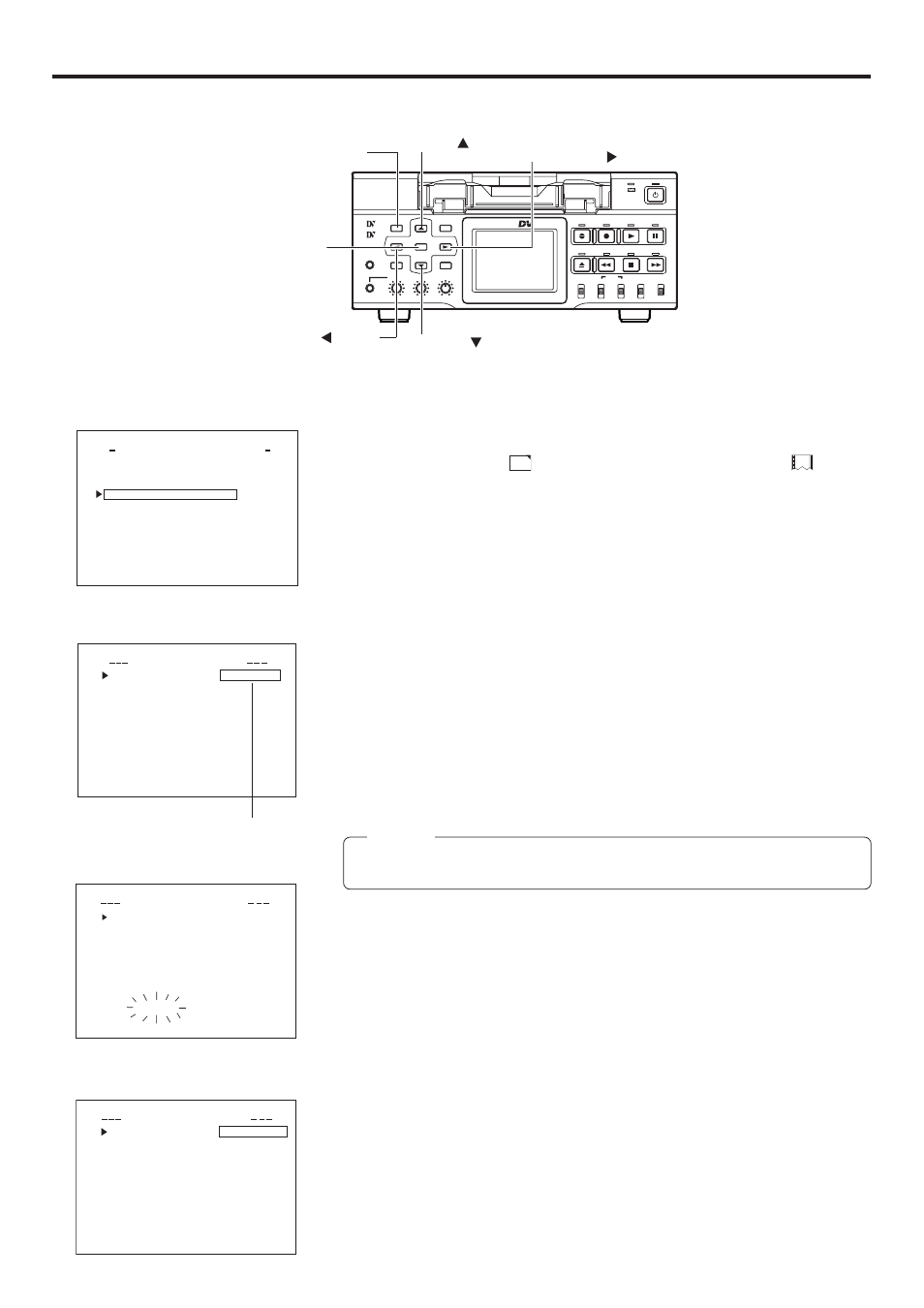
37
Recording on a CF card
Deleting all clip files on a CF memory card
MOVIE CLIP SETUP of the NETWORK PACK CONFIG menu screen is used to delete all clips on a CF memory card.
1.
Insert an already recorded CF memory card.
2.
Turn on the BR-DV6000 power.
Check to see that the
C F
display appears on the LCD screen. (The
mark will
flash when first turning on the power or during initialization.)
3.
Press the MENU button to display the TOP MENU screen.
4.
Use the DISP (6) or BLANK (7) button to select NETWORK PACK CONFIG
menu screen ¥ MOVIE CLIP SETUP menu screen.
5.
Set DELETE ALL in the MOVIE CLIP SETUP menu screen to “EXECUTE” and
press the SET button.
● Deletion is executed and “DELETE..” appears flashing on the screen.
6.
When deletion is completed, to the MOVIE CLIP SETUP menu screen returns.
DELETE ALL setting will return to “CANCEL”.
7.
\ To return to the NETWORK CONFIG menu screen, select PAGE BACK and
press the SET button or SEARCH–(8) button.
\ To return to the normal screen, press the MENU button.
Memo
● Protected clip file and clip list (CSV file) are not deleted.
MOVIE CLIP SETUP
menu screen
NETWORK PACK CONFIG
menu screen
MOVIE CLIP SETUP
menu screen
Set to EXECUTE
Deleting
I E
OV
M
CL I P
ET
S
UP
D E L E T E A L L
E X E CU
F ORMA T
CANC E
R E P E A T P L A Y
R E P E A
P AGE BACK
T E
L
T
NE T WOR K
OR
T W
E
N
K
A CK
P
O N
C
I G
F
E N CO DE
MPE G R EC
T R G
I
MOV I E CL I P
MENU R E S E T
C AN C E L
PAGE B ACK
. .
. .
S E T
S E T
P
U
P
U
T
. .
S E
P
U
MA I N
( WMP u n d r 8 )
e
( C F V i e w r )
e
TC 0 0 : 0 0 :
0
0 0 . 0
BR-DV6000
PROFESSIONAL
MENU
RESET
A.DUB
EJECT
COUNTER
AUDIO
INPUT
SELECT
MONITOR OUTPUT
REMOTE
LOCAL
CTL
L
MIX
R
CH-1/2
MIX
CH-3/4
DV
LINE
Y/C
(CPN)
TC
UB
REW
STOP
FF
REC
OPERATE
PLAY
PAUSE
DISP
SET
SEARCH+
BLANK
CUE UP
HOLD
PHONES
REC LEVEL
CH-1/3
CH-2/4
MIC
SEARCH–
Mini
MENU button
SET button
SEARCH– ( ) button
DISP ( ) button
BLANK ( ) button
SEARCH+ ( ) button
DE L E E..
T
U
I E
O V
M
C I P
P
L
SE T
DE L E E
T
A L L
NC E L
CA
EC U T
E X
F OR M AT
CA P TU R E
RE P EA T
. .
P L A Y
P AG E BA CK
S E ND
F I L E
E
RE P E A T
RE P E A T
DE L E E
T
A L L
RE P E T
A
P L A
N CE L
C A
N CE L
C A
U
I E
O V
M
C I P
P
L
Y
F OR MAT
CAP T
I L E
U RE . .
SE T
P AGE BA CK
F
S E ND
T
P
R E E A
