Movie clip, Selecting play back mode of movie clip, Selecting playback mode of movie clip – JVC Network Pack SA-DV6000 User Manual
Page 38
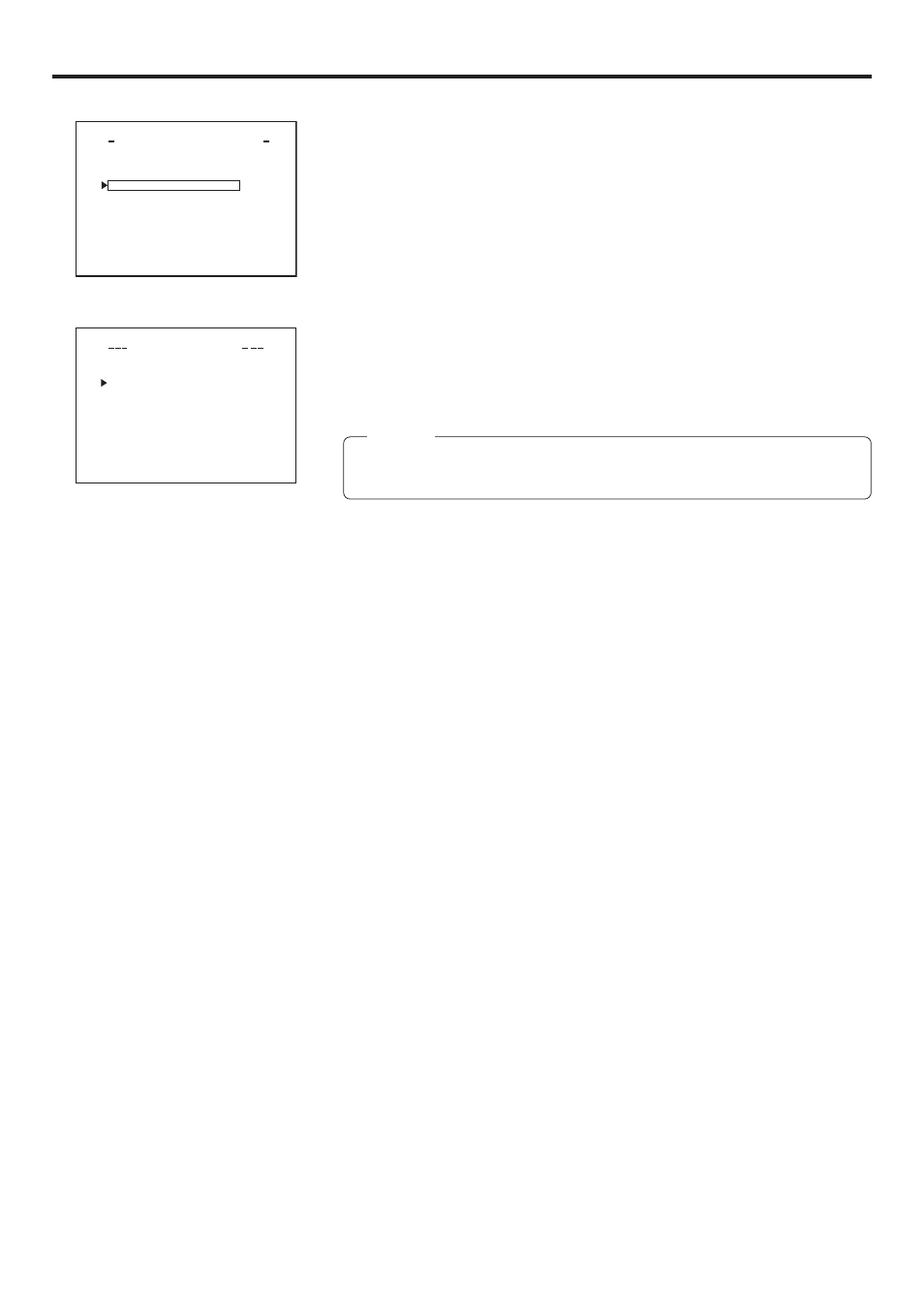
38
38
Movie clip
Selecting play back mode of movie clip
The repeat play selection determines how the movie clip files are played, either indi-
vidually or in sequence.
If the repeat play is set to OFF, playback is performed from the specified clip file to the
latest clip file and pauses at the specified clip file.
If the repeat play is set to REPEAT1, specified clip file is played back 3 times.
If the repeat playe is set to REPEAT, play back is performed 3 times from the specified
clip file to the latest clip file.
1.
Press the MENU button to display the TOP MENU screen.
2.
Form the NETWORK PACK CONFIG menu, select MOVIE CLIP SET.
3.
Move the cursor (t) to REPEAT PLAY and press the SET button.
4.
Press the DISP (6) or BLANK (7) button, selecting the desired mode and press
the SET button.
Memo
The MOVIE CLIP screen cannot be accessed during transmission. When entering
the MOVIE CLIP screen, the transmitted screen may flicker momentarily.
NE T WOR K
OR
T W
E
N
K
A CK
P
ON
C
I G
F
E N CO DE
MPE G R EC
T R G
I
MOV I E CL I P
MENU R E S E T
C AN C E L
PAGE B ACK
T
S E
.
.
T
S E
.
.
T
. .
S E
P
U
MA I N
( WMP u n d r 8 )
e
( C F V i e w r )
e
TC 0 0 : 0 0 :
0
0 0 . 0
DE L E E
T
A L L
RE P E T
A
P L A Y
N CE L
C A
N CE L
C A
I E
O V
M
C I P
L
F OR MAT
CAP T URE . .
F I L E S E ND
P AGE BACK
SE T
T
P
R E E A
NETWORK PACK CONFIG
menu screen
MOVIE CLIP SET menu screen
