Recording to dv tape and cf card simultaneously, Recording on a cf card – JVC Network Pack SA-DV6000 User Manual
Page 33
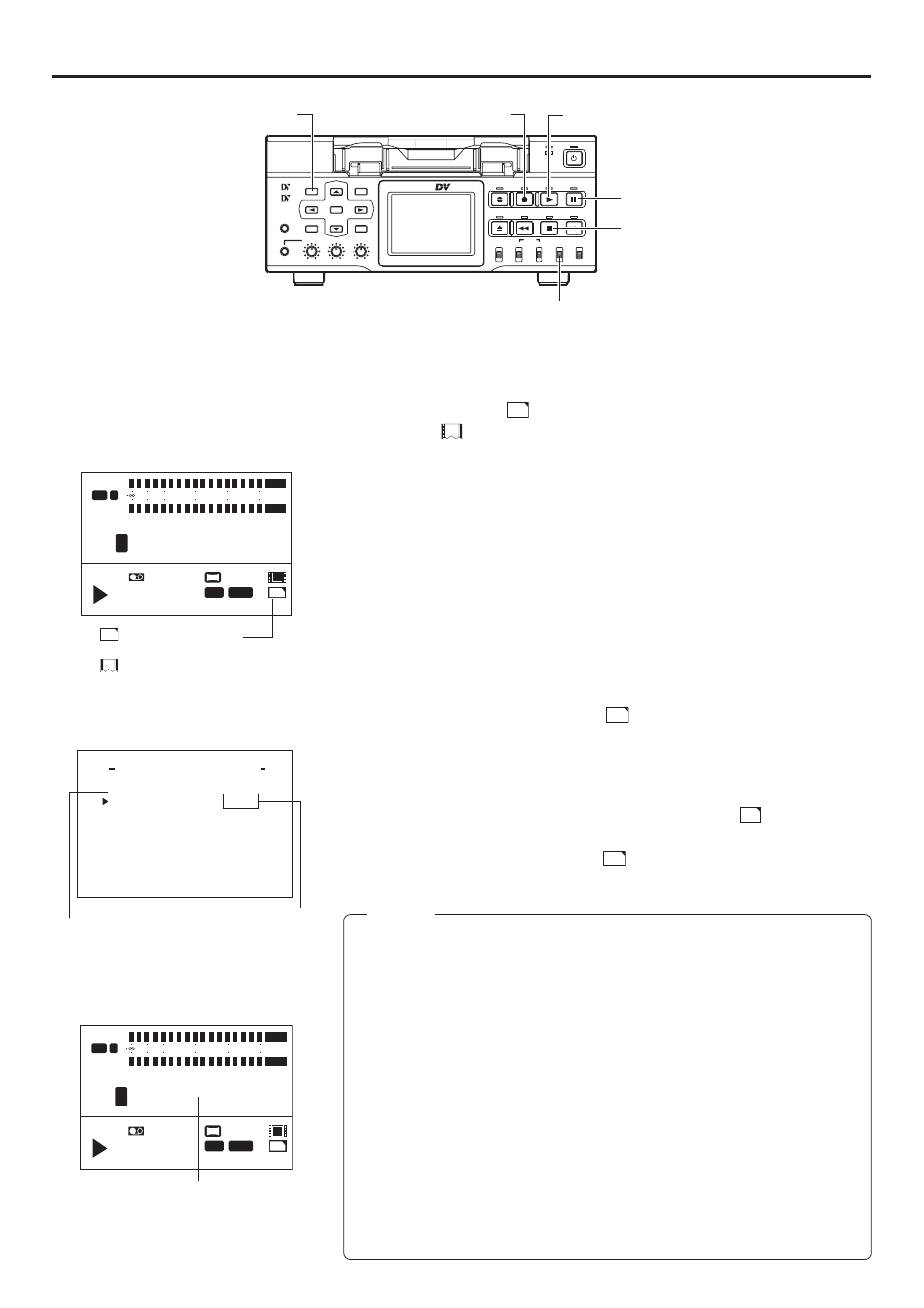
33
1.
Insert a CF memory card into the Network Pack.
2.
Turn on the BR-DV6000 power.
Check to see that the
C F
display appears on the LCD screen. (When the power is
turned on,
display will flash during initialization.)
3.
Insert a recordable DV cassette tape.
4.
Select the input signal using the INPUT SELECT switch.
5.
Press the MENU button to display the TOP MENU screen.
6.
Set the NETWORK PACK CONFIG menu screen.
q Set MPEG REC to “TRIG”.
w Set the video/audio compression in the ENCODE SETUP menu screen.
(
☞ page 8)
e When completed with settings, press the MENU button to return to the normal screen.
7.
Press the REC button and the PLAY button simultaneously to start recording on
the DV cassette tape as well as video/audio streaming data on the CF memory
card. (Hold down the REC button then press the PLAY button.)
● During CF memory card recording,
C F
display will light red.
8.
To stop recording, press the PAUSE button.
9.
To resume recording, press the PLAY button.
10
.
To end recording, press the STOP button.
* Before turning off the power, check to make sure the
C F
indicator on the
LCD screen is white.
Turning the power off when the
C F
indicator is red will damage the re-
corded clip file.
Memo
● Streaming data can be transmitted to a PC during LAN terminal connection.
● When the DV cassette tape has reached the end during recording, CF memory
card recording will also stop.
● Every time recording is performed, the recorded event is stored in the clip list of the
CF memory card.
All events can be played back on the MOVIE CLIP screen. (
☞ page 39)
● The CF memory card remaining warning is displayed on the LCD screen (☞ page 65)
● If the recording made to the CF Memory Card is only about 5 seconds or so or when
short files are continuously registered, file(s) may not be created or the still images
displayed during thumbnail (CF file) selection may take some time to appear.
● When recording to a CF Memory Card while in the TRIG mode, clip list (CSV file)
will be created for viewing using the CFViewer.
The CSV file name will be the value of the user's bit (UB) set in BR-DV6000. CFViewer
will not function properly when there are frequent changes in the UB value (when
using UB as the time code).For details concerning UB, please refer to the operator’s
manual of BR-DV6000.
● Video recorded on a CF Memory Card will start slightly slower than that recorded on tape.
Recording on a CF card
Recording to DV tape and CF card Simultaneously
● “NO CF FORMAT!” will appear if the in-
serted CF memory card is not formatted.
Format the card in the MOVIE CLIP SET
menu screen. (
☞ page 32)
LCD screen
ENCODE SETUP menu screen
C F
:
Red display during
recording
:
Initializing
NETWORK PACK CONFIG
menu screen
LCD screen
CF memory card
remaining warning
NE T WOR K
OR
T W
E
N
K
A CK
P
O N
C
I G
F
E N CO DE
MPE G R EC
T R G
I
MOV I E CL I P
MENU R E S E T
PAGE B ACK
T
. .
S E
P
U
T
. .
S E
P
U
T
. .
S E
P
U
M A I N
( WMP u n d r 8 )
e
CA NCE L
( C F V i e w r )
e
TC 0 0 : 0 0 :
0
0 0 . 0
Set to TRIG
BR-DV6000
PROFESSIONAL
MENU
RESET
A.DUB
EJECT
COUNTER
AUDIO
INPUT
SELECT
MONITOR OUTPUT
REMOTE
LOCAL
CTL
L
MIX
R
CH-1/2
MIX
CH-3/4
DV
LINE
Y/C
(CPN)
TC
UB
REW
STOP
FF
REC
OPERATE
PLAY
PAUSE
DISP
SET
SEARCH+
BLANK
CUE UP
HOLD
PHONES
REC LEVEL
CH-1/3
CH-2/4
MIC
SEARCH–
Mini
PLAY button
PAUSE button
STOP button
INPUT SELECT switch
REC button
MENU button
CH1
NDF
12
H
34
M
34
S
10
F
FREE
CH2
PLAY
SP222
min
01/02/03
01:23:45
INS
AM
OVER
48k
TC
L
dB
0
10
20
30
40
OVER
W
Y/C
VA
SYNC
‰
e
CF
CH1
NDF
12
H
34
M
34
S
10
F
FREE
CH2
PLAY
SP222
min
01/02/03
01:23:45
INS
AM
OVER
48k
TC
L
dB
0
10
20
30
40
OVER
W
Y/C
VA
SYNC
‰
e
CF
CF REMAIN 60SEC!
