Insignia NS-42 User Manual
Page 35
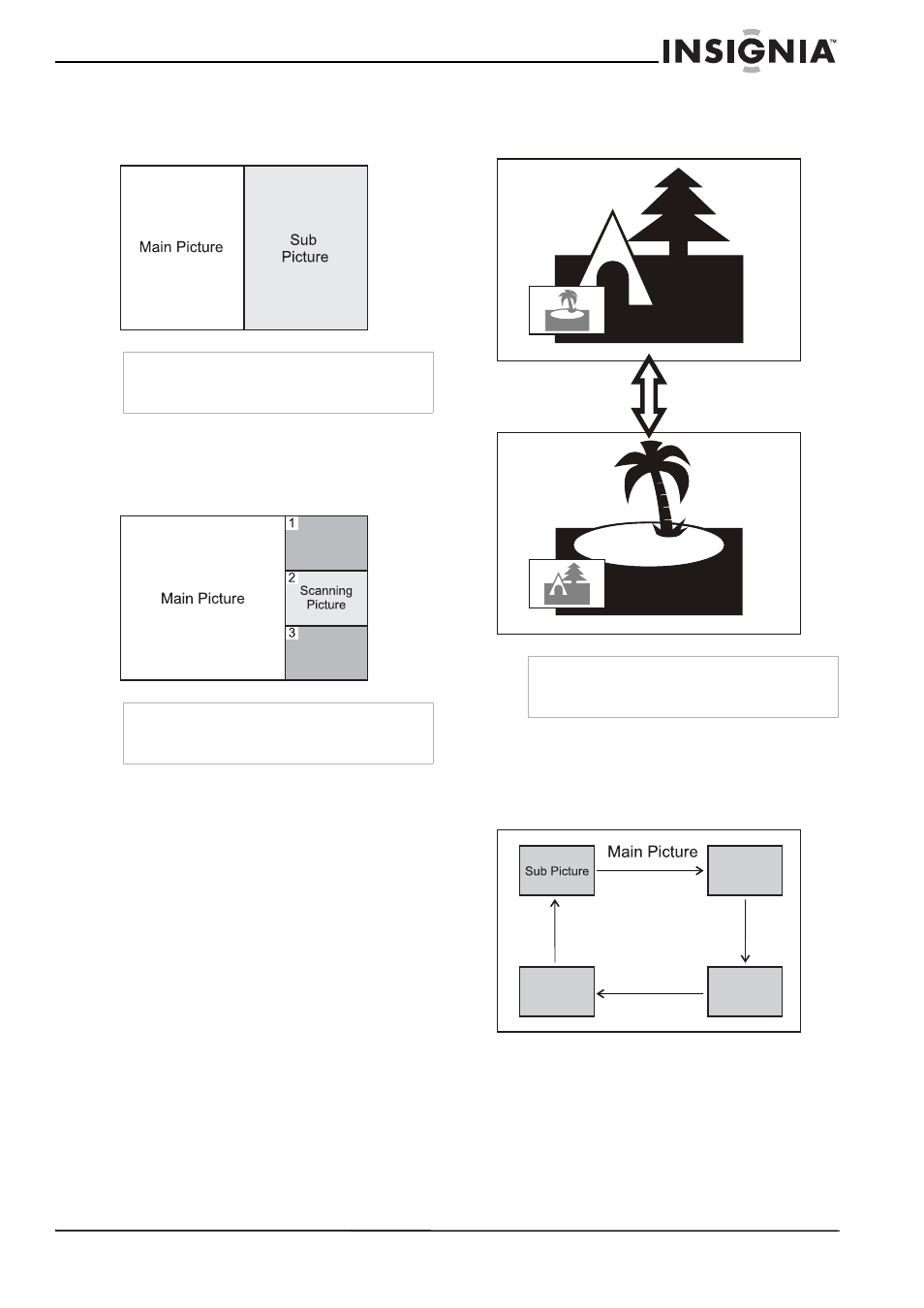
35
Insignia NS-42LCD 42-inch LCD TV
www.insignia-products.com
PBP (picture-by-picture)
PBP mode splits the screen into two, allowing
two pictures to be shown on the TV screen at the
same time. Each picture is given half the screen.
POP (picture-out-of-picture)
You can use POP to scan the programs of all
memorized channels on the three mini-windows,
while the main window displays the current
program.
Swapping the PIP/PBP picture
To swap the PIP/PBP picture:
1 Press the SWAP button.
Selecting the PIP sub-picture position
To select the PIP sub-picture position:
1 In PIP mode, press the P.POSITION button
to cycle through the available sub-picture
positions.
Selecting the focus window
While in a multi-window mode, you can select
any of the windows to make changes on the
window.
To change the focus window:
1 Press OK. The focus changes from the main
picture to any of the sub-pictures.
Note
The main picture source can be any video type
except HDMI, but the sub-window can display only
analog TV channels or A/V programs.
Note
The main picture source can be any video type
except HDMI, but the sub-window can display only
analog TV channels
Note
The SWAP button works only when the main
picture displays an analog TV channel or A/V
program.
