Favorite channel setup, Selecting channels – Insignia NS-42 User Manual
Page 25
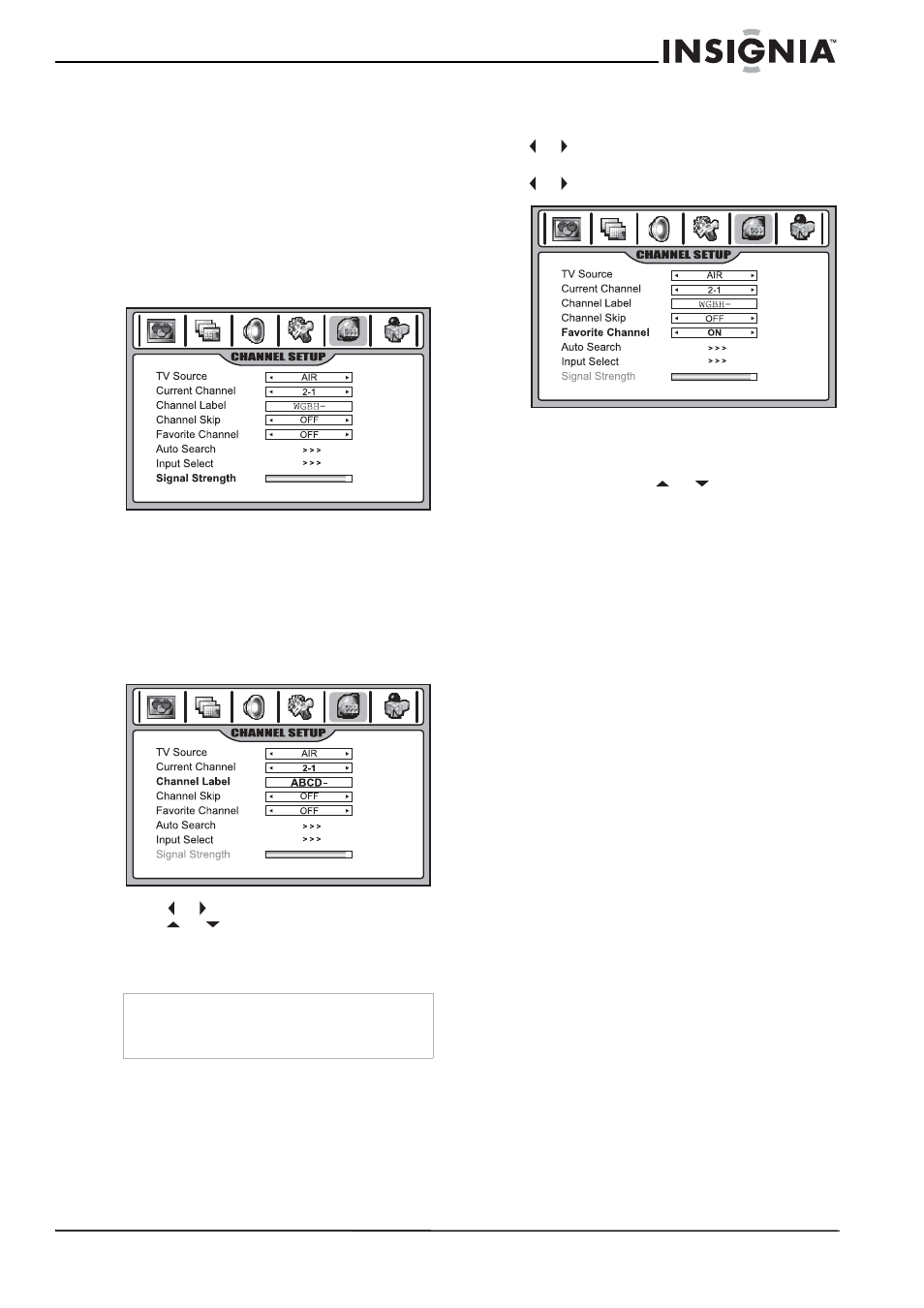
25
Insignia NS-42LCD 42-inch LCD TV
www.insignia-products.com
Checking the DTV signal strength
You can check the DTV signal strength bar to
check the strength of your DTV signal and to
determine whether you need to adjust your
antenna or digital cable input. The stronger the
signal strength, the less likely you are to
experience picture degradation.
To check DTV signal strength:
•
Open the CHANNEL SETUP menu. At the
bottom of the screen, the Signal Strength bar
is displayed, indicating the strength and
quality of signal for the current DTV channel.
Adding a channel label
You can assign a name to analog channels.
To add a label to a channel:
1 Navigate to the CHANNEL SETUP menu,
then highlight Channel Label.
2 Press OK to enter into channel label editing
mode.
3 Press or to move the cursor, and
press
or
to select the character.
4 Press MENU to exit the editing mode.
5 Press EXIT button to return to TV viewing.
Favorite channel setup
You can create a favorite channel list, so you can
quickly and easily tune to your favorite channels.
You can program up to ten channels.
To create a Favorite channel list:
1 Open the CHANNEL SETUP menu.
2 Highlight Current Channel, then press
or to select your favorite channel.
3 Highlight Favorite Channel, then press
or to select ON.
4 Repeat the above steps to set more favorite
channels (up to ten).
5 To access your favorite channels, press
FAVORITE, press
or
to select the
channel, then press OK to tune to that
channel.
Selecting channels
Information about USA channel numbering
•
ATSC/PSIP channels have two-part channel
numbers:
•
Major channel number (the “5” in
channel 5-1”)
•
Minor channel number (the “1” in
channel “5-1”)
•
In the United States, the major channel
number is usually the same for both analog
and digital channels. (It is equal to the NTSC
channel number for existing broadcasters.)
A minor channel number of 0 is used for a
broadcaster’s analog channel.
Example:
•
Original NTSC channels for Des Moines,
Iowa:
5, 8, 11, 13, 17
•
Possible NTSC + ATSC Channels for
Des Moines:
5-0, 8-0, 11-0, 13-0, 17-0 (channel numbers
for existing analog channels)
•
5-1, 5-2, 8-1, 8-2, 8-3, 8-4, 13-1 (channel
numbers for digital channels)
Using the CH+/- buttons
To use the CH+/- buttons:
•
Press CH+ or CH-. The TV cycles among all
available channels found (but skipping the
channels that are set to be skipped).
Using the number pad
•
Press the number buttons (0-9) and the dash
(-) button to go directly to that channel.
Note
The names of digital broadcasting channels are
automatically assigned, so cannot be assigned by
users.
