Auto con fig u ra tion with fail safe set tings 39, Save set tings and exit 39, Exit with out saving 39 – Intel SBC-370 User Manual
Page 37: Exit with out sav ing 39
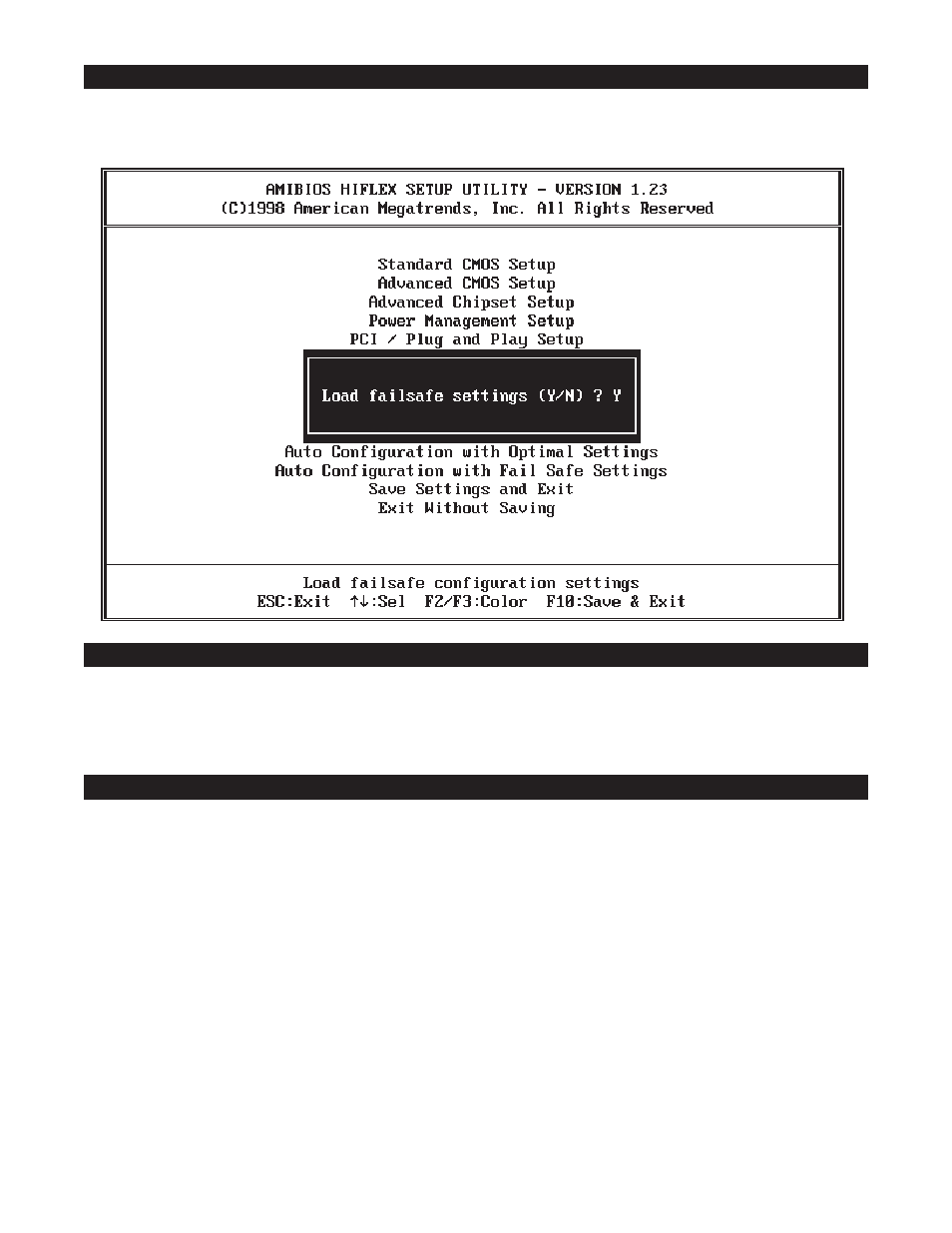
AUTO CONFIGURATION WITH FAIL SAFE SETTINGS
This option allows you to load the Fail Safe default settings when your computer
cannot boot normally. These settings are not optimal, but are the most stable.
SAVE SETTINGS AND EXIT
Select this option when you finish setting all the parameters and want to save
them into the CMOS. Simply press the Enter key and all the configuration changes
will be saved.
EXIT WITHOUT SAVING
Select this option if you want to exit the Setup without saving the changes that you
made. Simply press the Enter key and you will exit the BIOS SETUP without saving the
changes.
39
AMI BIOS Setup Menus
See also other documents in the category Intel Hardware:
- 41210 (64 pages)
- 8xC251TQ (20 pages)
- ENTERPRISE PRINTING SYSTEM (EPS) 4127 (84 pages)
- U3-1L (20 pages)
- 80960HA (104 pages)
- X58 (54 pages)
- ESM-2850 2047285001R (91 pages)
- ATOM US15W (54 pages)
- D915GVWB (4 pages)
- XP-P5CM-GL (28 pages)
- AX965Q (81 pages)
- CORETM 2 DUO MOBILE 320028-001 (42 pages)
- CV700A (63 pages)
- 80C188EA (50 pages)
- X25-M (28 pages)
- XP-P5IM800GV (26 pages)
- IB868 (60 pages)
- D865GVHZ (88 pages)
- IB865 (64 pages)
- Altera P0424-ND (1 page)
- 8086-2 (30 pages)
- IXDP465 (22 pages)
- IWILL P4D (104 pages)
- GA-8I955X PRO (88 pages)
- FSB400 (PC2100) (96 pages)
- D845GLAD (4 pages)
- NAR-3041 (1 page)
- 87C196CA (136 pages)
- G52-M6734XD (74 pages)
- A96134-002 (10 pages)
- Express Routers 9000 (8 pages)
- 82540EP (45 pages)
- D865GLC (94 pages)
- IB850 (69 pages)
- MB898RF (62 pages)
- Arima LH500 (78 pages)
- V09 (33 pages)
- I/O Processor (22 pages)
- M600 (110 pages)
- SE7520JR2 (63 pages)
- SERVER BOARD S5520HCT (30 pages)
- Extensible Firmware Interface (1084 pages)
- GA-8IPXDR-E (70 pages)
- D845EBG2 (4 pages)
- AW8D (80 pages)
