Irda in fra red in ter face port (cn6) 22, Vga con nec tor (j1) 22, Irda in fra red in ter face 22 – Intel SBC-370 User Manual
Page 20: Vga 22, Irda in fra red in ter face port 22, Vga con nec tor 22, Irda infrared interface port (cn6), Vga connector (j1)
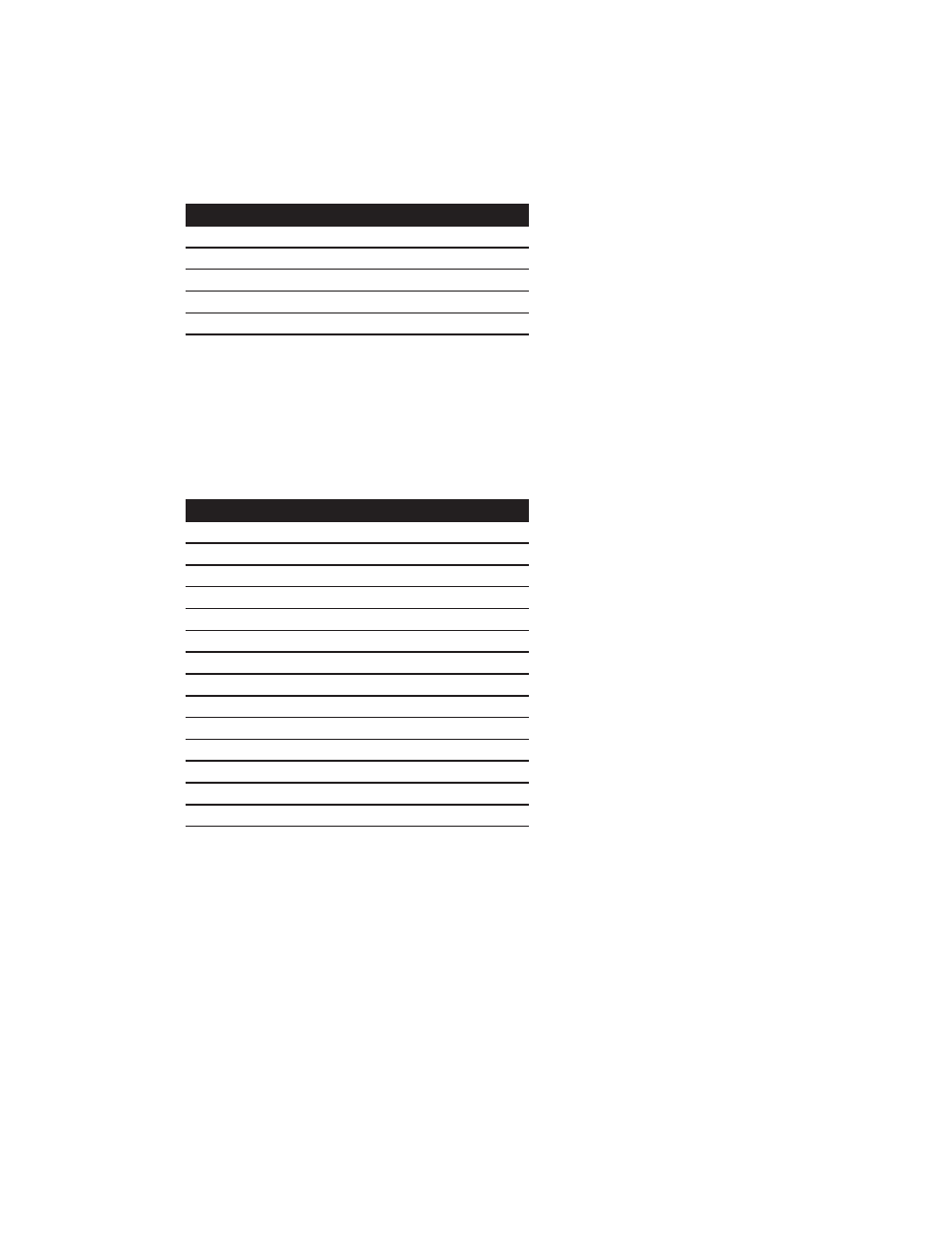
IrDA Infrared Interface Port (CN6)
The built-in IrDA port supports Serial Infrared (SIR) or Amplitude Shift Keyed IR
(ASKIR) interface. To use the IrDA port, configure the SIR or ASKIR model in the
BIOS's Peripheral Setup's COM2. Then, the normal RS-232 COM2 will be disabled.
For the location of this connector, refer to figure 2.
Pin Number
Description
1
VCC
2
FIR-RX
3
IR-RX
4
GND
5
IR-TX
6
CIR-RX
VGA Connector (J1)
The built-in 15-pin VGA connector can be connected directly to your monochrome
CRT monitor as well as a high resolution color CRT monitor. For the location of
this connector, refer to figure 2.
Pin Number
Description
1
RED
2
GREEN
3
BLUE
4
NC
5
GND
6
GND
7
GND
8
GND
9
VCC
10
GND
11
NC
12
DDC DATA
13
HSYNC
14
VSYNC
15
DDC CLK
Board Configuration
22
See also other documents in the category Intel Hardware:
- 41210 (64 pages)
- 8xC251TQ (20 pages)
- ENTERPRISE PRINTING SYSTEM (EPS) 4127 (84 pages)
- U3-1L (20 pages)
- 80960HA (104 pages)
- X58 (54 pages)
- ESM-2850 2047285001R (91 pages)
- ATOM US15W (54 pages)
- D915GVWB (4 pages)
- XP-P5CM-GL (28 pages)
- AX965Q (81 pages)
- CORETM 2 DUO MOBILE 320028-001 (42 pages)
- CV700A (63 pages)
- 80C188EA (50 pages)
- X25-M (28 pages)
- XP-P5IM800GV (26 pages)
- IB868 (60 pages)
- D865GVHZ (88 pages)
- IB865 (64 pages)
- Altera P0424-ND (1 page)
- 8086-2 (30 pages)
- IXDP465 (22 pages)
- IWILL P4D (104 pages)
- GA-8I955X PRO (88 pages)
- FSB400 (PC2100) (96 pages)
- D845GLAD (4 pages)
- NAR-3041 (1 page)
- 87C196CA (136 pages)
- G52-M6734XD (74 pages)
- A96134-002 (10 pages)
- Express Routers 9000 (8 pages)
- 82540EP (45 pages)
- D865GLC (94 pages)
- IB850 (69 pages)
- MB898RF (62 pages)
- Arima LH500 (78 pages)
- V09 (33 pages)
- I/O Processor (22 pages)
- M600 (110 pages)
- SE7520JR2 (63 pages)
- SERVER BOARD S5520HCT (30 pages)
- Extensible Firmware Interface (1084 pages)
- GA-8IPXDR-E (70 pages)
- D845EBG2 (4 pages)
- AW8D (80 pages)
