Intel confidential – Intel 537EX User Manual
Page 63
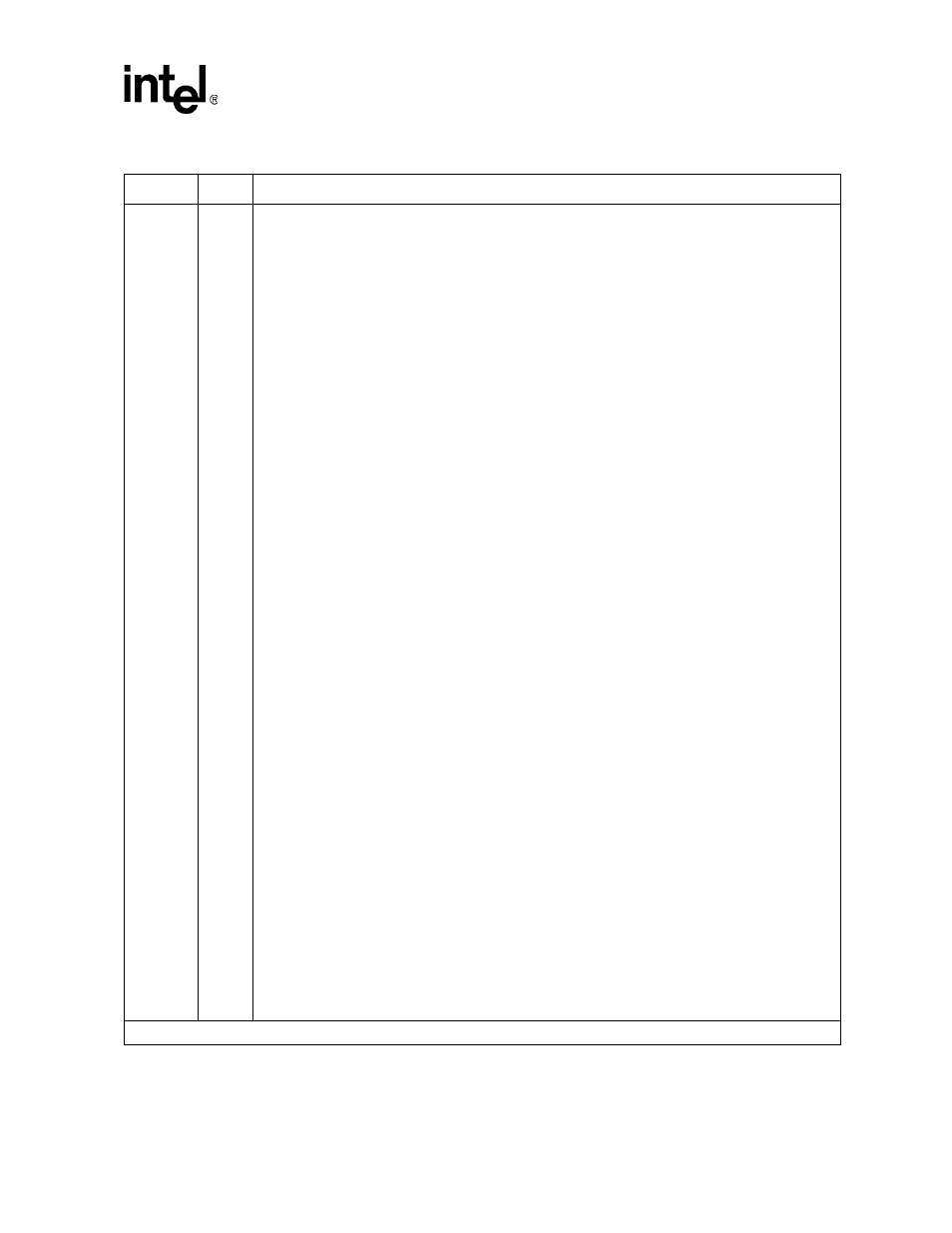
536EX Chipset Developer’s Manual
63
Intel Confidential
Error Correction and Data Compression
+ES=m
see ‘m’
Error Control Selection: The +ES=m command controls the operation of the V.42 error detection and
correction protocol in the DCE. Once a connection has been established between the DCE and DTE, the
synchronous access mode is disabled. To change modes, send another +ES command.
m =
Range: 1–4, 6
0
Reserved.
1
Initiate call with buffered mode only.
2
Initiate V.42 without detection phase. If V.80 mode is in use, this is a request to disable V.42
detection phase.
3*
Initiate V.42 with detection phase.
4
Initiate alternate protocol.
6
Initiate synchronous access mode when connection is completed and when in data state.
setting is ignored if
Range: 0–2, 4
0*
Error control optional (either LAPM or alternative acceptable). If error control is not
established, maintain the DTE-DCE data rate and use the V.14 buffered mode with flow
control during non-error control operation.
1
Error control optional (either LAPM or alternative acceptable). If error control is not
established, change the DTE-DCE data rate to match the line rate and use direct mode.
2
Error control required (either LAPM or alternative acceptable). If error control is not
established, disconnect.
3
Reserved.
4
Error control required (only alternative protocol acceptable). If error control is not established,
disconnect.
Range: 1, 2, 4–6, 8
0
Direct mode.
1
Error control disabled, use buffered mode.
2*
Error control optional (either LAPM or alternative acceptable). If error control is not
established, maintain the DTE-DCE data rate and use local buffering and flow control during
non-error control operation.
3
Reserved.
4
Error control is required (either LAPM or alternative is acceptable). If error control is not
established, disconnect.
5
Error control required (only LAPM acceptable). If error control is not established, disconnect.
6
Error control required (only the alternative protocol is acceptable). If error control is not
established, disconnect.
8
Initiate synchronous access mode when the connection is complete and data state is entered.
Table 21. V.44/V.42/V.42 bis and MNP Data Modem Command Descriptions (Continued)
Command
Default
Description
NOTE: An asterisk (*) denotes the factory-default setting.
+ES=1,0,1
Buffered mode
+ES=4,4,6
MNP reliable mode
+ES=3,0,2*
V.42 autoreliable mode
+ES=3,2,4
V.42 reliable mode
+ES=2,3,5
LAPM reliable mode
+ES=6, ,8
Synchronous access mode
