Insignia NS-19RTR User Manual
Page 50
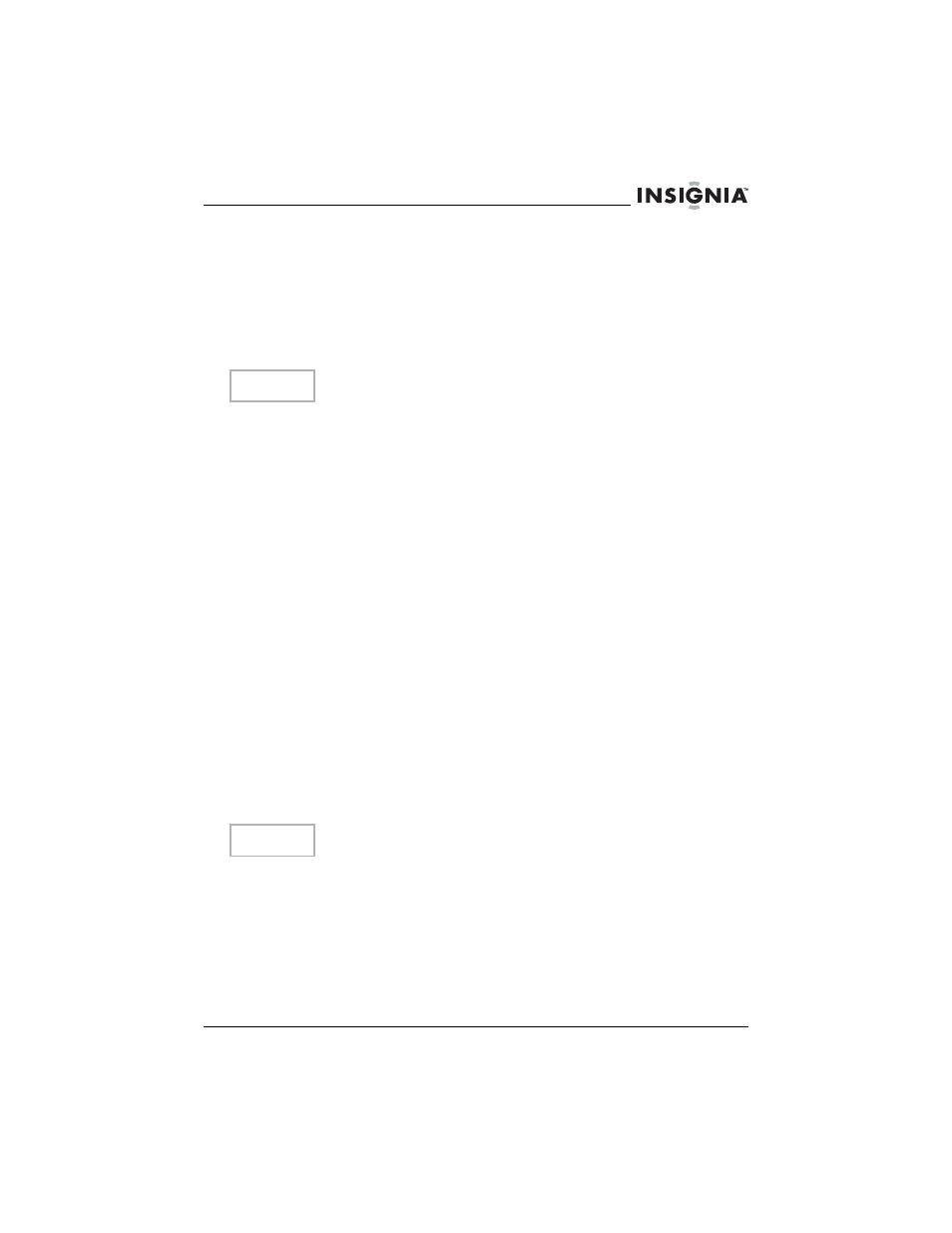
49
NS-19RTR 19" DVD Triple Combo
www.insignia-products.com
Cleaning the video heads
Dirt accumulates on the VCR’s video heads after long periods of use
or from playing worn tapes. If you see a streaky or snowy picture
during playback, clean the video heads.
Use a good quality VHS video head cleaner, available at most
electronic stores, to clean the video heads. Make sure that you follow
the instructions that come with the video head cleaner.
Cleaning the optical lens
If you have followed the instructions in this guide, including the
suggestions in the troubleshooting section, and your disc still does
not play correctly, you may need to clean the laser’s optical lens.
Consult qualified service personnel to have your lens inspected and
cleaned.
Cleaning the cabinet
Wipe the front panel and other exterior surfaces of your DVD combo
with a soft cloth lightly dampened with lukewarm water.
Never use a solvent or alcohol to clean your DVD combo. Do not
spray insecticide near your DVD combo. Such chemicals may cause
damage and discoloration to the exposed surfaces.
Checking the IR signal from the remote control
You can use an AM radio or a digital camera to make sure that the
remote is sending a signal.
To check the remote control signal with the AM radio:
1 Tune an AM radio to a band that is not broadcasting a station.
2 Point the remote control at the remote sensor on your DVD combo,
then press any button. If the remote control is working correctly,
the sound will flutter.
To check the remote control signal with a digital camera:
•
Point the remote control at the digital camera, then press and
hold any button on the remote control. If you can see infrared
light through the camera, the remote control is working
correctly.
Note
Clean video heads only when problems occur.
Tip
You can use the digital camera on a cellular phone.
