Insignia NS-19RTR User Manual
Page 14
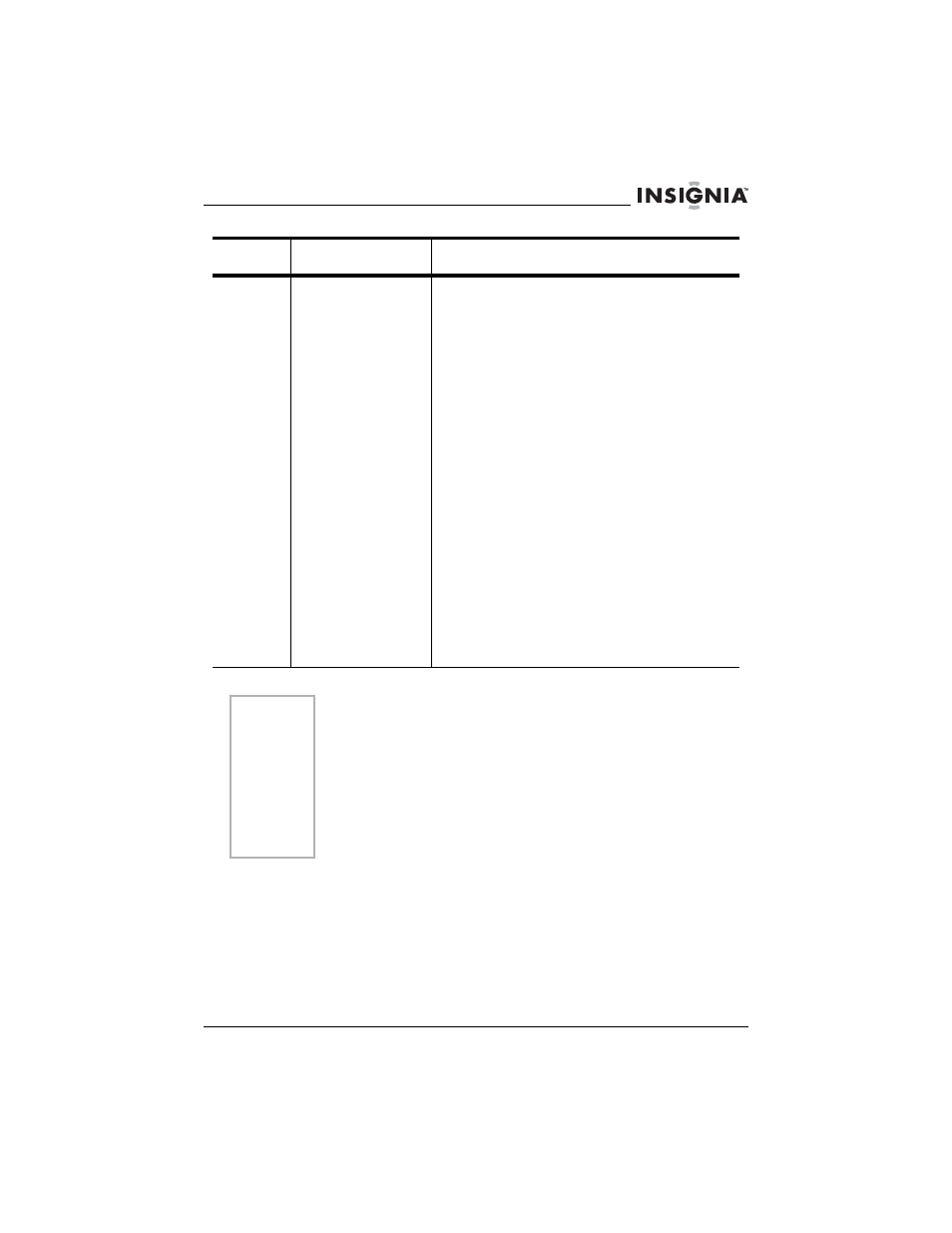
13
NS-19RTR 19" DVD Triple Combo
www.insignia-products.com
22
Numbers/
+10/+100
When watching TV, press the number buttons
to change TV channels.
• Press 0 and a number button for a
one-digit channel number.
• Press the number buttons for a two-digit
channel number.
• Press the +10/+100 button, then press
the last two channel numbers for a
three-digit channel number.
For more information, see “Watching a TV
program” on page 17.
When accessing parental controls, press the
number buttons to enter your access code
(password).
When searching for a DVD chapter or CD
track:
• If the DVD or CD has more than ten
chapters or tracks and you want to select
a one-digit chapter or track, press the 0
button, then press the chapter or track
number.
• If the DVD or CD has more than ten
chapters or tracks and you want to select
a two-digit chapter or track, press the
+10/+100 button, then enter the chapter
or track number.
Notes
Your DVD combo does work with a Philips PMDVR8 remote control
with Code247.
We do not recommend the use of universal remote controls
because they do not control all your DVD combo’s functions. The
code number given by universal remote controls may not work with
your DVD combo. For more details, contact the manufacturer of the
universal remote control.
Unless otherwise stated, all operations described in this guide are
based on remote control use. Some operations can be carried out
using the controls on the front panel.
Button
Description
