Setting up your dvd combo, Connecting an antenna, cable tv, or satellite tv – Insignia NS-19RTR User Manual
Page 15
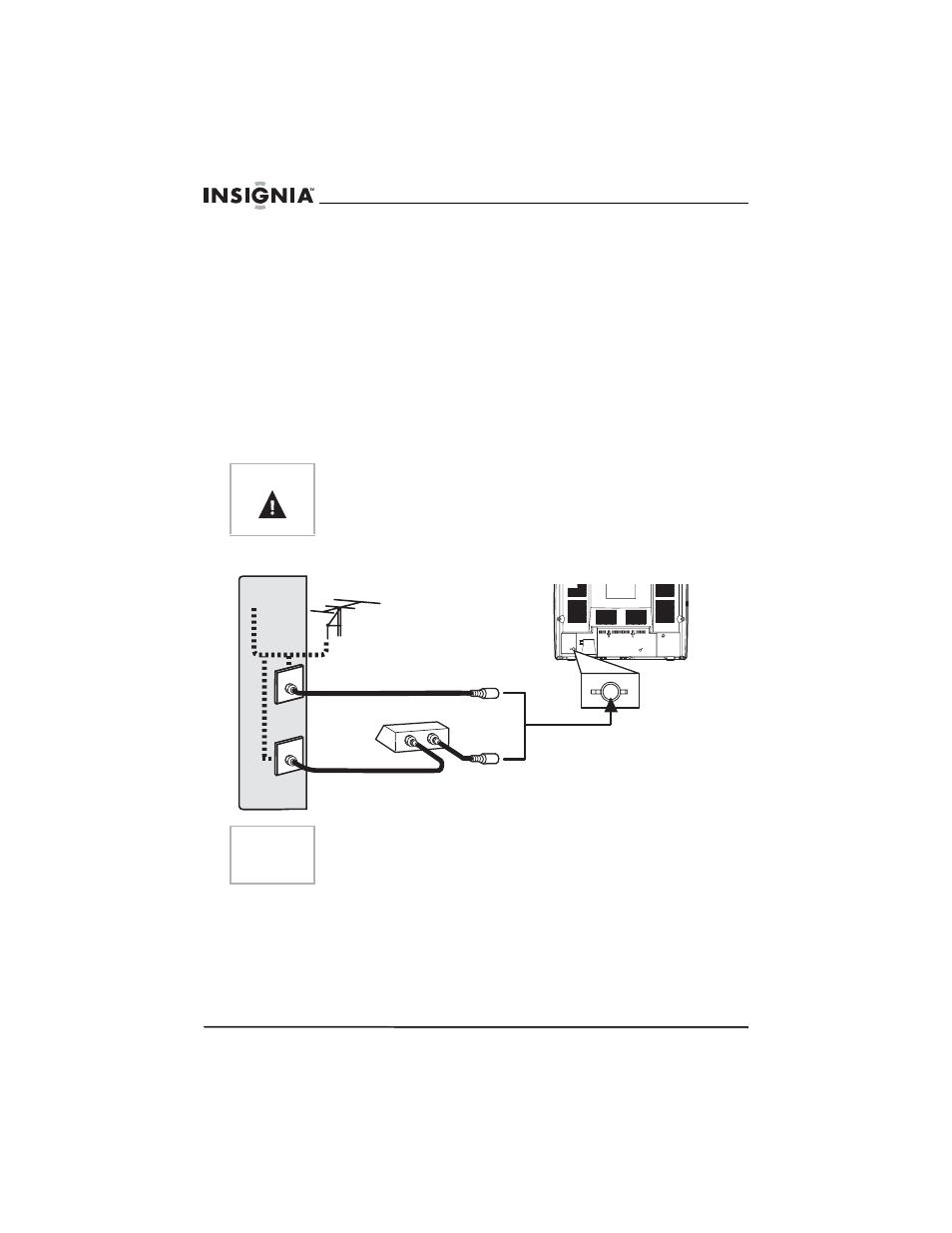
14
NS-19RTR 19" DVD Triple Combo
www.insignia-products.com
Setting up your DVD combo
Connecting an antenna, cable TV, or satellite TV
Before you plug in the antenna, cable TV, or satellite TV, check the
cables for bent or broken pins. If a pin is bent, try to straighten it. If
you cannot straighten the pin or if a pin is broken, replace the cable.
If you are connecting an outside antenna or cable TV without a box,
connect the cable to the ANT. jack on the back of your DVD combo
and to the incoming antenna or cable jack.
If you are connecting cable TV with a box, connect a cable to the In
jack on the box and to the incoming cable jack. Then connect a cable
to the Out jack on the box and to the ANT. jack on the back of your
DVD combo.
Warning
Always disconnect power to all devices, including your DVD combo,
when you are installing devices or moving your DVD combo. Always
unplug the antenna, cable TV, or satellite TV before you move your
DVD combo.
Note
Do not disconnect the cables at the box. Some cable TV providers
use scrambled signals and require a special converter to receive
scrambled channels. Consult your cable TV provider.
AUDIO OUT
COAXIAL
ANT.
ANT.
IN
T
U
O
Cable TV
Antenna
Incoming
antenna/cable (no box)
Incoming cable or satellite
box (see note)
ANT. jack
Back of DVD combo
OR
OR
