Insignia NS-19RTR User Manual
Page 36
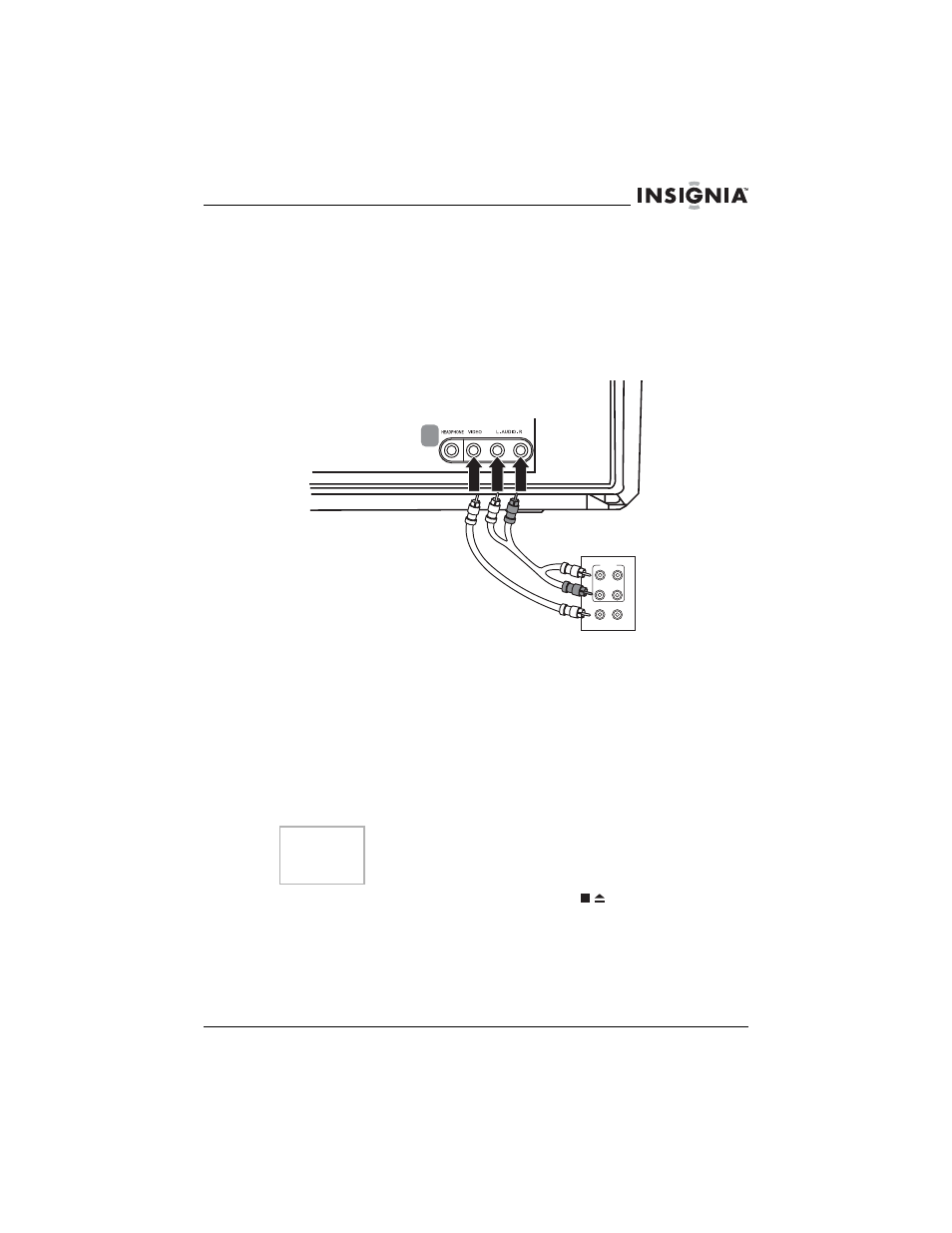
35
NS-19RTR 19" DVD Triple Combo
www.insignia-products.com
Copying a videotape from another source
You can connect an external device, such as another VCR or
camcorder, and make copies of videotapes or other video sources.
The following task explains how to copy a videotape. You can use the
same steps to copy other video sources.
To copy a videotape:
1 Connect an external VCR.
2 Insert the videotape you want to copy from in the external VCR.
3 Insert the videotape you want to copy to in your DVD combo’s
videotape compartment.
4 Press the SPEED button to select the recording speed. You can
select:
•
SP
•
SLP
5 Press the INPUT button one or more times until AUX appears.
6 Press the REC-OTR button on your DVD combo’s front panel.
7 Start playback on the external VCR.
8 To stop copying, press the STOP/EJECT
on your DVD
combo’s front panel, then stop playback on the external VCR.
Note
Use the controls on you DVD combo’s front
panel when possible. Signals from the remote
control may affect the external VCR.
VIDEO
IN
OUT
AUDIO
IN
OUT
L
R
DVD combo
External VCR
Audio/video cables
(not supplied)
