Jumper settings and locations, Jumper settings and – IBM BDM-610000049 User Manual
Page 96
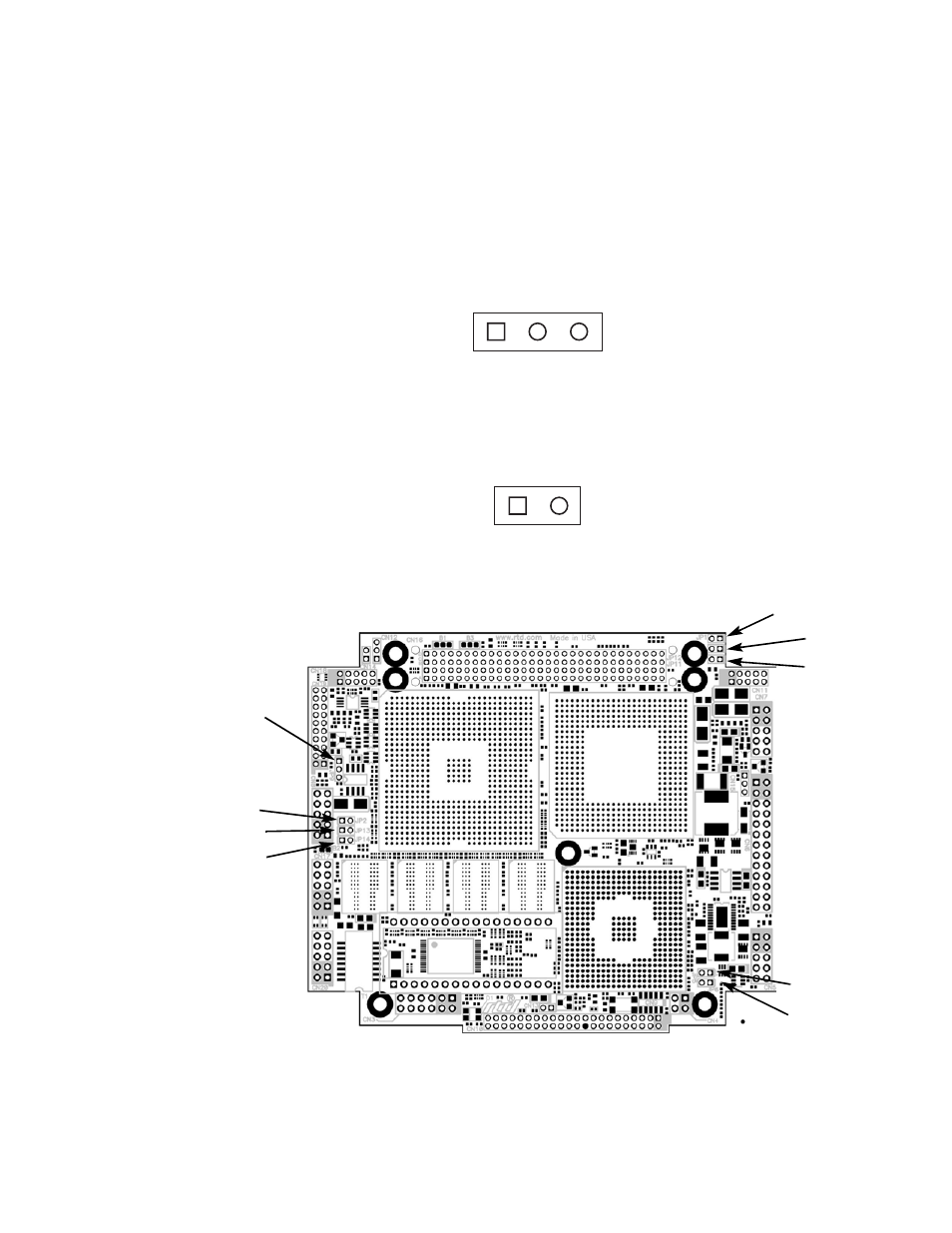
86
CMX158886 cpuModule
BDM-610000049
Rev G
Jumper Settings and Locations
Many cpuModule options are configured by positioning jumpers. Jumpers are labeled on the board as JP
followed by a number.
Some jumpers have three pins, allowing three settings:
•
Pins 1 and 2 connected (indicated as “1–2”)
•
Pins 2 and 3 connected (indicated as “2–3”)
•
No pins connected
Some jumpers have two pins, allowing two settings:
•
Pins 1 and 2 connected (indicated as “closed”)
•
Pins 1 and 2 unconnected (indicated as “open”)
Figure 7 shows the jumper locations that are used to configure the cpuModule. Table 62 lists the jumpers and
their settings.
1
2
3
1
2
JP9
JP2
JP13
JP6
JP14
JP5
JP1
JP12
JP11
