Lvds flat panel video connector (cn19) – IBM BDM-610000049 User Manual
Page 43
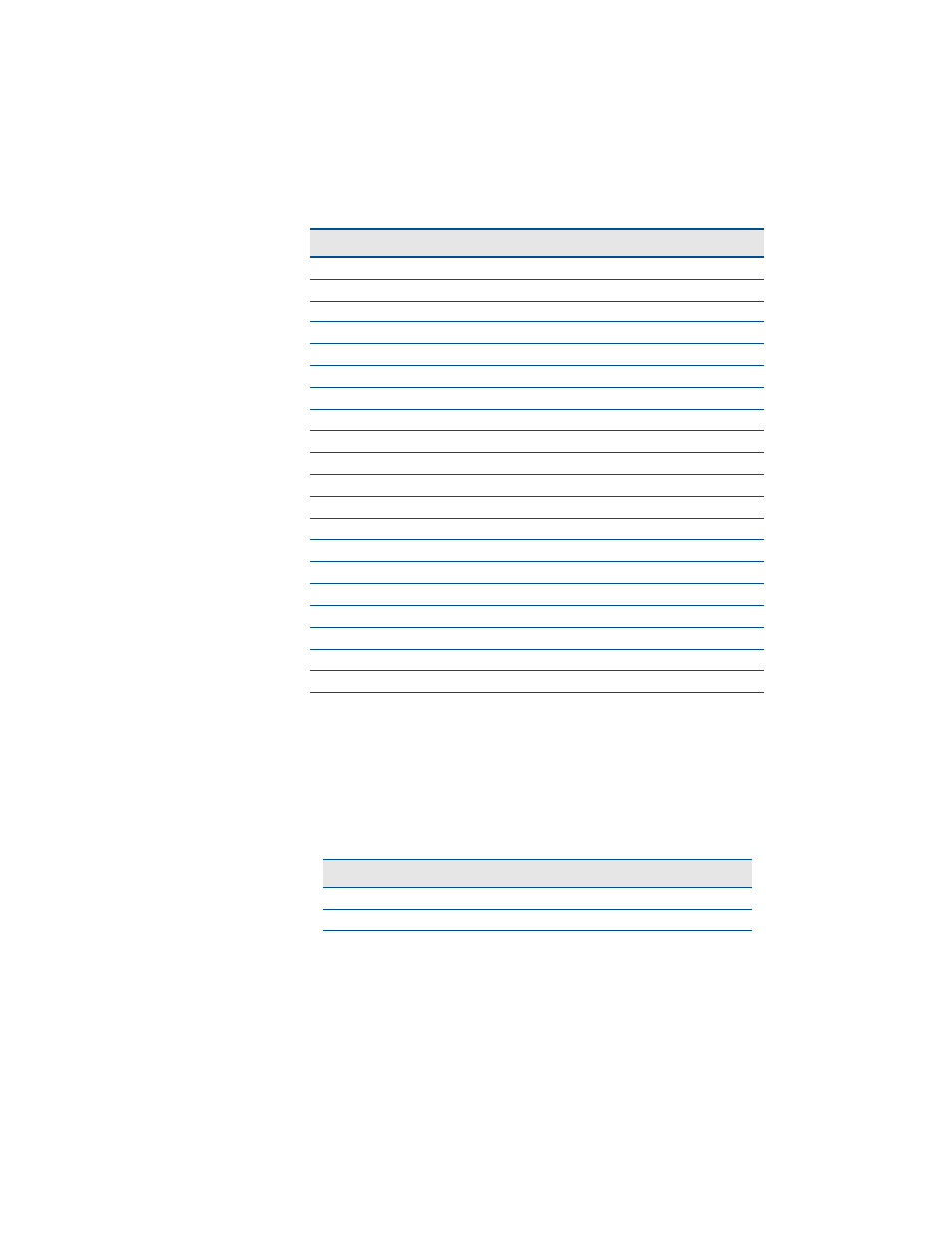
BDM-610000049
Rev G
Chapter 3: Connecting the cpuModule
33
LVDS Flat Panel Video Connector (CN19)
Table 13 provides the pinout of the Flat Panel Video connector (CN19). FP_VCC is configured for +3.3V by
default. Contact RTD to have FP_VCC configured for +5 V. FP_VBKLT can be either +5 V or +12 V, and can be
selected with JP9. See
Jumper Settings and Locations on page 86 for more details.
Table 14 lists several LVDS panels that were tested with this cpuModule. When evaluating a panel to be used with
this cpuModule, review the specifications of the tested panels to assure compatability.
Table 13
Flat Panel Video Connector (CN19)
Pin
Signal
Function
In/Out
1
Y0P
LVDS Data 0+
out
2
Y0M
LVDS Data 0-
out
3
DDC_CLK
1
1. The DDC signals use a +3.3 V signal level, and are not +5 V tolerant.
Panel Detection Clock
out
4
GND
Ground
GND
5
Y1P
LVDS Data 1+
out
6
Y1M
LVDS Data 1-
out
7
DDC_DATA
Panel Detection Data
in/out
8
GND
Ground
GND
9
Y2P
LVDS Data 2+
out
10
Y2M
LVDS Data 2-
out
11
GND
Ground
GND
12
GND
Ground
GND
13
YCP
LVDS Clock+
out
14
YCM
LVDS Clock-
out
15
Y3P
LVDS Data 3+
out
16
Y3M
LVDS Data 3-
out
17
GND
Ground
GND
18
FP_VCC
2
2. When configured for +3.3 V, FP_VCC is sourced from the auxiliary power connector (CN3)
or PC/104
-Plus connector (CN16).
Power for flat panel electronics
out
19
FP_VBKLT
Power for flat panel backlight
out
20
FP_ENABLK
Enable for Backlight Power
out
Table 14
Tested LVDS Panels
Manufacturer
Model Number
Resolution
Color Depth
Optrex
T-51756D121J-FW-A-AA
1024 x 768
18 bit
Optrex
T-51639D084JU-FW-A-AB
1024 x 768
24 bit
