IBM F50 RS/6000 7025 User Manual
Page 203
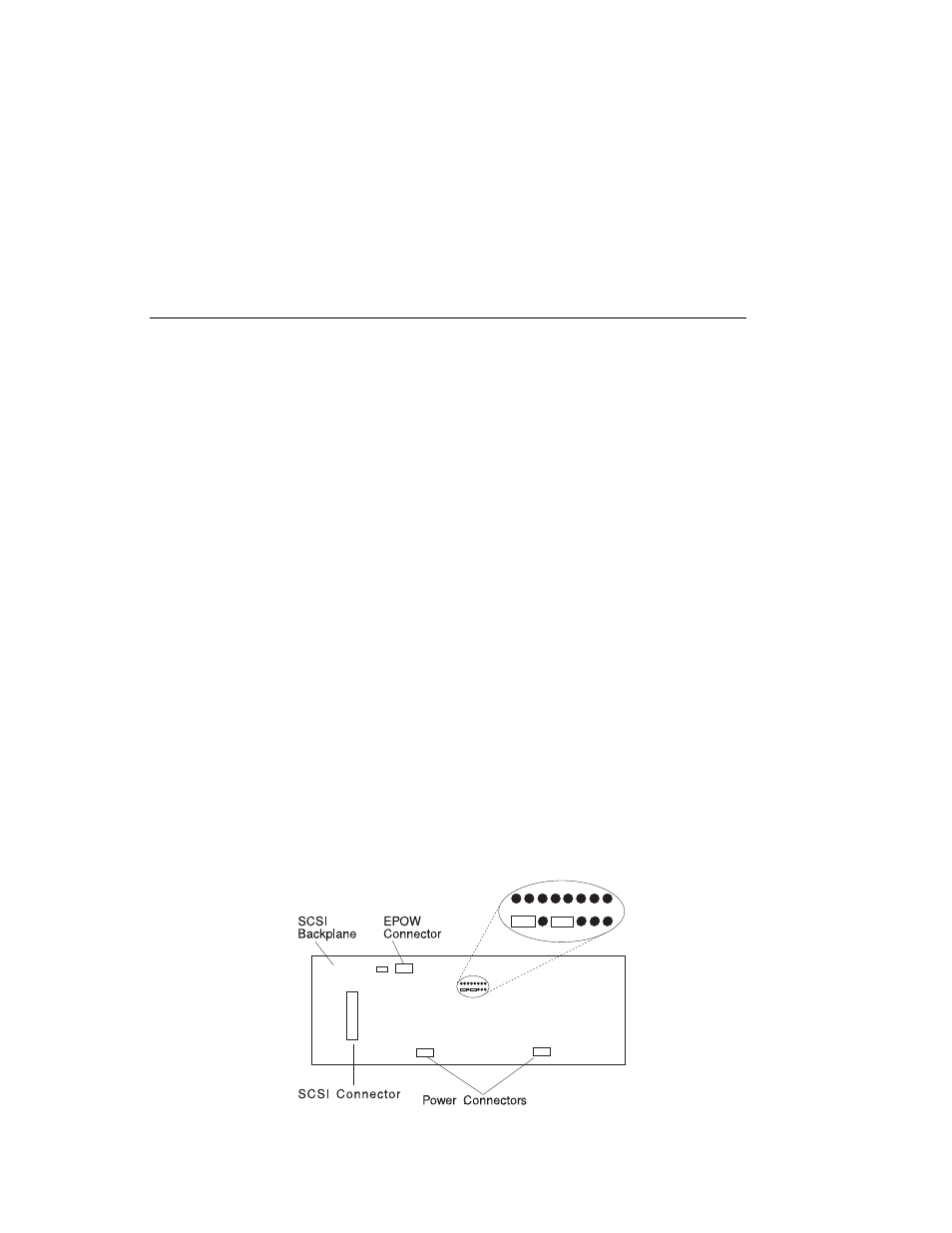
Installing a SCSI Backplane in Bank D or E
Notes:
Before installing SCSI disk drives in bank D or E, you must also order
and install:
– A SCSI disk drive backplane for bank D or E
To order, contact your authorized reseller or marketing representative.
After the backplane is completely installed, you do not have to turn off the
system to install additional hot-swappable disk drives. However, you
must turn off the system when performing the steps that involve installing
or removing backplanes, cables, adapters, memory, and CPU cards
1. Inventory your parts and tools.
a. backplane
b. power cable
c. one screw (with backplane)
d. SCSI-2 adapter
e. SCSI-2 cable
f. Long flat blade screwdriver
2. If you have not already done so, remove the covers as described in “Removing
Both the Front and Side Covers” on page 5-10.
3. Locate the new backplane (D or E).
4. Check the jumpers on the new backplane for proper setting. The jumpers should
be set as shown.
Chapter 5. Installing Options
5-59
- I5 (59 pages)
- 2274 (183 pages)
- X3650 (18 pages)
- P5 570 (82 pages)
- 6E1 (40 pages)
- 704 (348 pages)
- SG24-4576-00 (235 pages)
- SCOD-3ZVQ5W (548 pages)
- LOTUS TEAM WORKPLACE 6.5.1 (17 pages)
- HANDBOOK 150 (286 pages)
- 6C4 (233 pages)
- 6059 (248 pages)
- 6644 (100 pages)
- 2283 (96 pages)
- 755 (47 pages)
- PANEL1173-841 (80 pages)
- G325-2585-02 (90 pages)
- BladeCenter T Type 8730 (180 pages)
- PC Server/Enterprise Racks 9QX (208 pages)
- X3620 M3 (19 pages)
- NETVISTA X40 6643 (120 pages)
- 440 (202 pages)
- xSeries 235 (66 pages)
- 47AE - 410168 (27 pages)
- TotalStorage DS6000 Series (406 pages)
- 310E (120 pages)
- NETVISTA 8319 (52 pages)
- A40P TYPE 6841 (148 pages)
- POWER 710 (45 pages)
- LCD PC (50 pages)
- 525 (33 pages)
- BladeCenter 8677 (104 pages)
- N2800e (82 pages)
- 6345 (214 pages)
- 2197 (208 pages)
- 4194 (84 pages)
- V7.2 (41 pages)
- SC34-6814-04 (953 pages)
- 6268 (53 pages)
- Enterprise Server H80 Series (230 pages)
- 6.00E+01 (42 pages)
- G544-5774-01 (56 pages)
- z/OS (88 pages)
- Aptiva 2140 (212 pages)
- GC23-7753-05 (56 pages)
