IBM F50 RS/6000 7025 User Manual
Page 161
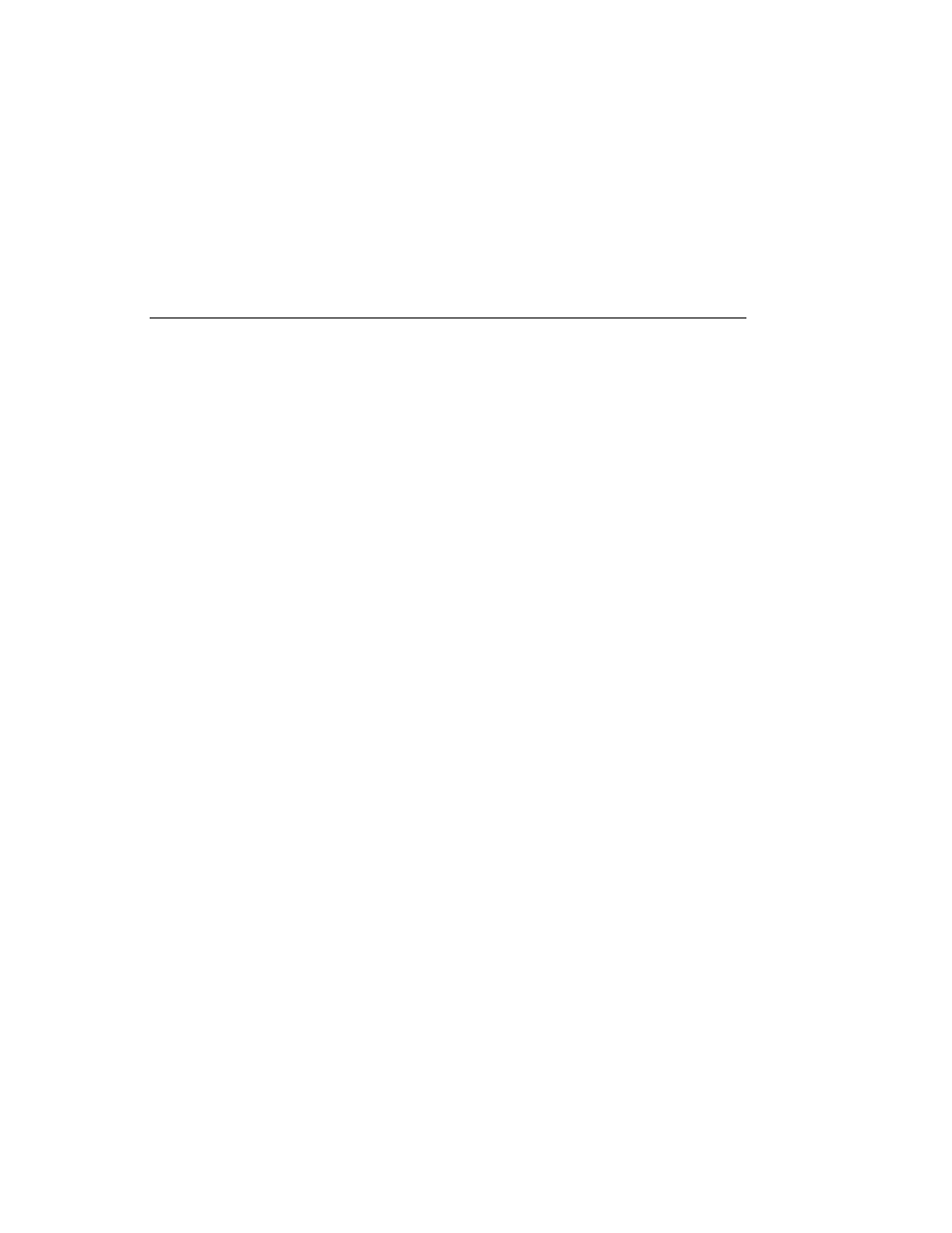
Option List
Installing Memory Adapter Card. Go to page “Installing Memory” on page 5-18.
Installing Memory–Module Kits — Go to page 5-24.
Removing Memory–Module Kits — Go to page 5-28.
Installing Adapters — Go to page 5-30.
Removing Adapters — Go to page 5-34.
Upgrading the CPU card — Go to page 5-37.
Installing Internal Drives — Go to page 5-41.
Installing a Disk Drive, Tape Drive or CD-ROM in Bay A or Bay B — Go to page
5-44.
Installing a SCSI Disk Drive in Bank C, D, or E — Go to page 5-51.
Installing a SSA Disk Drive in Bank C, D, or E — Go to page 5-55.
Installing a SCSI Backplane in Bank D or E — Go to page 5-59.
Installing a SSA Backplane in Bank D or E — Go to page 5-66.
Removing an Internal Drive — Go to page 5-81.
Removing a Disk Drive, Tape Drive or CD-ROM from Bay A or Bay B — Go to
page 5-82.
Removing a SCSI Disk Drive from Bank C, D, or E — Go to page 5-83.
Removing a SSA Disk Drive from Bank C, D, or E — Go to page 5-87.
Installing a U-Bolt — Go to page 5-91.
Chapter 5. Installing Options
5-17
