IBM Infoprint M22 MFP User Manual
Page 42
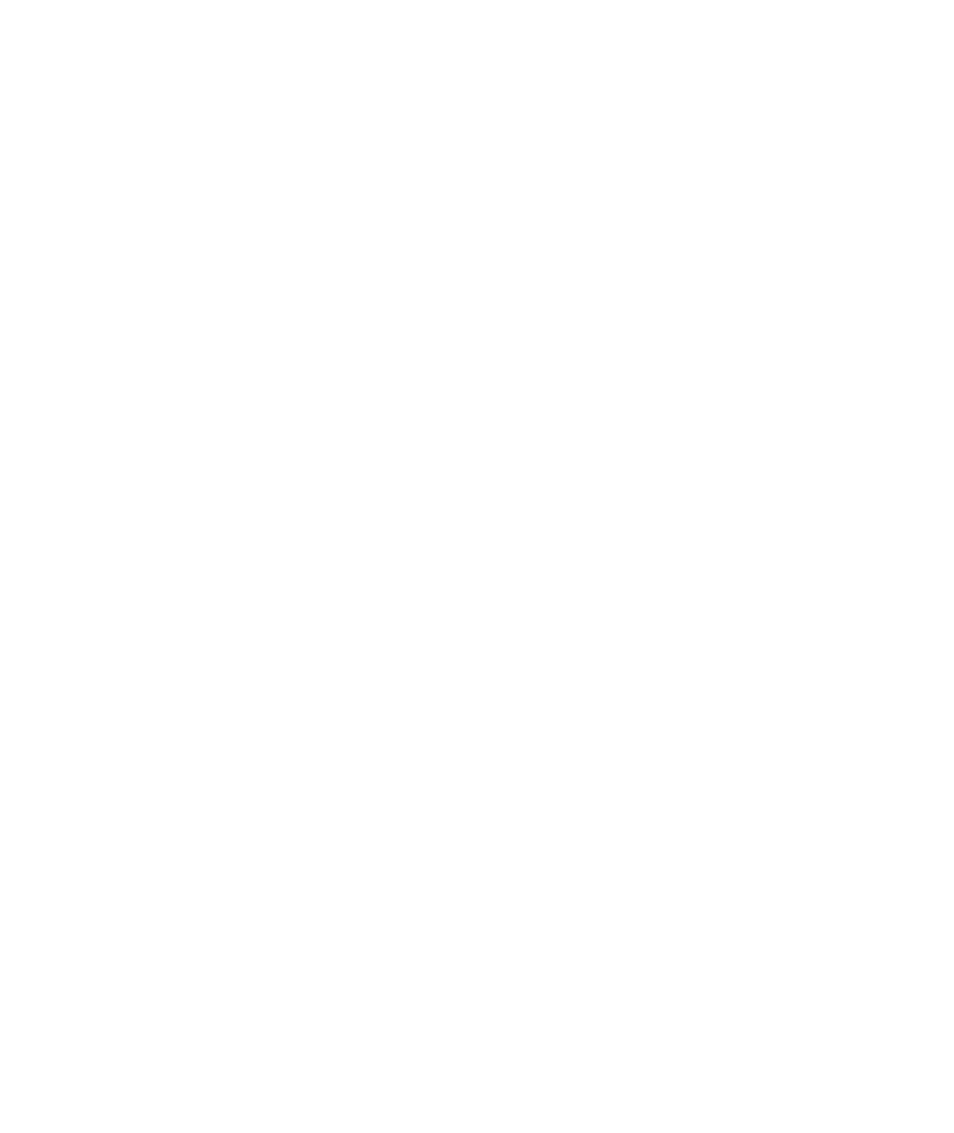
Creating permanent fax
destinations
Note:
Once permanent fax
destinations are created,
they become accessible on
the MFP control panel.
Press Fax/Scan mode
repeatedly until
SCAN
→ Fax appears in the
control panel display. Press
Menu to move through the
list.
Note:
You can create a
group fax distribution list by
creating a permanent
destination containing
multiple recipient fax
numbers. Separate each
entry with a comma. Make
sure you assign a unique
name that identifies the
destination as a group fax.
Enabling fax server
function
Note:
Enabling the fax
server function disables the
analog fax send function.
Note:
If Fax Server is
already selected, press
Configuration
.
Instead of entering the phone numbers of fax recipients each time you
send a fax, you can create permanent fax destinations that appear on
the MFP control panel.
1
Type the IP address of the MFP in the URL field of your
browser, and then press Enter.
The destinations you create here are stored only on this MFP.
2
Click Configuration.
3
Under the MFP heading, click Manage Destinations.
4
Click Fax Destinations Setup.
5
Enter a unique name for the fax recipient and specify their fax
number (for example, John_Acct 555-1212).
6
Assign a shortcut number (1–245).
Assigning a shortcut lets you press #, and then the assigned
number to activate your scan. If you enter a shortcut number
already in use, you are prompted to select another number.
7
Click Submit.
When this mode is enabled, instead of using the modem to send
outgoing faxes, the phone number is incorporated into the e-mail
address of the Fax Server and an e-mail is sent to the fax server with
the fax image as an attachment.
1
Type the IP address of the MFP in the URL field of your
browser (for example, http://192.168.236.24), and then press
Enter.
2
Click Configuration.
3
Click Fax Setup under the MFP menu.
4
Select Fax Server, and then click Submit.
5
Enter the settings for Fax Server.
Set send and receive fax information
36
