6 adjusting the video settings – Minicom Advanced Systems Minicom Smart 116 IP User Manual
Page 30
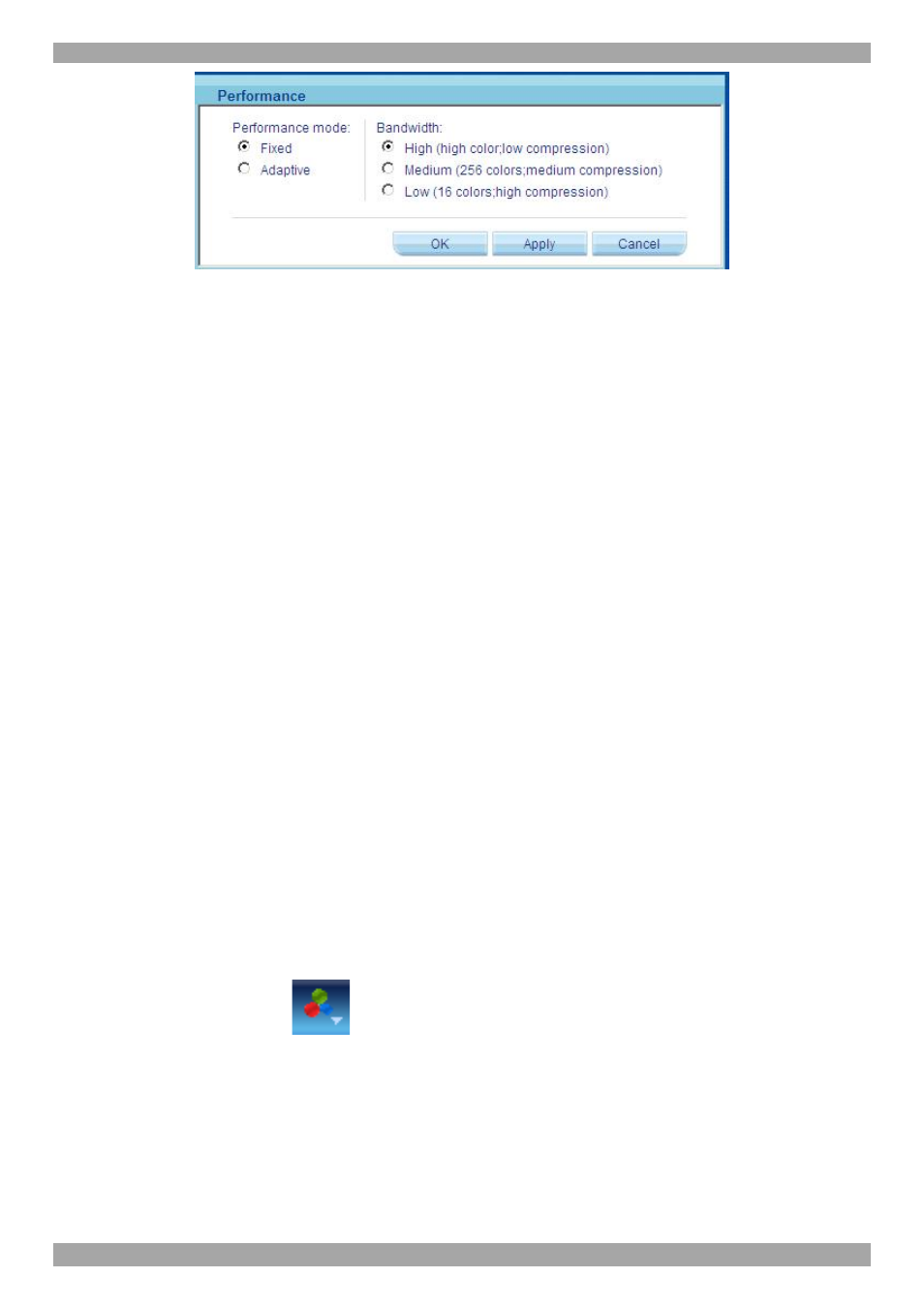
SMART 108/116 IP
29
Figure 26 Performance dialog box
Performance mode
You can choose fixed or adaptive – these are explained below.
Fixed mode
Fixed mode allows you to select the high, medium or low bandwidth option. For
example, in a LAN environment, it is best to set the bandwidth setting on High. For
VPN and internet environments you may want to alter the settings to increase
responsiveness.
Bandwidth - Choose from the following options
High - For optimal performance when working on a LAN, select High. This gives
a low compression and high colors (16bit).
Medium - Select medium for medium compression and 256 colors. Medium is
recommended when using a standard internet connection.
Low - Select Low for high compression and 16 colors.
Adaptive mode
Adaptive mode automatically adapts to the best compression and colors according
to the network conditions.
Click OK. The chosen setting take effect and the screen of the last accessed Target
Server appears.
22.6 Adjusting the Video settings
To change the video settings:
From the Toolbar, click
. You have the following options:
· Refresh
· Video Adjust
· Advanced
Each option is explained below.
