Chapter 10: bluetooth – Magellan RoadMate 6000T User Manual
Page 88
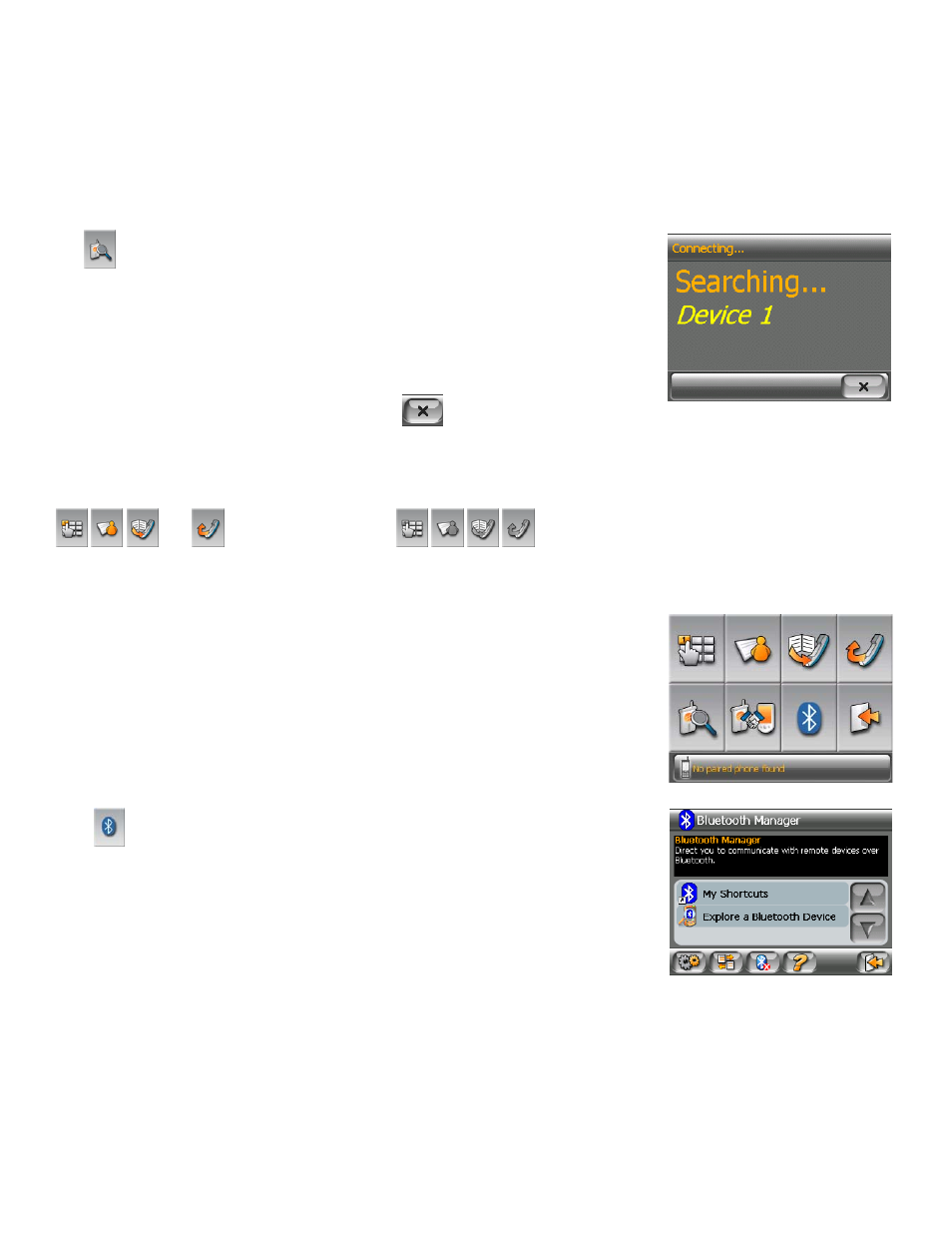
Chapter 10: Bluetooth
78
10.1.4 Establish Connection
There are two ways to establish connection with the Bluetooth wireless technology enabled mobile phone.
10.1.4.1 Connect
Tap
in the main interface to search and connect your paired mobile phone.
• The searching mode can be canceled by clicking
in the connecting window.
• If your mobile phone doesn’t support “Hands-free” service and just supports the “Headset” service, you needn’t connect.
If you dial a number out from your mobile phone or incoming call the “Headset” service shall be connected automatically.
The main interface shall show up with a status message "xx connected, partial function supported only", and the button
and
will be turned to grey as
.
10.1.4.2 The other way to connect
You can run the Bluetooth Manager by tapping the “Bluetooth” icon in the main
interface.
Click
button to enter the “Bluetooth Manager” Window.
- GPS 315 (5 pages)
- Maestro 3200 (60 pages)
- CrossoverGPS 980890-05 (80 pages)
- Maestro 4040 (75 pages)
- RoadMate 1212 (60 pages)
- ROADMATE 5045 (42 pages)
- RoadMate 1470 (44 pages)
- 330 Series (94 pages)
- RoadMate 1400 (60 pages)
- MAESTRO 3210 (68 pages)
- Maestro 4000 (71 pages)
- Maestro 4000 (75 pages)
- RoadMate 1700 (40 pages)
- Meridian (102 pages)
- Maestro 3225 (60 pages)
- Maestro 4370 (9 pages)
- eXplorist 400 (119 pages)
- TRITON 200 (31 pages)
- Triton 400 (61 pages)
- Triton 300 (30 pages)
- Triton 500 (30 pages)
- RoadMate 2035 (41 pages)
- MAESTRO 3100 (55 pages)
- RoadMate 700 (68 pages)
- RoadMate 700 (27 pages)
- ROADMATE 5045T (42 pages)
- Maestro 3220 (60 pages)
- NAV 6510 (114 pages)
- Maestro 4050 (86 pages)
- RoadMate 1210 1200 Series (48 pages)
- Triton 1500 (63 pages)
- RoadMate 2036 (42 pages)
- MAP410 (8 pages)
- RoadMate 1440 (48 pages)
- RoadMate 1230 (68 pages)
- GPS 310 (62 pages)
- RoadMate 1340 (44 pages)
- 3140 (67 pages)
- Triton 300 (30 pages)
- 750M (30 pages)
- 500 (119 pages)
- ROADMATE 860T (106 pages)
- eXplorist 100 (77 pages)
- Meridian FAQ (30 pages)
- 4010 (76 pages)
