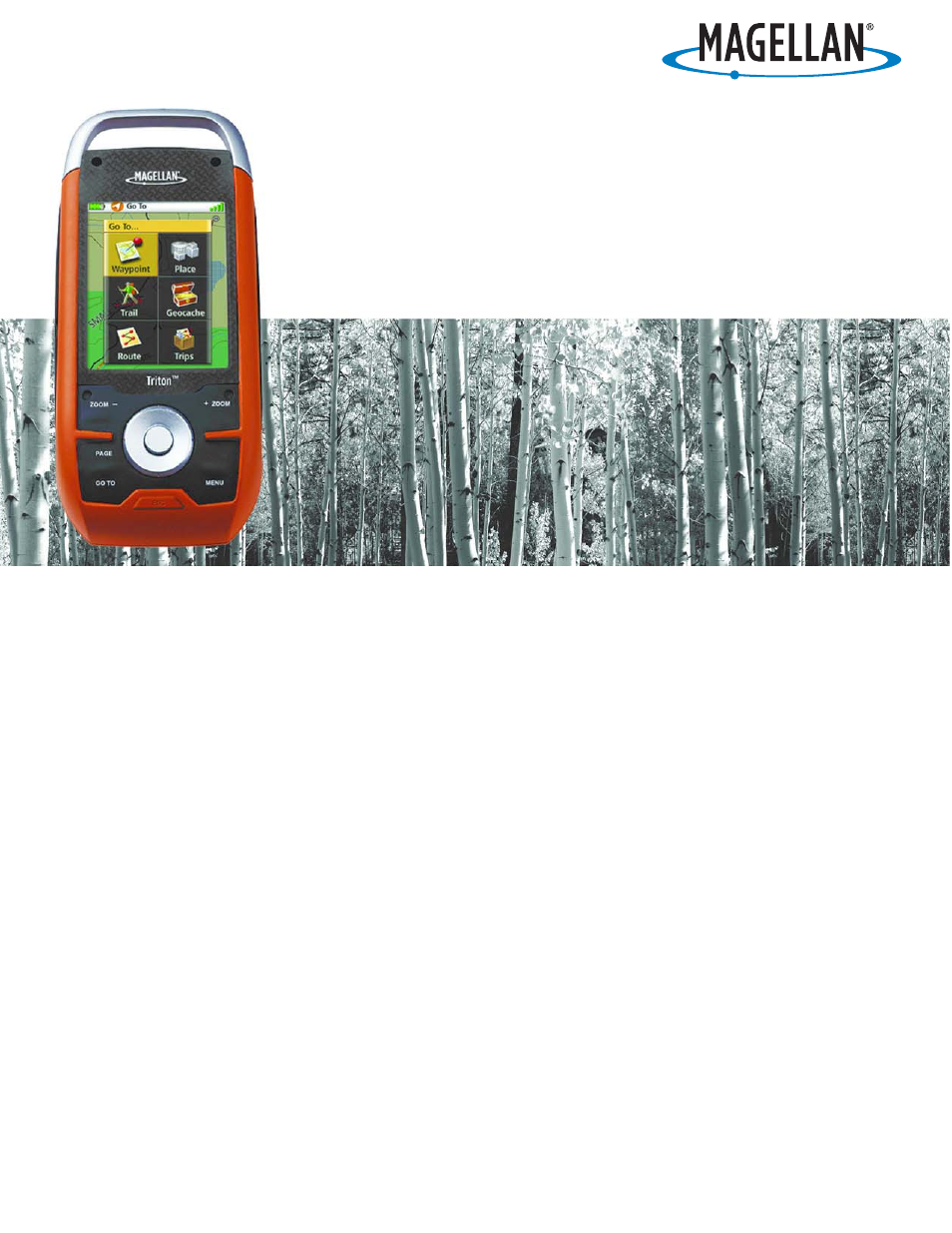Magellan Triton 1500 User Manual
Magellan, Triton, User manual
Table of contents
Document Outline
- Overview
- Fundamentals
- Navigation Screens
- Using the Keyboard
- Settings
- Profiles
- Waypoints
- Waypoint Detail Screen Overview
- Creating Waypoints
- Creating a Current Location Waypoint from the Map Screen
- Creating a Current Location Waypoint Using the Triton Menu
- Creating a Waypoint Using the Pan Cursor
- Creating a Waypoint from a Point on the Map Using the Triton Menu
- Creating a Custom Waypoint from the Map Screen
- Creating a Custom Waypoint Using the Triton Menu
- Viewing Waypoints
- Editing Waypoints
- Geocache Waypoints
- Routes
- Go To Routes
- Creating a Go To Route Using the Pan Cursor
- Creating a Go To Route to a Saved User-Created Waypoint.
- Creating a Go To Route to a Place Waypoint
- Creating a Go To Route to a Geocache Waypoint
- Creating a Multileg Route
- Activating a Multileg Route
- Deleting a Multileg Route
- Duplicating a Multileg Route
- Viewing a Route’s Vertical Profile
- Cancelling a Route
- Go To Routes
- Trails
- Places
- Media