Chapter 5: navigation basic operation, 10 help with address entry – Magellan RoadMate 6000T User Manual
Page 26
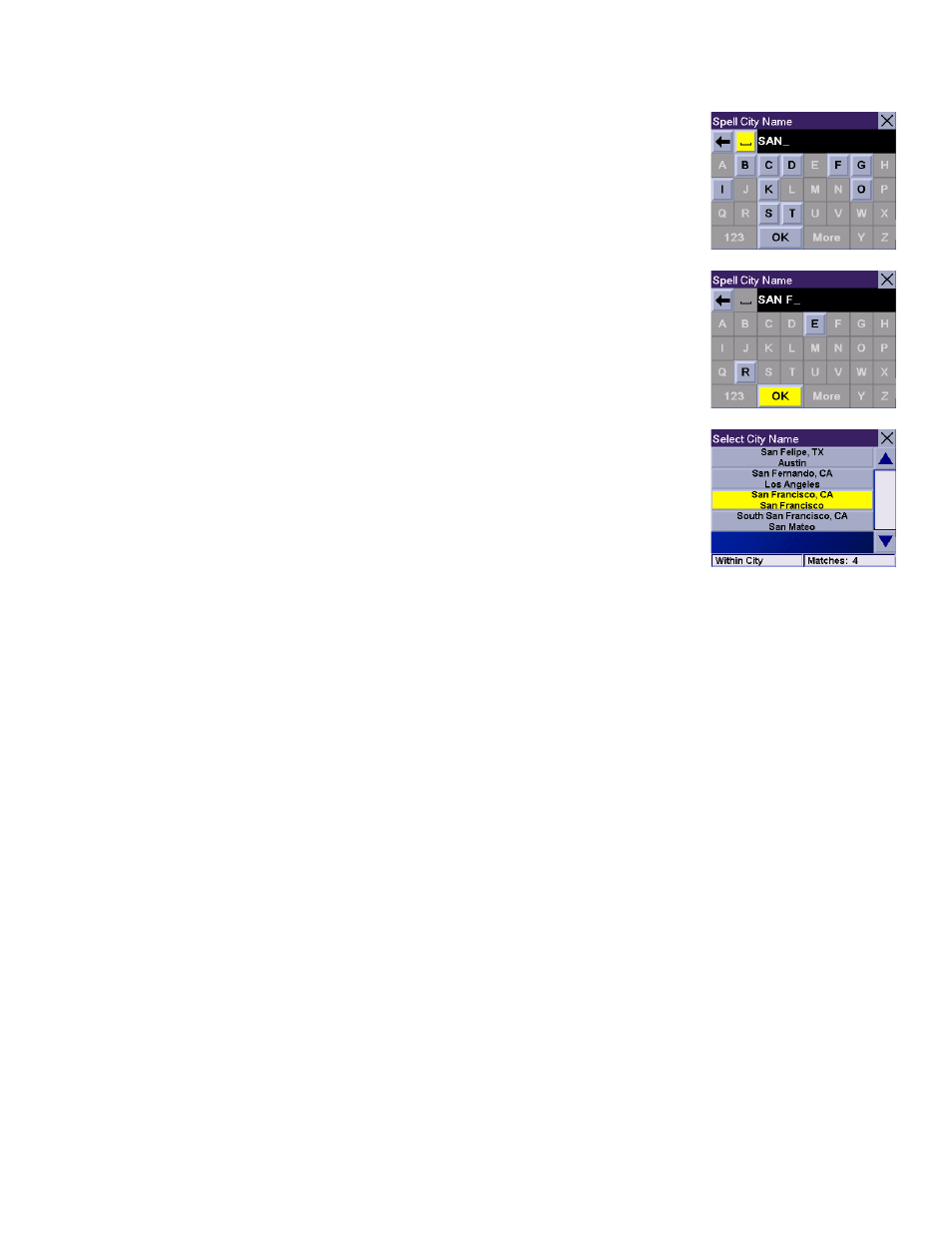
Chapter 5: Navigation Basic Operation
16
Select the spacebar.
When enough characters have been entered, the Magellan RoadMate 6000T will automatically
display the list of cities; or, if you feel that enough characters have been entered, select
OK
.
Use the Navigation key to scroll the list up or down and select “San Francisco, CA” from the
list.
The list of items found in the database is limited to 100 items. When over 100 items have been
found, “Matches: > 100” will be displayed shown in the bottom right corner of the display; you
may need to press the
CANCEL
key (see “Front View” on page 5) and enter additional
characters.
5.10 Help with Address Entry
When entering street names, please follow these simple guidelines to help you find your selection:
•
Do not enter prefixes such as “N” or “North”.
•
Do not enter the street type such as “Ave.” or “Avenue” except in some cases where the street type is included before
the street name (e.g. “Via Calle”, “Avenue 378”, or “Rue Andre”).
•
When entering a numbered street (e.g. “4th Street”), use the numeric keypad to enter “4” and go back to the alpha key-
pad to enter “th”.
•
For streets with multiple words such as “Overland Heights”, you must enter the first word. Entering the word “Heights”
will not return the desired street.
