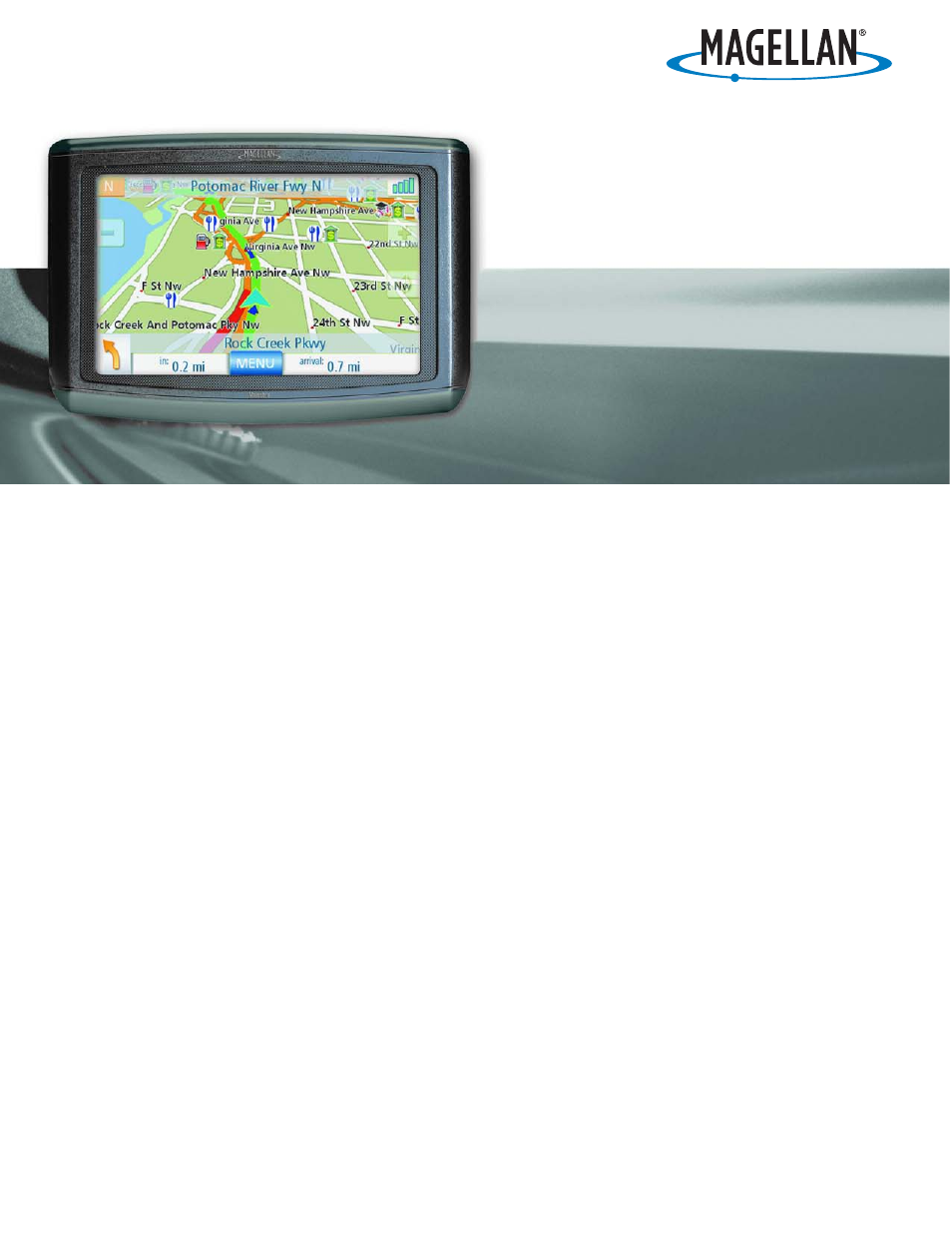Magellan Maestro 4050 User Manual
User manual, Magellan, Maestro™ 4050
Table of contents
Document Outline
- Magellan Maestro 4050
- Installation Instructions
- Fundamentals
- Map Screen
- Home Address
- Enter Address
- Entering an Address
- My Addresses
- Accessing the My Addresses Menu
- Routing to a Previous Destination
- Saving a Previous Destination to Your Address Book
- Deleting a Previous Destination
- Accessing an Address in Your Address Book
- Routing to an Address in Your Address Book
- Editing an Address in Your Address Book.
- Deleting an Address in Your Address Book.
- Accessing an Address from Favorites
- Routing to an Address from Your Favorites List
- Editing an Address from Your Favorites List
- Deleting an Address from Your Favorites List
- Creating a New Entry to You Address Book by Selecting on the Map
- Creating a New Entry to You Address Book by Entering an Address
- Creating a New Entry to You Address Book from a POI
- Creating a New Entry to You Address Book from by Intersections
- Intersection
- Points of Interest (POI)
- Travelling on a Route
- Traffic
- Activating Your TrafficKit Subscription
- Traffic Cradle
- Glossary of Terms
- Features of Traffic Alerts
- Selecting Categories of Traffic Alerts
- RDS-Traffic Operating Modes
- Traffic Icon)
- Viewing Traffic Details
- Viewing Traffic Details at Higher Zoom Levels
- Disabling Traffic Alerts
- Viewing Traffic Signal Status
- Traffic FAQs
- AAA TourBook®
- Trip Planner
- Exit POIs
- Voice Recognition
- Bluetooth
- User Options
- Setting Map Region
- Accessing System Settings
- Checking Battery Life
- Adjusting the Volume
- Adjusting the Display Brightness
- Setting Auto Power Off Time
- Selecting Language
- Setting Time Zone
- Selecting Units of Measure
- Displaying Contact Us Information
- Displaying Product Information
- Performing Diagnostics
- Accessing the Trip Computer
- Selecting POIs to be Displayed on the Map
- Deleting Addresses from the Address Book (Global)
- Setting the Map in 3D or 2D Mode
- Setting the Map Display to Heading Up or North Up
- Setting Split Screen (TrueView™) Options
- Setting Auto Night Map Display
- Setting Detour Options
- Using the Simulator
- Setting Tone Options
- Setting Navigation Instructions
- Viewing Technical GPS Information
- Setting the GPS Position
- Backing Up and Restoring Data
- Backing Up Data
- Restoring Data
- Viewing Map Information
- Appendix A - POI Categories / Subcategories