Chapter 8: navigation options – Magellan RoadMate 6000T User Manual
Page 76
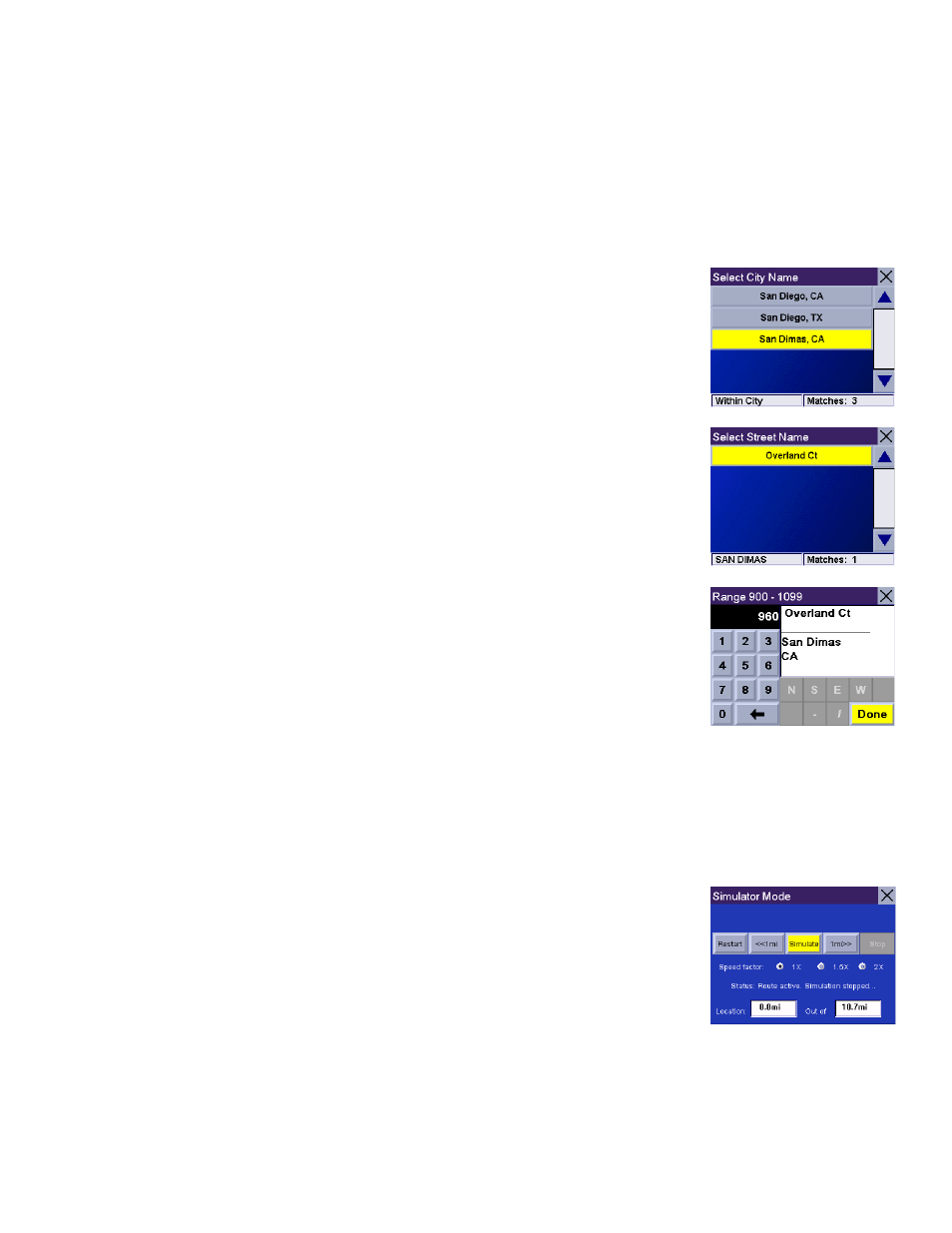
Chapter 8: Navigation Options
66
8.1.10.2 Set GPS Position
Set GPS Position enables you to manually set the location of the Current Position icon. If you have travelled a long distance
with the Magellan RoadMate 6000T off, it may take some time for the Magellan RoadMate 6000T to reacquire a satellite
signal. By manually setting the position of the Magellan RoadMate 6000T, you are telling the Magellan RoadMate 6000T
where you are and will speed up the satellite signal acquisition. Make sure you first select the country you are in by pressing
the Globe button on the Destination screen (see “Country Selection (Globe Button)” on page 27). Select
Set GPS Position
.
Enter the first few characters of the city name (see “Inputting Text Characters” on page 14).
Select
OK.
Use the Navigation key to scroll the list up or down (if necessary) and select the
desired city.
Enter the street name (see “Help with Address Entry” on page 16). Select
OK
. Use the
Navigation key to scroll the list up or down (if necessary) and select the desired street.
Enter the street address. The acceptable range of numbers is displayed at the top of the screen.
If you do not know the exact address, just select
Done
and the Magellan RoadMate 6000T will
use the lowest number in the range. Select
Done
to continue. You will be returned to the
Configuration menu.
Go to the Map screen. Your current position is now set to the address you entered.
8.1.11 Simulator Mode
In Simulator Mode, you can demonstrate the capabilities of the Magellan RoadMate 6000T without actually driving. In order
for the simulation to work, you must set a route first. Select
Simulator Mode
.
Select
Simulate
to begin the simulation.
Set the speed variance of the simulation: x1 will “drive” at normal speed using known speed
limits; x1.5 will “drive” at one and a half times normal speed; x2 will “drive” at two times
normal speed.
Return to the Map screen to view the simulation.
To disable Simulator Mode, select
Stop
, or when the power is turned off the Simulator will stop.
