Chapter 7: selecting destinations – Magellan RoadMate 6000T User Manual
Page 64
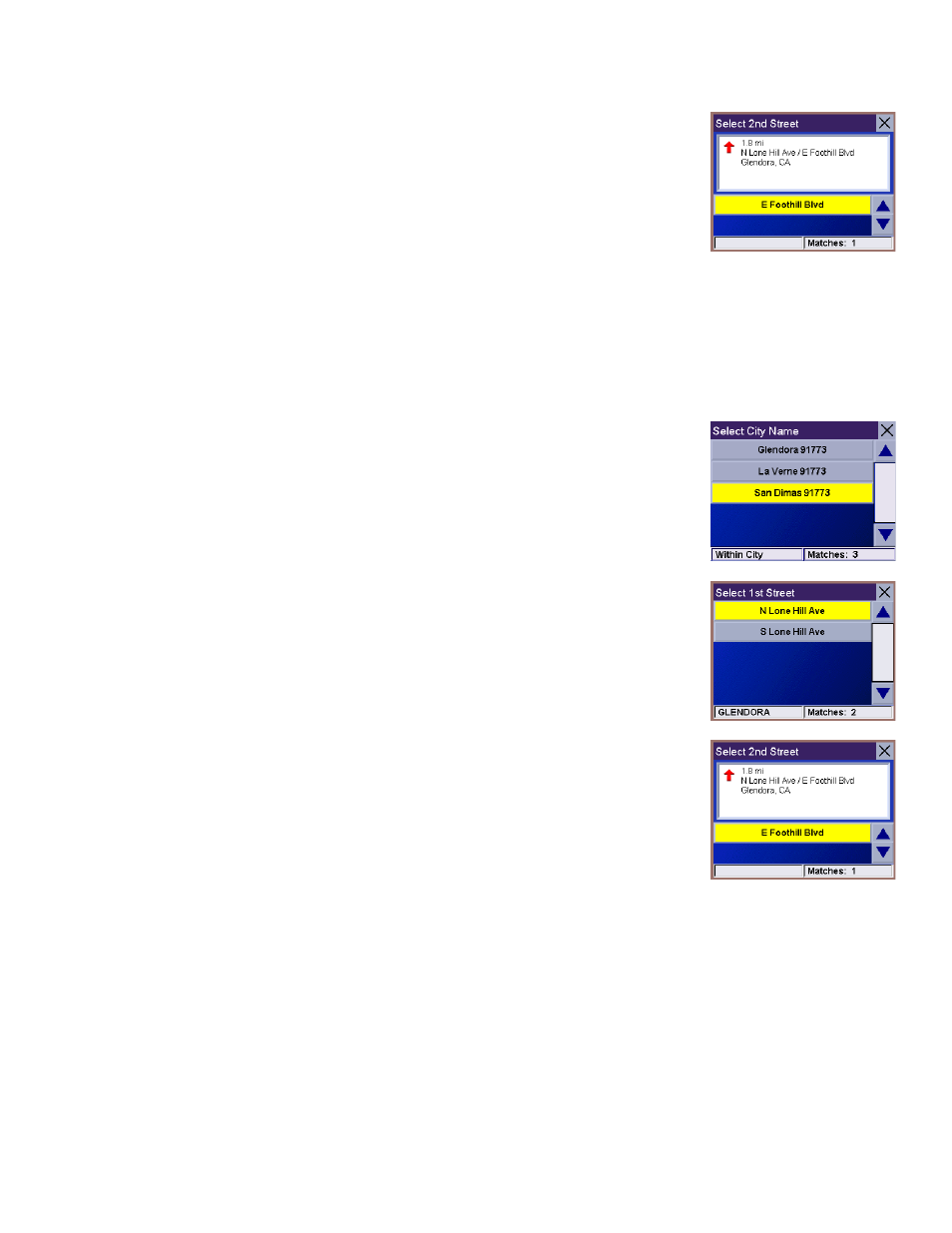
Chapter 7: Selecting Destinations
54
Enter the second street name and select
OK
.
Use the Navigation key to scroll the list up or down (if necessary) and select the second
street from the list.
Select the desired Route Method.
The Magellan RoadMate 6000T will calculate the route. When the calculations are
complete, the Map screen will be displayed.
7.7.2 Search by Zip Code
From the Destination screen, select
Intersection
then, select
Search by Zip Code
.
Enter the zip code and select
OK
, then select the city.
Enter the first street name (see “Help with Address Entry” on page 16). Select
OK
.
Use the Navigation key to scroll the list up or down and select the first street from the list.
Enter the second street and select
OK
.
Use the Navigation key to scroll the list up or down (if necessary) and select the second
street from the list.
Select the desired Route Method.
The Magellan RoadMate 6000T will calculate the route. When the calculations are
complete, the Map screen will be displayed.
7.7.3 Search by State
From the Destination screen, select
Intersection
then, select
Search by State
.
