MITSUBISHI ELECTRIC SDP-Eco 1630 III User Manual
Page 36
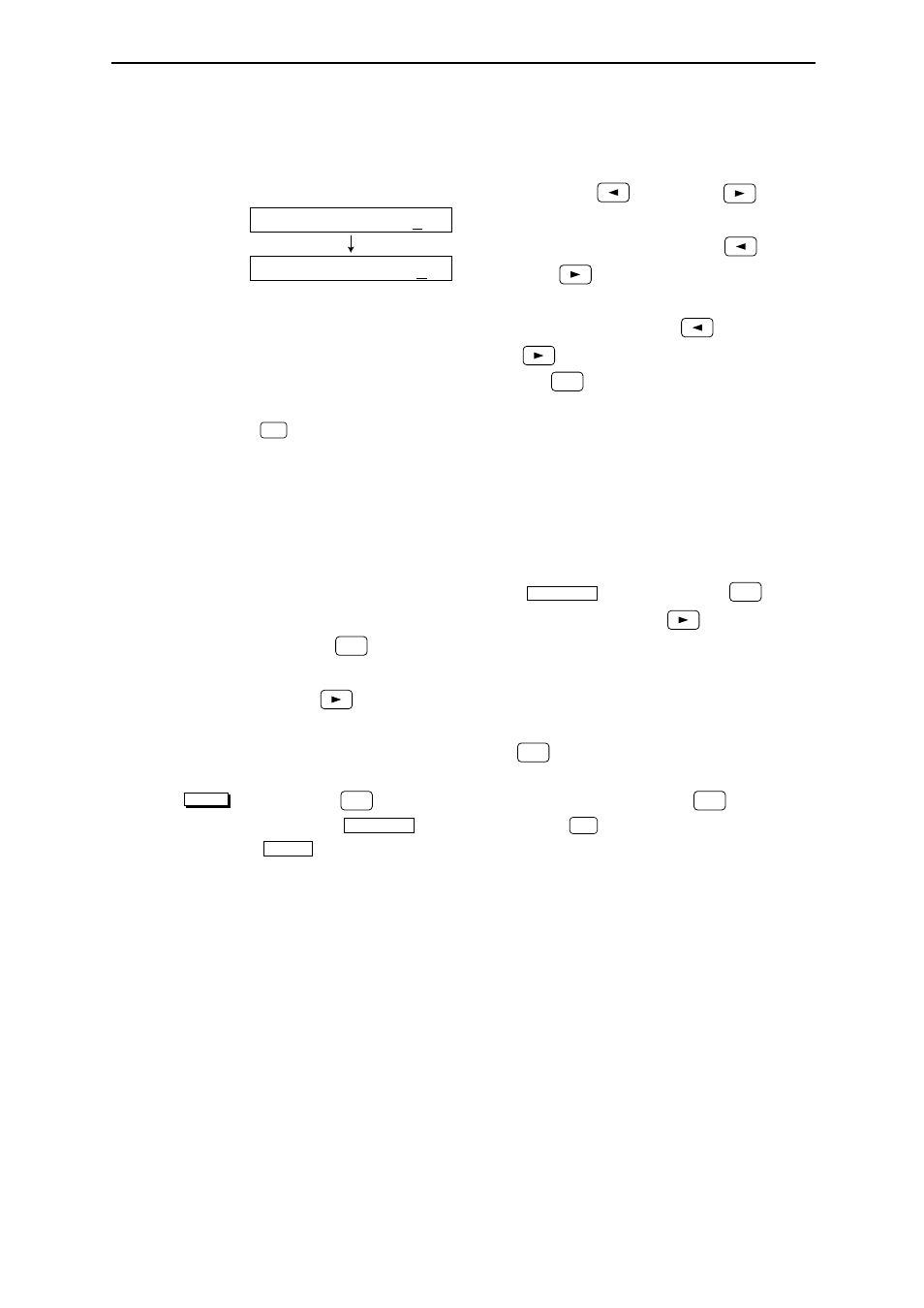
SDP-Eco1630 III USERS MANUAL
- 28 -
4) Inputting the value for the remaining amount of plate (61m to 46m)
Press the
key or the
key to
move the cursor to the remaining
amount display. Press the
key or
the
key to start the cursor
flashing. Change the remaining
amount using the
key or the
key and register the value with
the key.
*Press the
key to return to the original menu when you finish changing settings.
4.5 Execution of Pre. Feed command (This procedure is necessary
when loading the plate.)
Close the plate setting cover after the plate roll is set.
(1) Return the menu to the upper level
menu using the
key.
(2) Select Pre. Feed (preliminary feeding mode) using the
key.
Press the
key to move to the lower level menu
for the preliminary feeding mode.
(3) Use the
key to set the plate feeding number to either "1" or "3" -- for
"Feed Count 1".
(4) Start preliminary feeding with the
key.
- Press the
key after the preliminary feeding. Press the
key once to
call up the
display. Press the
key once more to call up the
display and switch to the on-line mode.
- Normally, a preliminary feeding must be performed to remove the fogged area
after loading a new plate.
Start OK
MENU
< Plate Data >
MENU
ENT.
Note
ENT.
ENT.
MENU
< Plate Data >
MENU
ENT.
M3 F175 414 61m
M3 F175 414 41m
