Special features, Choosing a hookup, Unpacking your tv – MITSUBISHI ELECTRIC WT-46805 User Manual
Page 7: Wide screen television, Wide screen formats, For displaying anamorphic dvds on models, The following items are included with your new tv
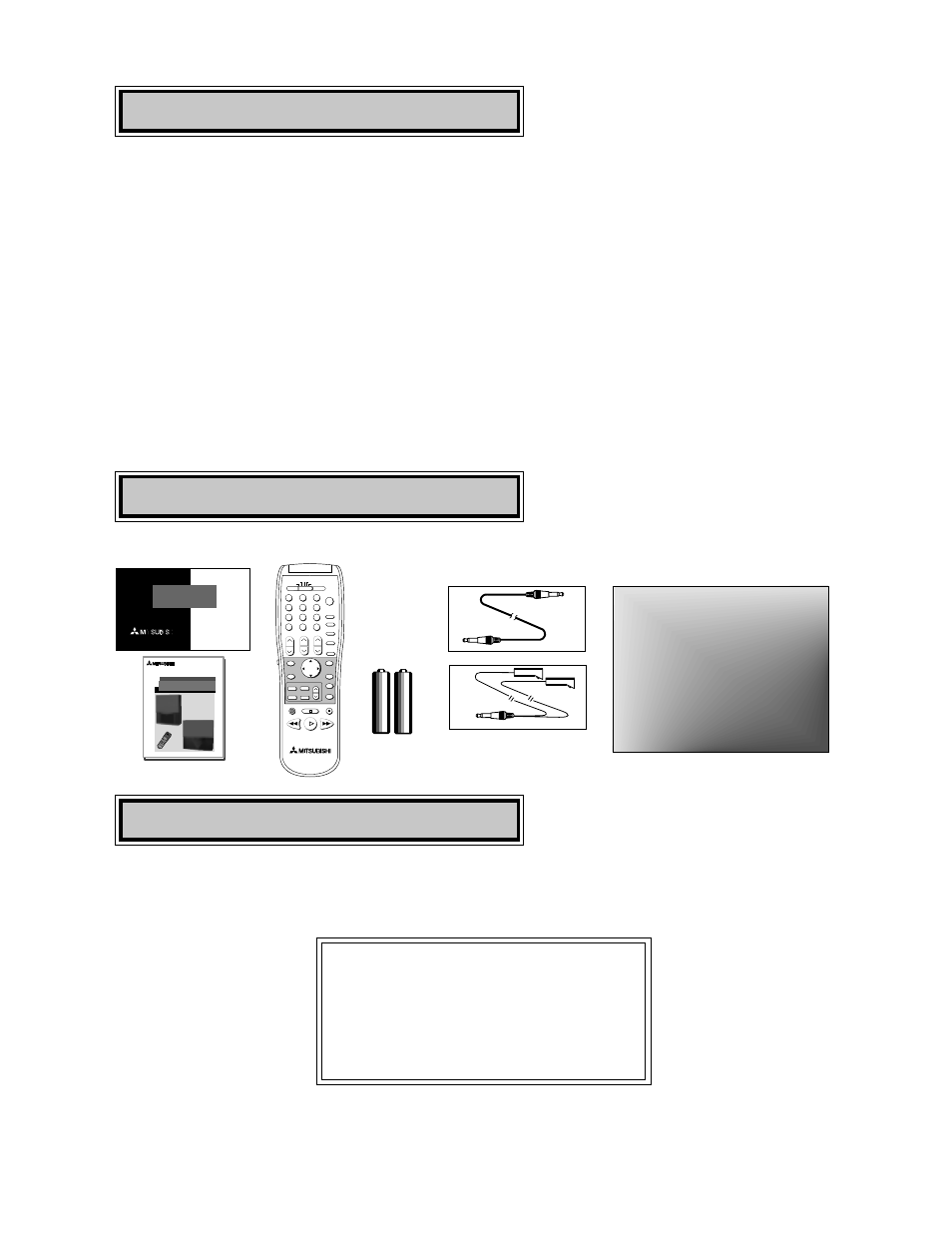
7
Special Features
I M P O R T A N T
I M P O R T A N T
To maximize your system for its best
performance, your dealer can help you
customize hookups and sell you any addi-
tional connection accessories that may be
needed for your individual equipment.
Choosing a Hookup
The connections shown in this book are general. Cable systems as well as individual audio and/
or video components can vary from those shown here. The first diagrams show basic connec-
tions to antenna or cable systems. After you have completed these, you can then connect any
additional components (stereo, DVD, AV receiver, etc.).
◊
HDTV Upgradeable - with the use of an optional HDTV receiver,
your television can display High Definition pictures
◊
Wide Screen Television
- displays pictures in a widescreen 16:9 aspect
ratio for models
WT-46805, WS-55805, WS-55905, WS-65905 and WS-73905
◊
Wide Screen Formats
- for displaying anamorphic DVDs on models
VS-50805 and VS-60805
◊
␣ IRIS™ - room sensor that automatically adjusts brightness and contrast
◊
Multibrand Remote Control - use one remote control for many
audio/video components
1
2
3
5
6
7
8
9
0
SQV
QV
4
POWER
HOME
PAUSE
REC
FF/FWD
REW/REV
PLAY
STOP
VOLUME
INFO
CANCEL
MENU
PIP/POP
FORMAT
PIP CH
INPUT
SLEEP
VIDEO
AUDIO
MUTE
CHANNEL
ENTER
PIP INPUT
EXCH
GUIDE
TV
AUDIO
CABLE/DBS/DTV
DVD
VCR
SUB
2 AAA
batteries
Unpacking Your TV
Diamond Shield (may already be installed)
The following items are included with your new TV:
THE BIG SCREEN COMPANY
TM
PRODUCT
REGISTRATION
Send this
card in to
register your
purchase
THE BIG SCREEN COMPANY
TM
PROJECTION TELEVISION
OWNER'S GUIDE
PROJECTION TELEVISION
OWNER'S GUIDE
VS-50805
VS-60805
WT-46805
WS-55805
WS-55905
WS-65905
WS-73905
1
2
3
5
6
7
8
9
0
SQ
V
QV
4
PO
W
ER
PA
US
E
RE
C
FF
/FW
D
RE
W
/R
EV
PL
AY
ST
OP
TV
AUDIO
C
AB
LE
/D
BS
/D
TV
DV
D
VO
LU
M
E
IN
PU
T
SL
EE
P
VID
EO
AU
DIO
M
UT
E
CH
AN
NE
L
VCR
SU
B
CANCEL
MENU
ENTER
GUIDE
PIP/POP
FORMAT
PIP CH
PIP INPUT
EXCH
HO
M
E
IN
FO
Active A/V Network Cable
IR Emitter Cable
